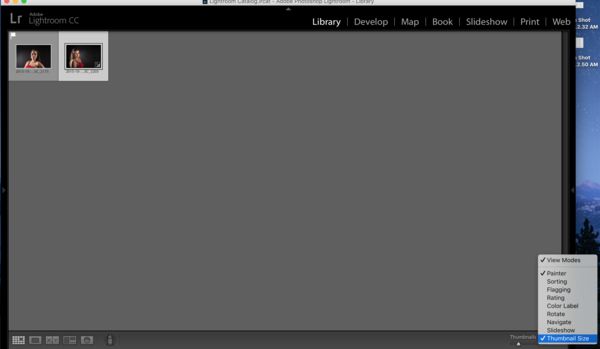LR6- ratings at bottom have disappeared. Help!
Oct 25, 2015 13:38:22 #
JD750 wrote:
Interesting. See attached screen shot of what I see on my MacBookPro.
Yes on a touchscreen device the interface could be different. I'm not aware of any touchscreen Mac computers.
Yes on a touchscreen device the interface could be different. I'm not aware of any touchscreen Mac computers.
You have confirmed my suspicions that Mac and Windows versions of LR have different toolbars.
Oct 25, 2015 14:42:22 #
Searcher wrote:
You have confirmed my suspicions that Mac and Windows versions of LR have different toolbars.
Are they truly different or do I simply have some of the options turned off? What is different?
Oct 25, 2015 15:26:44 #
JD750 wrote:
Are they truly different or do I simply have some of the options turned off? What is different?
I have the same as you
except I also have Painter and Thumbnail size.
You have the same as me
except you also have Zoom, Draw Face rectangle and Grid overlay
I guess Thumbnail size and Zoom are the same
I only get Draw face rectangle when the Faces icon is chosen, the faces icon is part of the view options.
Grid overlay on mine is only available in the Develop Module.
Aside from the toolbar, Preferences are only available in the Edit Menu, whilst on a Mac I believe Preferences are sourced from the File menu.
Minor differences of little significance, but I do have problems sometimes when telling a new user where particular command buttons are.
Oct 25, 2015 17:15:16 #
Searcher wrote:
I have the same as you br except I also have Pain... (show quote)
Now that is interesting. Strangely, the paint can and thumbnail size show up only when I have grid view selected AND I do not have the filmstrip visible.
You do a good job Searcher helping people of both brands, regardless of the differences.
But I guess those differences could be used as an excuse to get yourself a Mac if you want one. LOL.
If you want to reply, then register here. Registration is free and your account is created instantly, so you can post right away.