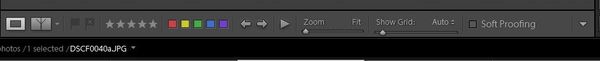LR6- ratings at bottom have disappeared. Help!
Oct 24, 2015 15:32:03 #
Hi all,
I use the 1-5 ratings ALL the time and all of a sudden they're gone! I can go to the top under photo to rate but that takes way too much time. Can anyone tell me how to get them back at the bottom. I also have no color ratings and no flags and they were always there before.
Many thanks in advance. I have thousands to cull thru from multiple jobs this weekend and I NEED them where they were before.
Donna
I use the 1-5 ratings ALL the time and all of a sudden they're gone! I can go to the top under photo to rate but that takes way too much time. Can anyone tell me how to get them back at the bottom. I also have no color ratings and no flags and they were always there before.
Many thanks in advance. I have thousands to cull thru from multiple jobs this weekend and I NEED them where they were before.
Donna
Oct 24, 2015 16:01:41 #
donnahde wrote:
Hi all,
I use the 1-5 ratings ALL the time and all of a sudden they're gone! I can go to the top under photo to rate but that takes way too much time. Can anyone tell me how to get them back at the bottom. I also have no color ratings and no flags and they were always there before.
Many thanks in advance. I have thousands to cull thru from multiple jobs this weekend and I NEED them where they were before.
Donna
I use the 1-5 ratings ALL the time and all of a sudden they're gone! I can go to the top under photo to rate but that takes way too much time. Can anyone tell me how to get them back at the bottom. I also have no color ratings and no flags and they were always there before.
Many thanks in advance. I have thousands to cull thru from multiple jobs this weekend and I NEED them where they were before.
Donna
Also missing is the option to put the images in add on order or capture time order that normally appears at the bottom. And now I have an icon on the bottom left that enables touchscreen editing. Did I somehow get updated even though I consistently said NO every time it asked because of what I'd read here on the hog? Grrrrrrrr.
Oct 24, 2015 16:21:03 #
donnahde wrote:
Hi all,
I use the 1-5 ratings ALL the time and all of a sudden they're gone! I can go to the top under photo to rate but that takes way too much time. Can anyone tell me how to get them back at the bottom. I also have no color ratings and no flags and they were always there before.
Many thanks in advance. I have thousands to cull thru from multiple jobs this weekend and I NEED them where they were before.
Donna
I use the 1-5 ratings ALL the time and all of a sudden they're gone! I can go to the top under photo to rate but that takes way too much time. Can anyone tell me how to get them back at the bottom. I also have no color ratings and no flags and they were always there before.
Many thanks in advance. I have thousands to cull thru from multiple jobs this weekend and I NEED them where they were before.
Donna
Click on the tiny arrow on the toolbar and ensure Rating is ticked.
Oct 24, 2015 16:28:27 #
donnahde wrote:
Also missing is the option to put the images in add on order or capture time order that normally appears at the bottom. And now I have an icon on the bottom left that enables touchscreen editing. Did I somehow get updated even though I consistently said NO every time it asked because of what I'd read here on the hog? Grrrrrrrr.
The Sort feature is still there (it is on my version), see my screen clip above. Click on the down arrow, (see above) and choose Sort.
The touch screen editing button is something I have never seen. Is it because you actually have a touch screen?
Oct 24, 2015 16:59:00 #
Searcher wrote:
The Sort feature is still there (it is on my version), see my screen clip above. Click on the down arrow, (see above) and choose Sort.
The touch screen editing button is something I have never seen. Is it because you actually have a touch screen?
The touch screen editing button is something I have never seen. Is it because you actually have a touch screen?
I know that arrow used to be there but is no longer. And yes, I do have touchscreen although I rarely use it. Never saw that touchscreen icon before though. Thanks for jumping in, Searcher, but no arrow like you show and like USED to be there.
Oct 24, 2015 17:57:36 #
donnahde wrote:
I know that arrow used to be there but is no longer. And yes, I do have touchscreen although I rarely use it. Never saw that touchscreen icon before though. Thanks for jumping in, Searcher, but no arrow like you show and like USED to be there.
Is the toolbar there or disappeared?
Oct 25, 2015 01:09:30 #
Searcher wrote:
Is the toolbar there or disappeared?
Sorry for delay in answering, Searcher. I've been out photographing a homecoming dance next state over.
If you're talking about the toolbar at the bottom where my rating tools used to be no it's not there any more. Pretty much all ll I have are the grid, the compare two images tool and the touchscreen icon.
ALSO, LR is now operating painstakingly slow again. Between having no easy way to rate images and the "LR is not responding" message and having thousands of images that need processing by MONDAY I'm tempted to uninstall and re-install. What do you think? I'm heading to bed now. Don't know what time it is in your region but here it's after 1 am and I have another event to shoot in the morning.
Thanks again for all your help.
Oct 25, 2015 01:18:20 #
Try clicking on "View" in the upper menu then, if you see "Show Toolbar," click that. Alternatively, press the T on your keyboard while in the Library module and see if the toolbar appears/disappears. Once you see the Toolbar, you should see an arrow on the right. Click that to select what you want in the toolbar (e.g., ratings)
Oct 25, 2015 04:51:37 #
donnahde wrote:
Sorry for delay in answering, Searcher. I've been... (show quote)
Press "T" on the keyboard, this is the normal way of viewing / not viewing the toolbar. However, the Compare two images icon is on the toolbar.
This "new" button, the Touchscreen icon, I have not found any information on and don't know where it is. Is this a Mac icon?
You could try turning off the GPU, Preferences > Performance. This seems to help speed things up.
Does the rating respond to select and hitting 1, 2, 3, 4 or 5 on the keyboard ?
If you installed the latest update which changed the import screen layout, then in Preferences > General tab uncheck the "Show Add Photo screen. This apparently has a bearing on performance on a Mac.
Oct 25, 2015 09:09:28 #
Searcher wrote:
Press "T" on the keyboard, this is the n... (show quote)
It's not a MAC, Searcher. I use a Dell All-in-One. I'm in the process of exporting last night's images now. I'll try what you suggest when they're done. I used the old fashioned way of individually deleting what I didn't want to keep. (-:
Thanks!
Oct 25, 2015 09:11:17 #
donnahde wrote:
It's not a MAC, Searcher. I use a Dell All-in-One. I'm in the process of exporting last night's images now. I'll try what you suggest when they're done. I used the old fashioned way of individually deleting what I didn't want to keep. (-:
Thanks!
Thanks!
.
Oct 25, 2015 09:47:39 #
donnahde wrote:
It's not a MAC, Searcher. I use a Dell All-in-One. I'm in the process of exporting last night's images now. I'll try what you suggest when they're done. I used the old fashioned way of individually deleting what I didn't want to keep. (-:
Thanks!
Thanks!
YOU are a miracle worker, Searcher! Hitting T brought back the sort (capture time, etc), the color rater, and the flags. The numbers are no longer there HOWEVER, hitting a "1" did indeed rate that image a 1. Woooohooooo!! I can live with that! Thank you, thank you, thank you!
Oct 25, 2015 11:40:26 #
donnahde wrote:
YOU are a miracle worker, Searcher! Hitting T brought back the sort (capture time, etc), the color rater, and the flags. The numbers are no longer there HOWEVER, hitting a "1" did indeed rate that image a 1. Woooohooooo!! I can live with that! Thank you, thank you, thank you!
Donna hide, if you were to post a screen shot with your questions it would greatly speed up the process of getting an answer.
For example what is this touch screen icon you refer to?
Searcher has solved many many questions on this forum, including some of mine.
Thank you Searcher, from all of us.
Oct 25, 2015 11:46:01 #
JD750 wrote:
Donna hide, if you were to post a screen shot of what you see it would greatly speed up the process of getting an answer.
FYI PC or Mac doesn't matter for LR, it's the same interface.
Searcher has solved many many questions on this forum, including some of mine.
Thank you Searcher, from all of us.
FYI PC or Mac doesn't matter for LR, it's the same interface.
Searcher has solved many many questions on this forum, including some of mine.
Thank you Searcher, from all of us.
I thought it might be a Mac because of some discrepancies between what Donna is seeing and that I see on my copy of LR.
The first being this switch/button for touch screen, and the second being the compare two images button, (this one is on the toolbar but Donna did not have the toolbar running). I am still puzzled over this.
Maybe, if LR is installed onto a touchscreen device, the toolbar layout is different?
Oct 25, 2015 11:59:06 #
Searcher wrote:
I thought it might be a Mac because of some discrepancies between what Donna is seeing and that I see on my copy of LR.
The first being this switch/button for touch screen, and the second being the compare two images button, (this one is on the toolbar but Donna did not have the toolbar running). I am still puzzled over this.
Maybe, if LR is installed onto a touchscreen device, the toolbar layout is different?
The first being this switch/button for touch screen, and the second being the compare two images button, (this one is on the toolbar but Donna did not have the toolbar running). I am still puzzled over this.
Maybe, if LR is installed onto a touchscreen device, the toolbar layout is different?
Interesting. See attached screen shot of what I see on my MacBookPro.
Yes on a touchscreen device the interface could be different. I'm not aware of any touchscreen Mac computers.
Screen Shot MBP LightRoom in Library module w/ Toolbar shown
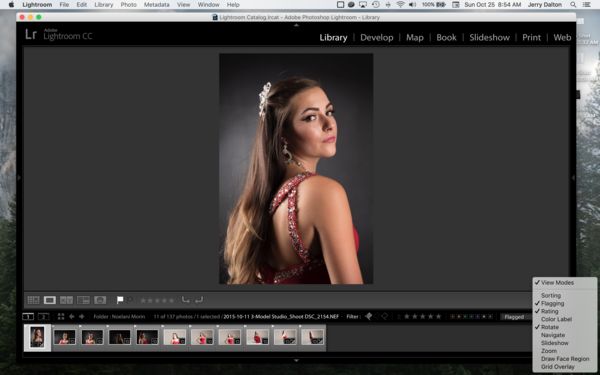
If you want to reply, then register here. Registration is free and your account is created instantly, so you can post right away.