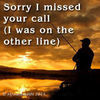Backing up an SD card on the road
Sep 14, 2015 21:48:24 #
suterjo wrote:
I'm not kidding on this one--have you considered having you knee replaced? I have no idea what your situation is, but I had my hip replaced in '85 and have had no problems with it. And I remember Chester! I hike (but don't run or jog), walk, and do whatever. It's been truly amazing. I suggest you consult w/ a good orthopedic surgeon. And don't go to your local guy. Go to a university hospital in AZ. Best of luck.
There are A1 Orthopedists in Tuscon and Phoenix. 4 medical schools between the two cities. My wife is now recovering from Total Knee Replacement. Dr. Toth, Gilbert,AZ
Sep 14, 2015 22:04:57 #
suterjo wrote:
I'm not kidding on this one--have you considered having you knee replaced? I have no idea what your situation is, but I had my hip replaced in '85 and have had no problems with it. And I remember Chester! I hike (but don't run or jog), walk, and do whatever. It's been truly amazing. I suggest you consult w/ a good orthopedic surgeon. And don't go to your local guy. Go to a university hospital in AZ. Best of luck.
I am fine the way I am. I have a great grand daughter that is 5 and we don't walk all that far.
Sep 14, 2015 22:53:53 #
And by the way, if you are backing up your SD card on the road, you are apt to get run over....
Sep 15, 2015 06:33:15 #
Redrocks wrote:
I travel a fair amount and am looking for a way to... (show quote)
This device works well and allows you to not drain your iPhone battery while in host mode with an SD reader attached. http://www.amazon.com/RAVPower-Wireless-3000mAh-External-Battery/dp/B00AQUMZRA
Sep 15, 2015 06:47:57 #
wolfd
Loc: Vancouver, Canada
I always have a small laptop along when traveling and back up my photos to the laptop HDD at the end of the day.
Sep 15, 2015 07:03:33 #
There seem to be tons of Apps which assume you are interested in transferring the photos on your iPhone - but it would be great to have an App that allowed you to use a card reader to transfer your files to another card or USB drive for back-up. It would be simple to create.
Sep 15, 2015 07:33:16 #
Redrocks wrote:
I travel a fair amount and am looking for a way to... (show quote)
I faced that situation two years ago, and I get an Acer netbook and a small external drive. The tiny computer has a 300+ GB hard drive, so it can hold plenty. After a day's shooting (using the second card slot for backup), I would upload to the computer and then copy the images to the hard drive. The next day, I would use two new cards, keeping the images on the previous day's cards. With at least three copies of each image, I was fairly certain that I'd return home with all my pictures.
Being more realistic, I could have filled each card to about 75%, switched cards, and brought all the images home on SD cards. Memory cards are very reliable, but having extra copies is good for peace of mind.
Sep 15, 2015 07:53:44 #
Thank you for the advice. Your approach is my most likely route. I use Mac and already have 3 older (and heavy) laptops plus an iMac, so I was trying to avoid another computer, but It may be the most versatile alternative.
Sep 15, 2015 07:55:53 #
Redrocks wrote:
I travel a fair amount and am looking for a way to... (show quote)
==========
Try this link. I find items I've purchased are worth the price + ship charges are reasonable. No where near the King of the Roost: AMAZON. . . eMAIL CHOICE= Daily or Once weekly.
https://mail.google.com/mail/u/0/#label/World+Start/14fcfb325383681c
Sep 15, 2015 07:58:21 #
wlgoode wrote:
I've been wondering about the same thing. BTW, we have 2 things in common. Red Rocks & Indiana. I was raised in IN and now retired in AZ. You?
I was a farm boy from southern Indiana, lived and worked all over the U.S. And some outside the U.S. I retired and live again in Indiana, but travel several times per year to southern Utah and northern AZ to photograph the vast beauty.
Sep 15, 2015 08:40:39 #
Sep 15, 2015 08:43:54 #
More on the subject at hand--I use SD cards on the road, then transfer to two hard drives when I get home.
Sep 15, 2015 08:56:41 #
Redrocks wrote:
I travel a fair amount and am looking for a way to... (show quote)
Fortunately, just such a device exists for this very problem. No need to mess with a laptop.
http://www.bhphotovideo.com/bnh/controller/home?O=&sku=1077915&gclid=Cj0KEQjwg9-vBRCK7L7wmO2u0JcBEiQA_tzoaP_kapFh3fzdA0vNhD4_jUu_mbJBUvHMeD4SdAG-f2IaAvkG8P8HAQ&is=REG&m=Y&A=details&Q=
Sep 15, 2015 09:03:49 #
peterg
Loc: Santa Rosa, CA
With my cameras, downloading pics to my iPad results only with JPEGs, not RAW files, on the iPad. Downloading to my computer moves RAW files. Some cameras have two card slots with a function to copy (backup) files from one card to the other.
Sep 15, 2015 09:23:10 #
I like having my laptop available on the road. And that's the reason I bought it originally.
If I want to look at my pictures when sitting around, I can open them up much bigger than the tiny 3" screen on my camera.
And my laptop sports the same programs as my home computer.
Leaving your laptop out simply means you will be combing through all your shots at once later on.
And I have a back up drive for my laptop as well.
If I want to look at my pictures when sitting around, I can open them up much bigger than the tiny 3" screen on my camera.
And my laptop sports the same programs as my home computer.
Leaving your laptop out simply means you will be combing through all your shots at once later on.
And I have a back up drive for my laptop as well.
If you want to reply, then register here. Registration is free and your account is created instantly, so you can post right away.