any iMac users please help
Sep 14, 2015 12:33:52 #
Sep 14, 2015 13:00:00 #
Sep 14, 2015 13:36:56 #
The problem is the new Photos ap that Apple replaced iPhoto with. If you have updated the OS or have a new iMac you have Photos (a circular multi-color flower-like icon in the dock). The desktop export is the way you get your images into any other ap than Photos. Photos does have an internal editor which works ok for non-serious work but has nowhere near the capability of Photoshop, PSElements or Lightroom. I am very frustrated by Apple's approach to user photo editing and have been considering researching a change. Right now, I am exporting (I have a separate hard drive I export the images to for editing and storing. The input photos remain in Photos for now. It does give you backup in a way.
Sep 14, 2015 13:41:54 #
jaycoffman
Loc: San Diego
And be aware that the Apple programs can destroy your pictures when you start reaching the upper limits of their capacity. I always put all my photos in iPhoto and somewhere around 80,000 pictures started becoming corrupt. Either they did not show on the thumbprints or they showed but when you enlarged them the disappeared. In all I lost thousands of pictures. I can't believe Photos is any better. (Oh, it also saved the corrupt pictures as corrupt in my external hard drive/time machine so I couldn't bring them back.)
Sep 14, 2015 14:01:39 #
cambriaman wrote:
The problem is the new Photos ap that Apple replac... (show quote)
Yup it is distracting. Someone did suggest photo mechanics, it's a photo organization software but that's 150.00. I really don't want to go that route
Sep 14, 2015 14:37:37 #
1Georgie wrote:
I always used a PC. My computer finically died on ... (show quote)
You need to link your images to the program you want to use I use photo shop when I click on a JPEG image it auto launchs the program photo shop, is it this you want to do?
Sep 14, 2015 15:12:16 #
hustlerb58
Loc: Fort Worth, Texas
Hi: I'm Tom Murray from Fort Worth, Texas. I've made my living with Mac computers from 1985 on, now retired from Lockheed Martin. The Mac from the beginning has been a graphics machine so thats all i've ever used. I down load my raw files onto the desktop as a folder , then drag the folder to Adobe Bridge. My primary photo management tools are Adobe Photoshop, Adobe Bridge for handling raw photographic files and Adobe Illustrator. I always shoot raw files as it gives you more options to adjust the color, clarity and exposure, then it will let you open it in Photoshop. I also do 3D modeling and animation with Strata Studio Pro ( the steam engine in the scene). The attached photo was created in honor of a police officer friend that passed away here in Fort worth (Dale Hinz) He and I are Part of the Fort Worth Police Historical Association. the western town in the background I photographed at the movie set "Abline" near Bracketville Texas next to the movie set "The Alamo" Good Luck and hang in there.

Sep 14, 2015 15:17:31 #
I was going to suggest this same answer, using Image Capture.
Works flawlessly, and allows one to delete everything from the card after downloading. I found iPhoto next to useless.
Works flawlessly, and allows one to delete everything from the card after downloading. I found iPhoto next to useless.
Sep 14, 2015 16:16:17 #
Steve Perry wrote:
...Once I have that set, then I import to LR (telling it to import the files at their current location)...
Trying to wrap my head around LR and Mac at the same time. On the import, is that an ADD instead of a Copy? You're adding them to your catalog but not having LR move the images, right?
Sep 14, 2015 22:44:55 #
That is very similar to what I do. I create a folder for a particular SD card and down load all photos to it - the ones I haven't already deleted while the card is in the camera. Then I can move them individually to my pressing program (Graphic Converter) with no trouble.
Sep 14, 2015 23:17:23 #
If you bought your iMac from an Apple Store, go to their Genius Bar. They should be able to help.
1Georgie wrote:
I always used a PC. My computer finically died on ... (show quote)
Sep 15, 2015 02:07:35 #
sueyeisert
Loc: New Jersey
Use the following tutorial for lightroom. Doesn't matter that it's LR4. Just scroll down, it's FREE.http://en.elephorm.com/tuto-lightroom-4-complete-training.html
smith934 wrote:
Trying to wrap my head around LR and Mac at the same time. On the import, is that an ADD instead of a Copy? You're adding them to your catalog but not having LR move the images, right?
Sep 15, 2015 05:33:25 #
I was led to IMAC by a friend who was a user ! He took me to an Apple store for a look see and I was convinced and to this day I am very pleased ! I open Photoshop and transfer my images directly to Photoshop for editing from the card !!
Sep 15, 2015 08:51:59 #
sueyeisert wrote:
Use the following tutorial for lightroom. Doesn't matter that it's LR4. Just scroll down, it's FREE.http://en.elephorm.com/tuto-lightroom-4-complete-training.html
Thanks for the link. I'll definitely give the lessons a try this weekend.
Sep 15, 2015 10:23:45 #
When exporting from iPhoto or photos be certain to choose "Original" under Type and the file will export exactly as it went in.
Here is a link to Mac OS X keyboard shortcuts.
https://support.apple.com/en-us/HT201236
You may like to know you have a special "hidden" alternative clipboard. To cut to it use control-k, to paste from it use control-y. It only works where you can actually cut from so text on a webpage - no; URL from a browser - yes. I haven't tried it with images and these two shortcuts never seem to show up on any list.
Here is a link to Mac OS X keyboard shortcuts.
https://support.apple.com/en-us/HT201236
You may like to know you have a special "hidden" alternative clipboard. To cut to it use control-k, to paste from it use control-y. It only works where you can actually cut from so text on a webpage - no; URL from a browser - yes. I haven't tried it with images and these two shortcuts never seem to show up on any list.
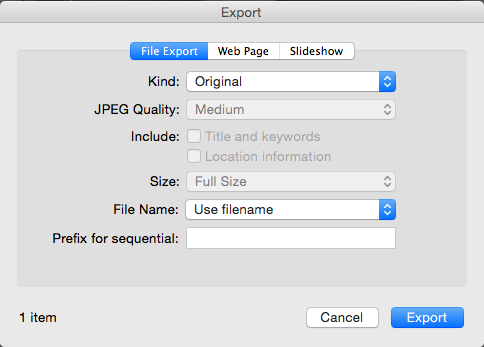
If you want to reply, then register here. Registration is free and your account is created instantly, so you can post right away.







