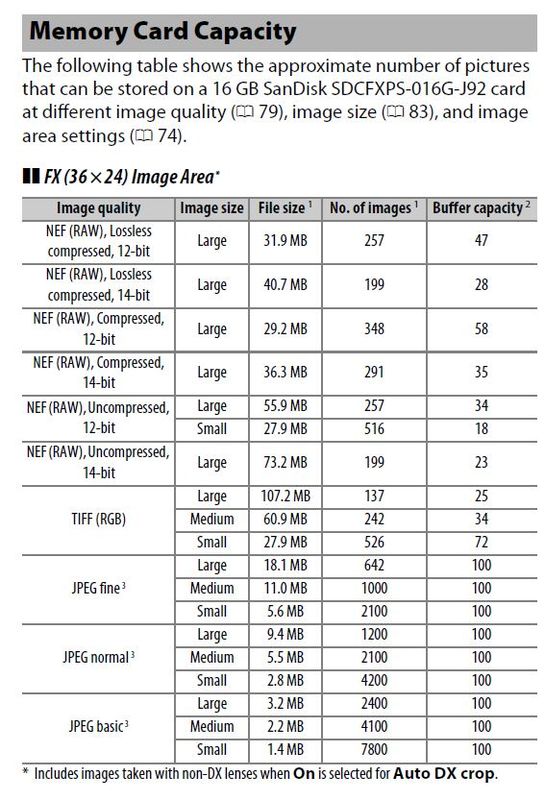Nikon D810 Small RAW size
Jul 28, 2015 18:07:12 #
I am an owner of a Nikon D810 and most of my event images do not need 36 MB resolution, so I decided to try the small RAW setting. The menu says that large RAW is 36 MP and small is 9 MP, however the small actually average around 29 MB files.
What am I missing? Or is really 3 X 9 due to the three pixels needed for re, green and blue?
Todd
What am I missing? Or is really 3 X 9 due to the three pixels needed for re, green and blue?
Todd
Jul 28, 2015 18:12:26 #
rtcary wrote:
I am an owner of a Nikon D810 and most of my event images do not need 36 MB resolution, so I decided to try the small RAW setting. The menu says that large RAW is 36 MP and small is 9 MP, however the small actually average around 29 MB files.
What am I missing? Or is really 3 X 9 due to the three pixels needed for re, green and blue?
Todd
What am I missing? Or is really 3 X 9 due to the three pixels needed for re, green and blue?
Todd
Todd, I have no idea about the RGB, but if you bought an 810, to shoot at 9mp, I suggest you get rid of it and get a P&S. You'd probably be happier in the long run!!!
(I'm serious!!! :lol: ) ;-)
SS
Jul 28, 2015 18:14:41 #
Jul 28, 2015 18:18:44 #
rtcary wrote:
I am an owner of a Nikon D810 and most of my event images do not need 36 MB resolution, so I decided to try the small RAW setting. The menu says that large RAW is 36 MP and small is 9 MP, however the small actually average around 29 MB files.
What am I missing? Or is really 3 X 9 due to the three pixels needed for re, green and blue?
Todd
What am I missing? Or is really 3 X 9 due to the three pixels needed for re, green and blue?
Todd
You don't get charged extra for using all the MPs.
Jul 28, 2015 18:22:45 #
rtcary wrote:
I am an owner of a Nikon D810 and most of my event images do not need 36 MB resolution, so I decided to try the small RAW setting. The menu says that large RAW is 36 MP and small is 9 MP, however the small actually average around 29 MB files.
What am I missing? Or is really 3 X 9 due to the three pixels needed for re, green and blue?
Todd
What am I missing? Or is really 3 X 9 due to the three pixels needed for re, green and blue?
Todd
You must have misread some thing or there is a misprint in your manual.
Here are the file size for the 810.
Jul 28, 2015 18:24:43 #
rtcary wrote:
... The menu says that large RAW is 36 MP and small is 9 MP, however the small actually average around 29 MB files.
It sounds like you are confusing megapixels and megabytes. They aren't the same thing.
Jul 28, 2015 21:57:47 #
Lots of confusion here! Lets to through your post and de-confuse what it says. You'll have to tell us what you actually meant, and then make decisions and choices from what is available.
Take a look in the User Manual, on page 474, to see what that means. I assume you really did mean "resolution", and hence that should be 36 MP, or Mega Pixels, not MB for Mega Bytes (a file's size rather than resolution). The manual lists NEF (RAW) files as "small size available (12-bit uncompressed only).
So you'll only get 12-bit raw sensor data, rather than 14-bit. For event photography, where dynamic range is often important, you might not like that.
On page 489 it lists NEF (RAW) Uncompressed, 12-bit files to average 27.9 MB. For comparison, NEF (RAW), Lossless compressed, 12-bit files average 31.9 MB, while 14-bit Lossless would be 40.7 MB. Note that all of that is file size not image pixel resolution.
On page 85 the manual says that "RAW S Small" images "are about half the size" of the Large images, and that refers to pixel dimensions. It seems the images are about 9 MP, so they must mean half the width and half the height, or 1/4 the number of pixels.
What you seem to have missed (hold onto your hat), is that it's all a marketing gimmick! This file type is something Kodak came up with years ago when memory cards where smaller and a GB was much more expensive. Canon started using it a few years ago (they are big on marketing). Nikon finally gave in and added it just because Canon has it. It's worthless.
It eats batteries faster, and slows the camera down while it processes. The file size advantage is small. The loss of image data is great.
For event photography you probably want to use 14-bit NEF lossless compression. If you need immediate results for onsite sales, shoot NEF+JPEG, and set the JPEG size as needed. For fine art production, process the NEF file as needed.
rtcary wrote:
I am an owner of a Nikon D810 and most of my event images do not need 36 MB resolution, so I decided to try the small RAW setting.
Take a look in the User Manual, on page 474, to see what that means. I assume you really did mean "resolution", and hence that should be 36 MP, or Mega Pixels, not MB for Mega Bytes (a file's size rather than resolution). The manual lists NEF (RAW) files as "small size available (12-bit uncompressed only).
So you'll only get 12-bit raw sensor data, rather than 14-bit. For event photography, where dynamic range is often important, you might not like that.
On page 489 it lists NEF (RAW) Uncompressed, 12-bit files to average 27.9 MB. For comparison, NEF (RAW), Lossless compressed, 12-bit files average 31.9 MB, while 14-bit Lossless would be 40.7 MB. Note that all of that is file size not image pixel resolution.
On page 85 the manual says that "RAW S Small" images "are about half the size" of the Large images, and that refers to pixel dimensions. It seems the images are about 9 MP, so they must mean half the width and half the height, or 1/4 the number of pixels.
rtcary wrote:
The menu says that large RAW is 36 MP and small is 9 MP, however the small actually average around 29 MB files.
What am I missing? Or is really 3 X 9 due to the three pixels needed for re, green and blue?
Todd
What am I missing? Or is really 3 X 9 due to the three pixels needed for re, green and blue?
Todd
What you seem to have missed (hold onto your hat), is that it's all a marketing gimmick! This file type is something Kodak came up with years ago when memory cards where smaller and a GB was much more expensive. Canon started using it a few years ago (they are big on marketing). Nikon finally gave in and added it just because Canon has it. It's worthless.
It eats batteries faster, and slows the camera down while it processes. The file size advantage is small. The loss of image data is great.
For event photography you probably want to use 14-bit NEF lossless compression. If you need immediate results for onsite sales, shoot NEF+JPEG, and set the JPEG size as needed. For fine art production, process the NEF file as needed.
Jul 29, 2015 11:32:48 #
Thank you all for your detailed responses; greatly appreciated. Yes, as a software developer that has written applications involving the various conversions of image resolutions and compression's (with resulting file size changes), I should have been more exacting in throwing around MP and MB. Leaving out the different compression algorithms, I was not paying attention to the 12 bit and 14 bit depths, which influence the file size (versus 8 bit JPEG's).
And, yes the article I read on the gimmick of "small RAW" should have set my mind straight...it didn't unfortunately. A couple of my clients only need 5 X 7's at 72 dpi, so 1,000 images take up a lot of unneeded disk space...time for my D700. For other times, those 36 MP's are really nice.
With appreciation,
Todd
And, yes the article I read on the gimmick of "small RAW" should have set my mind straight...it didn't unfortunately. A couple of my clients only need 5 X 7's at 72 dpi, so 1,000 images take up a lot of unneeded disk space...time for my D700. For other times, those 36 MP's are really nice.
With appreciation,
Todd
Jul 29, 2015 16:00:03 #
rtcary wrote:
I am an owner of a Nikon D810 and most of my event images do not need 36 MB resolution, so I decided to try the small RAW setting. The menu says that large RAW is 36 MP and small is 9 MP, however the small actually average around 29 MB files.
What am I missing? Or is really 3 X 9 due to the three pixels needed for re, green and blue?
Todd
What am I missing? Or is really 3 X 9 due to the three pixels needed for re, green and blue?
Todd
If you set your camera for DX cropped pictures you will get pictures that are close to 9 mb.
Jul 30, 2015 00:49:47 #
HarryBinNC
Loc: Blue Ridge Mtns, No.Carolina, USA
I agree with Apaflo's comment "Lots of confusion here!"
Anyway, Apaflo and others have been all over the map with info and suggestions, but I have yet to read an accurate response to Todd's original question, which is as follows:
[Quote] "I am an owner of a Nikon D810 and most of my event images do not need 36 MB resolution, so I decided to try the small RAW setting. The menu says that large RAW is 36 MP and small is 9 MP, however the small actually average around 29 MB files.
What am I missing? Or is really 3 X 9 due to the three pixels needed for red, green and blue?" [End Quote]
First, There is no such thing as a SMALL RAW setting - the S, M & L designations refer to JPGs only. The only way(s) to reduce the size of Nikon D8xx RAW files is by (1) selecting 12 bit (compressed or not) or 14 bit compressed RAW file save modes and/or (2) choosing one of the 3 cropped "Image Area" modes - these are 1.2, DX, and 5:4 which are crops inside the full 36x24 mm sensor's imaging area. These will give you the following approximate Megapixel count and image storage sizes - based on my camera's default RAW save parameters, which are 12bit non-lossy compressed, which results in a full-frame (FX) 36.1 MP, 44.8 MB baseline file. The three crop modes available give me the following image and file sizes:
1.2 = 30x20mm crop which results in a 25MP, 30MB image
1.5 = 24x16mm "DX" crop - 15.4MP, 20MB
5:4 = 30x24mm crop - 30.2MP, 38MB
Please note that the storage sizes are the norm for MY average images, which tend to have a lot of fine, non-repetitive detail, and do not usually have a lot of flat blue skies, etc. that can be highly compressed when saved. YMMV
The crop modes are described on Pages 74-75 in your D810 manual.
BTW, my S, M & L jpgs for the various crops range in size from 3.8MP/4MB to 36MP/25MB depending on size and quality. I personally shoot everything at max resolution RAW + Large Fine JPGs. As someone suggested, what is the point of owning/using a superb 36MP camera if you are going to shoot in Low Res/Low quality modes?
Anyway, Apaflo and others have been all over the map with info and suggestions, but I have yet to read an accurate response to Todd's original question, which is as follows:
[Quote] "I am an owner of a Nikon D810 and most of my event images do not need 36 MB resolution, so I decided to try the small RAW setting. The menu says that large RAW is 36 MP and small is 9 MP, however the small actually average around 29 MB files.
What am I missing? Or is really 3 X 9 due to the three pixels needed for red, green and blue?" [End Quote]
First, There is no such thing as a SMALL RAW setting - the S, M & L designations refer to JPGs only. The only way(s) to reduce the size of Nikon D8xx RAW files is by (1) selecting 12 bit (compressed or not) or 14 bit compressed RAW file save modes and/or (2) choosing one of the 3 cropped "Image Area" modes - these are 1.2, DX, and 5:4 which are crops inside the full 36x24 mm sensor's imaging area. These will give you the following approximate Megapixel count and image storage sizes - based on my camera's default RAW save parameters, which are 12bit non-lossy compressed, which results in a full-frame (FX) 36.1 MP, 44.8 MB baseline file. The three crop modes available give me the following image and file sizes:
1.2 = 30x20mm crop which results in a 25MP, 30MB image
1.5 = 24x16mm "DX" crop - 15.4MP, 20MB
5:4 = 30x24mm crop - 30.2MP, 38MB
Please note that the storage sizes are the norm for MY average images, which tend to have a lot of fine, non-repetitive detail, and do not usually have a lot of flat blue skies, etc. that can be highly compressed when saved. YMMV
The crop modes are described on Pages 74-75 in your D810 manual.
BTW, my S, M & L jpgs for the various crops range in size from 3.8MP/4MB to 36MP/25MB depending on size and quality. I personally shoot everything at max resolution RAW + Large Fine JPGs. As someone suggested, what is the point of owning/using a superb 36MP camera if you are going to shoot in Low Res/Low quality modes?
Jul 30, 2015 03:25:50 #
HarryBinNC wrote:
First, There is no such thing as a SMALL RAW setting - the S, M & L designations refer to JPGs only.
See page 85 of the D810 User Manual. The OP has referred to the
Shooting menu > NEF (RAW) recording -> Image size
menu options described as RAW L Large and RAW S Small.
The RAW S Small option reduces both the file size and the image size. (Neither to any particular advantage.)
HarryBinNC wrote:
The only way(s) to reduce the size of Nikon D8xx RAW files is by (1) selecting 12 bit (compressed or not) or 14 bit compressed RAW file save modes and/or (2) choosing one of the 3 cropped "Image Area" modes - these are 1.2, DX, and 5:4 which are crops inside the full 36x24 mm sensor's imaging area.
But those are not what the OP was asking about.
If you want to reply, then register here. Registration is free and your account is created instantly, so you can post right away.