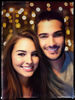Removing power lines
Mar 29, 2012 19:21:19 #
I tried it and found the instructions confusing. His install instructions are weak and he doesn't tell you where to find it. He seems to assume more knowledge on the part of users than I have. I finally figured that out but didn't find it useful because of the small area that comes up at a time.
The band aid and clone tool seem to be easier.
Now I need to go back and get rid of it.
The band aid and clone tool seem to be easier.
Now I need to go back and get rid of it.
Picdude wrote:
I have used the wire worm many times. Check out the tutorial at the link, it's short and easy. I have used this on both GIMP and Photoshop CS3. This is a very useful and easy-to-use filter.
Mar 29, 2012 20:31:58 #
DK wrote:
I've always thought someone should invent a camera filter for power lines. Just screw it on the lens, look through the viewfinder and the power lines are gone. Anybody up for the challenge?
Philipschmitten wrote:
Can power lines be removed in ELEMENTS? I have that but not PhotoShop. Thanks for your input.
Philip from Good Ole Texas
Philip from Good Ole Texas
I've always thought someone should invent a camera filter for power lines. Just screw it on the lens, look through the viewfinder and the power lines are gone. Anybody up for the challenge?
I Like the way you think!
:thumbup:
Mar 29, 2012 20:45:54 #
Philipschmitten wrote:
Can power lines be removed in ELEMENTS? I have that but not PhotoShop. Thanks for your input.
Philip from Good Ole Texas
Philip from Good Ole Texas
Hello Philip, I am a not in Texas, but I am a good old Texan by birth. I use PaintShop Pro and it has a very useful tool called a clone brush. It makes it a breeze to remove such things as power lines.
Mar 29, 2012 20:57:33 #
Sorry but next to your name I found this internet connection:
http://www.vicanek.de/plugins/wireworm.htm and I assumed it was sent to help someone else with a problem. I am new at this thing..please forgive.
Glen
http://www.vicanek.de/plugins/wireworm.htm and I assumed it was sent to help someone else with a problem. I am new at this thing..please forgive.
Glen
Mar 29, 2012 22:01:59 #
Not too sure but I think the newer Elements is close to my PS7 - as for removing power lines and other unwanted "stuff" is why I was sold on PS and digital in the first place - I consider myself a rank amiture in the use of all the tools availible for this - I personally struggle thru with the clone tool and a soft brush _ I did recently go to Amazon and bought -Photoshop 7 Class room in a book for less than $4.35 w/S&H ( new they were $30 twenty years ago.)which includes a CD with lessons - about 12 of them - & I learned a whole lot in just the first 6 or 8 lessons that include the healing brush and such. Each lesson includes use of many tools so I learned a lot I had missed learning to use PS in the past.
Harvey
Harvey
Philipschmitten wrote:
Can power lines be removed in ELEMENTS? I have that but not PhotoShop. Thanks for your input.
Philip from Good Ole Texas
Philip from Good Ole Texas
Mar 29, 2012 22:41:56 #
Jack Disbrow wrote:
I don't use Elements or PS, but one of my lower level processing programs includes a plugin called "Wire Worm". It's made specifically for your problem, and works like a charm. I would guess that it might be available separately if you search for it by name.
I tried it on an old version of PS (PhotoShop 7.0) Worked great.
Thanks, Steve
Mar 29, 2012 23:05:54 #
Philipschmitten wrote:
Can power lines be removed in ELEMENTS? I have that but not PhotoShop. Thanks for your input.
Philip from Good Ole Texas
Philip from Good Ole Texas
It must be a slow day. By now I would have expected that somebody would respond that Elements can't remove the power lines. You have to have the utility company do that.
At any rate I found the comment about Wire Worm interesting, as I frequently encounter power lines which dont harmonize with the other elements in my photos. Wire Worm is available from http://www.vicanek.de/plugins.htm , However, the Wire Worm compatibility table, which is dated Aug 23, 2011, only shows it compatible with Photoshop Elements up to Elements 6 and Photoshop up to CS3. Does anyone have information on Wire Worms compatibility with more recent Adobe products?
Mar 29, 2012 23:08:02 #
BEWARE OF THIS PROGRAM!!!!
The program that you have to use to install Wire Worm is a sneaky app that scans your whole systemfor "problems", then tries to sell you the app to "Fix" them! I was half afraid that that was what it was doing, but I went along until the price came up upon the "register" the product process! I don't like crooks!
Use whatever process that you like - this one won't download without the sneaky app - Windows doesn't recognize the file or source for Wire Worm! 'Nuf Said' :thumbdown:
The program that you have to use to install Wire Worm is a sneaky app that scans your whole systemfor "problems", then tries to sell you the app to "Fix" them! I was half afraid that that was what it was doing, but I went along until the price came up upon the "register" the product process! I don't like crooks!
Use whatever process that you like - this one won't download without the sneaky app - Windows doesn't recognize the file or source for Wire Worm! 'Nuf Said' :thumbdown:
Mar 29, 2012 23:21:30 #
Dryart38 wrote:
BEWARE OF THIS PROGRAM!!!! br The program th... (show quote)
Thank you Dryart38. I am always wary of downloads from unknown sources and this was one that I could not find enough information on to suit my comfort level. I figured that the compatibility issue was a good starting point. Ive done pretty well with Element's clone tool and guess I will stick to that.
Mar 30, 2012 00:09:35 #
There is a freebee that I often use. It is called WirePilot and is made specifically for removing wires! Pretty cool job.
Mar 30, 2012 01:10:08 #
I use the clone or bandaid in Photoshop Elements. Mostly bandaid, because it's easier to use.
Blow your photo up large enough for you to still be able to make out the individual details, fix your photo, then reduce it back down, and you won't believe how great it will look!
Blow your photo up large enough for you to still be able to make out the individual details, fix your photo, then reduce it back down, and you won't believe how great it will look!
Mar 30, 2012 01:46:16 #
Dryart38 wrote:
BEWARE OF THIS PROGRAM!!!! br The program th... (show quote)
P. 3
Well, that is disappointing. The demo looked so easy, but I prefer to trust you. Thanks
Mar 30, 2012 04:07:31 #
Mar 30, 2012 04:09:27 #
Pablo8
Loc: Nottingham UK.
DK wrote:
I've always thought someone should invent a camera filter for power lines. Just screw it on the lens, look through the viewfinder and the power lines are gone. Anybody up for the challenge?
Philipschmitten wrote:
Can power lines be removed in ELEMENTS? I have that but not PhotoShop. Thanks for your input.
Philip from Good Ole Texas
Philip from Good Ole Texas
I've always thought someone should invent a camera filter for power lines. Just screw it on the lens, look through the viewfinder and the power lines are gone. Anybody up for the challenge?
They have, it's called a 'lens cap'.
Mar 30, 2012 09:18:29 #
Pablo8 wrote:
They have, it's called a 'lens cap'.
DK wrote:
I've always thought someone should invent a camera filter for power lines. Just screw it on the lens, look through the viewfinder and the power lines are gone. Anybody up for the challenge?
Philipschmitten wrote:
Can power lines be removed in ELEMENTS? I have that but not PhotoShop. Thanks for your input.
Philip from Good Ole Texas
Philip from Good Ole Texas
I've always thought someone should invent a camera filter for power lines. Just screw it on the lens, look through the viewfinder and the power lines are gone. Anybody up for the challenge?
They have, it's called a 'lens cap'.
If you want to reply, then register here. Registration is free and your account is created instantly, so you can post right away.