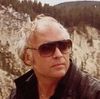I'm crushed & need recommendations please
Dec 10, 2013 08:23:11 #
breck wrote:
I just use two external hard discs and so always have two copies , I guess the next move would be cloud storage
:thumbup:
Dec 10, 2013 08:31:08 #
All photographs are backed up monthly: To three places: 1.- external harddrive, 2- DVDs, 3- USB drives, I keep current year and last year on hard drive so that I have them immediately available.
Dec 10, 2013 08:33:24 #
Anna wrote:
Cloud storage is the easiest most reliable and you... (show quote)
Only kickback to the cloud is your dependence on internet. While probably not a problem I feel more comfortable with a pair of ND 2 Terabyte externals. I often drag my laptop to someones home or nursing home to do a show and tell. The device is about the size of a pack of cigarettes. I also vacation in places where there is no internet. I can download, PP, without any internet dependence.
Dec 10, 2013 08:40:42 #
I use Carbonite. $59/year and my entire hard drive is always backed up on the cloud.
It also has a phone app, so you grab any file from any phone, computer, etc.
It also has a phone app, so you grab any file from any phone, computer, etc.
Dec 10, 2013 08:44:55 #
i have lost my photos before and it really sucks when your ext. drive bits the dust so now i backup to dvd and hope nothing happens to the dvd i had over 500mb of pics
yes 1 still have the drives waiting for the prices to go down on recover
yes 1 still have the drives waiting for the prices to go down on recover
Dec 10, 2013 08:47:38 #
Dec 10, 2013 08:51:42 #
I have used Carbonite as my primary backup for years. I also use a 2TB drive.
Dec 10, 2013 09:12:29 #
antlertwo
Loc: Ballston Spa, New York
If you did not want to use a cloud type of storage then I would suggest backing up to 2 external hard drives one of which should be stored somewhere other than your home.
Dec 10, 2013 09:14:38 #
I crashed a hard drive once. It's devastating. I WAS able to have it professionally retrieved. My understanding is that, as long as there is no PHYSICAL damage, the files can be retrieved, so you very likely WILL get them back.
BUT, (and this is a very BIG "but") the file NAMES of your files may be lost, including the suffixes, and renamed nonsensically with a stream of numbers. This is what happened to me.
So if you have files stored from different software programs, as I did, you may not even know what programs to drop the newly numbered files INTO, in order to open them up. It is a HUGE hassle but it's doable with a few weeks of grindingly boring seat work.
BUT, (and this is a very BIG "but") the file NAMES of your files may be lost, including the suffixes, and renamed nonsensically with a stream of numbers. This is what happened to me.
So if you have files stored from different software programs, as I did, you may not even know what programs to drop the newly numbered files INTO, in order to open them up. It is a HUGE hassle but it's doable with a few weeks of grindingly boring seat work.
Dec 10, 2013 09:18:23 #
Backing up to the Cloud all your work on your computer is easy! I use Carbonite.com for around $60/yr. It works in the background and copies everything I do. I can access it from any computer if I am away from home. There are other such services. I am not disciplined enough to make backup CDs or mess with a second hard drive. Be warned: it takes days for the initial backup if you have a lot of stuff for it to copy; thereafter it is almost instantaneous.
Dec 10, 2013 09:26:30 #
sirlensalot
Loc: Arizona
DVD's are less convenient but a solid method to back up. You should develop an indexing system. Store by date works pretty good.
Dec 10, 2013 09:29:42 #
The best backup operations have three copies. Your original, a backup like a USB hard Drive and then Off site cloud. If you do not want to use the cloud then another USB Drive. In your case the Third one should be one that you copy your original to and keep off site some where. It is protection just in case of disaster to the house something like fire or theft.
Remember if you don't back them up you may not get them back. Also remember all drives will fail it is just a matter of when.
Most off site cloud backup cost about the same as a external Drive.
Remember if you don't back them up you may not get them back. Also remember all drives will fail it is just a matter of when.
Most off site cloud backup cost about the same as a external Drive.
Dec 10, 2013 09:36:08 #
I utilize JimmyDrive will back up all you r drives cost 6$/mo Carbonite will only back up one drive andI have 6 drives
Dec 10, 2013 09:36:44 #
I like to use the memory chip like is in your digital camera along with a memory reader/writer.
Then you can play them as a slid show on several available picture frames.
Now is a good time for me and all the others out there to do it themselves before we loose them too.
Then you can play them as a slid show on several available picture frames.
Now is a good time for me and all the others out there to do it themselves before we loose them too.
Dec 10, 2013 09:37:12 #
PAB20 wrote:
I'm crushed as all of my photos, which were stored... (show quote)
I store all of my photos on TWO external hard drives and on CD. I use a simple backup program called SyncToy (free) to do the back up everytime I add or change photos. The first time you backup a folder it takes a while depending on the size. From there forward it only writes new files or changes and is very fast.
Good luck in retrieving your images.
If you want to reply, then register here. Registration is free and your account is created instantly, so you can post right away.