Does anyone have any idea's on how to take a digital photo of a photograph
Apr 12, 2013 03:17:22 #
Lorima wrote:
You are so kind, I'm blushing
:-)
:-)
Now, I'm blushing too ! ! :oops:
By the way Lorima, welcome to the Hog.
Apr 12, 2013 03:19:46 #
Wilbur Johnboy wrote:
I loaded up my scanner software to show some of the features that are available on my printer. I also loaded some pictures and selected them to crop as individual pictures, I didn't bother to align them properly but it isn't hard to do, it's going to take a few posts to get them all up, I hope it's OK.
Here are the pictures I just scanned off of the pictures loaded in my printer, I scanned them at 1200 DPI they were all taken with an old box camera in the early 60s

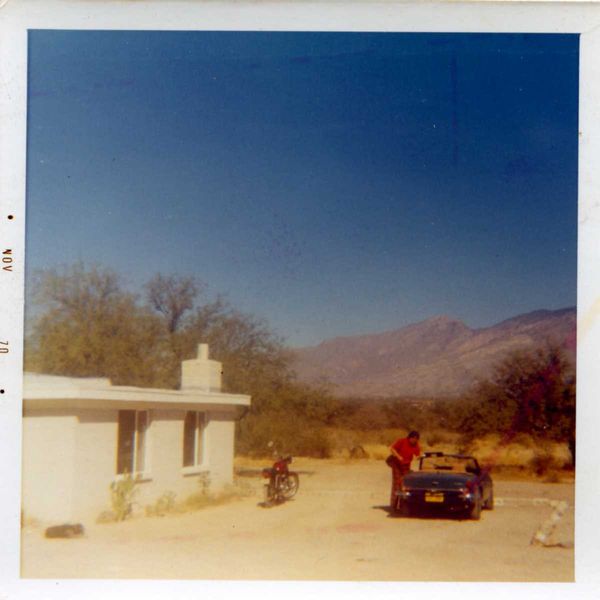
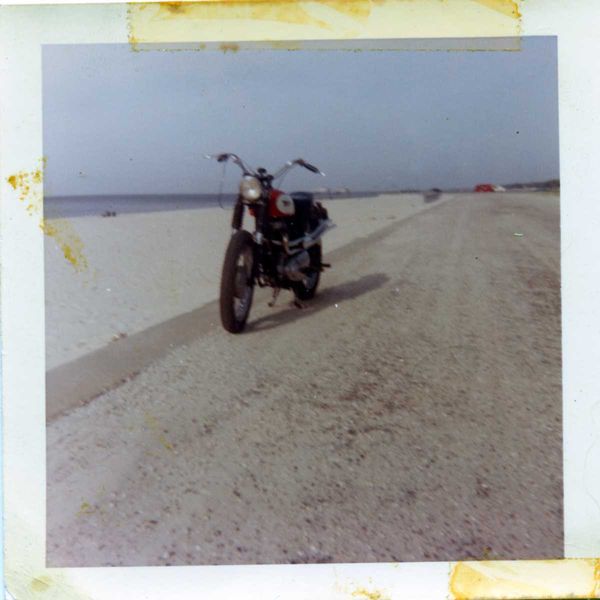
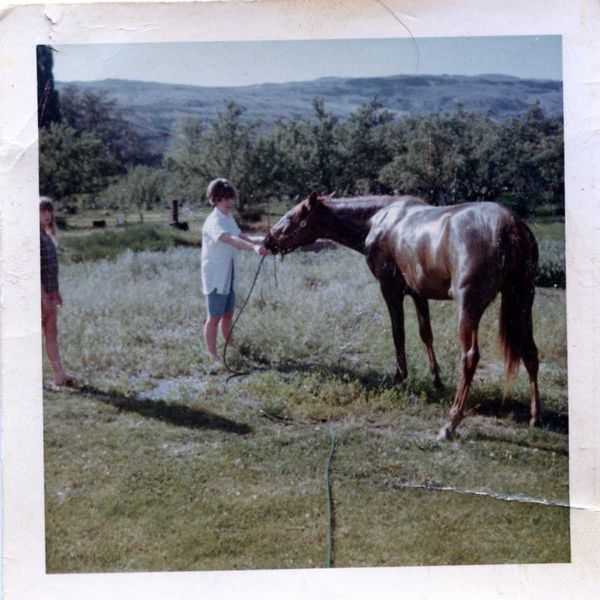
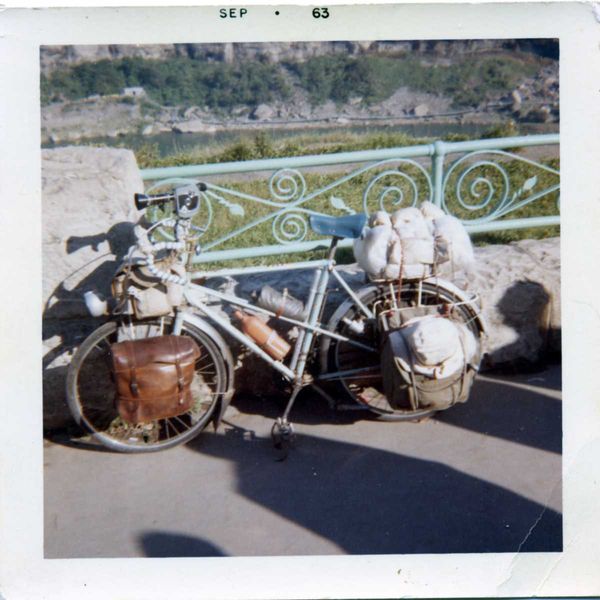
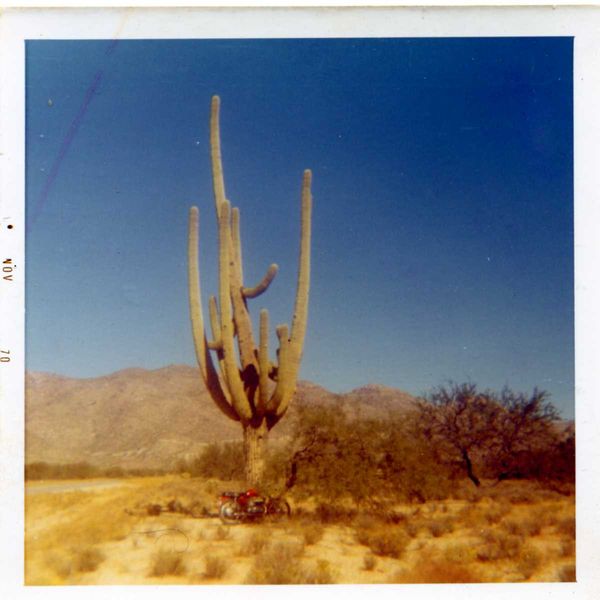
Apr 12, 2013 03:50:17 #
washy
Loc: Dorset UK
Lorima wrote:
I have a lot of photo's from the past 20 years in my photo albums that my friends and cousins are swapping with each other on Facebook. When I take a digital photo with my Nikon Coolpix of the original glossy photograph it does not come out as clear as I would like. See photo below. Any ideas?
Scan it, I scanned a 40 year old photo , cropped it and played around with it in Lightroom 4 and it came out a very respectable picture.
Apr 12, 2013 10:05:41 #
Lorima wrote:
I have a lot of photo's from the past 20 years in my photo albums that my friends and cousins are swapping with each other on Facebook. When I take a digital photo with my Nikon Coolpix of the original glossy photograph it does not come out as clear as I would like. See photo below. Any ideas?
I do agree that scanning them is the best way. If you do not have a scanner and your only means is to take a photo of the old photos, put your camera on a tripod, angle it slightly above the picture that you are photographing. Using automatic settings works well usually, but if you are shooting manually, its actually ok if the picture is a little dark or light because then you can maneuver it in post editing. The tripod should do away with any camera shake. You may have to reposition the camera a couple of times to get the best picture.
Apr 13, 2013 01:36:34 #
Penny MG wrote:
I do agree that scanning them is the best way. If... (show quote)
If you're going to do this and you have a relatively short-focus lens, you might consider holding the picture with a Plamp (http://www.tripodhead.com/products/plamp-main.cfm ) or you can tape the picture to a wall. If you want to protect it while moving it around, put it inside a matte page holder, but DO NOT leave the picture in the plastic unless the sleeve is acid-free and made for print storage.
Apr 13, 2013 03:48:34 #
If you are using a camera it is important to use a small aperture around f16 say. This will give more depth of field than larger apertures such as f4 and this in turn will compensate for any focusing errors and errors in aligning the camera parallel with the photograph. Small apertures will require longer exposures which together with the short distances involved make a tripod essential.
John
John
Apr 13, 2013 11:05:38 #
Thanks everyone. I think I am getting the hang of it now. You guys are the best.
Apr 13, 2013 12:14:11 #
hchriste
Loc: Minnesota
I scan my old photos and save them as JPEG files, then one can edit to some degree in photo shop or another program.
Apr 13, 2013 14:22:26 #
Lorima wrote:
I have a lot of photo's from the past 20 years in my photo albums that my friends and cousins are swapping with each other on Facebook. When I take a digital photo with my Nikon Coolpix of the original glossy photograph it does not come out as clear as I would like. See photo below. Any ideas?
By now you have probably received about all the information you want but I will add something anyway. You asked about taking pictures of old photos so this is how I do it.
I cut a hole in an old wash basin to put the camera lens through. I set the camera to macro and adjust the telephoto to the right size and then use the timer to take the picture. I use the wash basin to reduce glare which is especially bad with a glossy photo. The shutter speed is slow but since everything is stable if doesn't seem to matter. Below is my set up and a photo of a photo.
Basin

Basin with canon g 12

Ice sculpture from glossy photo

Apr 13, 2013 14:35:40 #
Frosty wrote:
By now you have probably received about all the in... (show quote)
Would using a clear wash basin to allow more light on the photo help or hinder the process?
Apr 13, 2013 15:08:41 #
Wilbur Johnboy wrote:
Would using a clear wash basin to allow more light on the photo help or hinder the process?
I tried several things before settling on this setup. First I tried a tripod. Too much glare. Then I tried a frosty milk bottle. Still too much glare. Then a spotted the old wash basin. The translucent basin has worked the best, but you still have to look carefully at the viewfinder for glare and shield the basin with something by moving it around until you eliminate the light source.
I see the photo I chose to demonstrate this technique has some glare on the left side. Therefore, I added some others.

Backpacking in Wyoming

Canadian locomotive

Apr 13, 2013 15:31:26 #
Frosty wrote:
I tried several things before settling on this set... (show quote)
Wow, beautiful, the first one was dark leading to my comment, these are great, good suggestion.
Apr 14, 2013 17:54:54 #
Frosty wrote:
By now you have probably received about all the in... (show quote)
Wow that looks great. I only have a Nikon Coolpix L100 which does not have a lot of settings. I am experimenting and some are coming out pretty good. Thanks for you tip.
Apr 14, 2013 23:45:19 #
Lorima wrote:
Wow that looks great. I only have a Nikon Coolpix L100 which does not have a lot of settings. I am experimenting and some are coming out pretty good. Thanks for you tip.
Good, I hope it works for you as well as it has for me. I have done quite a few photos from photos because I don't have the type of scanner others have mentioned. The only tricky part is eliminating glare before taking the pic.
Good Luck - Frosty
Apr 20, 2013 10:04:00 #
If you want to reply, then register here. Registration is free and your account is created instantly, so you can post right away.








