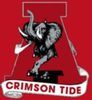Post Processing Software Question
Feb 20, 2013 16:40:40 #
PhotoGator
Loc: Florida
JanGull wrote:
quote=PhotoGator quote=Picdude quote=dalematt A... (show quote)
Done! Thanks for sharing.
Feb 20, 2013 16:45:09 #
PhotoGator
Loc: Florida
JanGull wrote:
quote=PhotoGator quote=Picdude quote=dalematt A... (show quote)
The installation is asking for a serial number.
Feb 20, 2013 16:46:43 #
PhotoGator wrote:
PSE 11 gives you more options.
Comparing both applications it boils down to what you want to accomplish and to what extend.
LR gives you organizing and batch file processing to apply presets.
Aaron Braganza wrote:
When processing RAW files - does Lightroom give you a superior result as opposed to Photo Shop Elements 11. Please let us know. Thanks.
Squint wrote:
Lightroom - you won't regret it!
When processing RAW files - does Lightroom give you a superior result as opposed to Photo Shop Elements 11. Please let us know. Thanks.
PSE 11 gives you more options.
Comparing both applications it boils down to what you want to accomplish and to what extend.
LR gives you organizing and batch file processing to apply presets.
Thanks PhotoGator - As I shoot both RAW and JPEG. Then only process a RAW file if the JPEG is not up to perfection. On this basis makes sense to me to keep to PSE11 and not purchase LR
Feb 20, 2013 17:44:27 #
I have been using Elements since it first came out. It is very good for a fair price and not too difficult to work with.
Feb 20, 2013 18:47:25 #
PhotoGator wrote:
quote=JanGull quote=PhotoGator quote=Picdude q... (show quote)
the searial number is the long set of numbers beside your operating system. Sorry I forgot to mention that. For win it is.....104514125685165463431431 mac has a different number
Feb 20, 2013 23:54:23 #
Jaackil
Loc: Massachusetts
You provided a lot of good information. The bigger issue I see is that you are shooting with a 50 mm lens. I suspect that unless the skaters are right in front of you as though you were behind the net, you need to crop a lot. That increases the noise considerably. My suggestion is a longer lens and preferably a zoom. As nice as sharpness is, that zoom is nice to frame those speedsters tighter to reduce cropping. Depending upon your expectations, a kit lens may suffice. I use a 18-200 mm kit lens and that gives me good reach for distance shots while letting me shoot the action when it is close.
The other issue is the ISO. I have a Canon 60D and I crank it up all the way to 6400. Even before I tame the noise, the pictures have less noise, aka digital grain, than Tri-X 400 way back when. And the contrast is better. I do not know if you limit the ISO to 800 is due to the camera or your expectations.
I hope this helps.[/quote]
Good Points but the 50 is actually great. I am limited to shooting pretty close so I usually position myself in a corner or behind the net and shoot mostly infront of the net which is where there is alot of action anyways. The 50 on a crop sensor is actually 75. I have a 55-300, the problem is it is too slow I cant get the shutter speed needed. The 18-200 is just as slow. I have rented the 70-200 f2.8 and the results werent much better than what I can get with my little nifty 50 especially when you consider if cost more than 10 times what I paid for the 50. The only real difference was I could shoot action further away. The end result was the same most shots still needed fine tuning post due to the shooting conditions. Also for me the action moves too fast for me to zoom in and out to catch shots. I have found I have better luck keeping my eyes on a specific area then anticipating action as it develops. The D3100 handles noise pretty well. I could crank the ISO higher than 800 but that takes me back to the need for software solutions. I dont like the noise above 800 so that was one of the things I was looking for in a software package. Something that can handle noice easily so I can go higher with the ISO. I do understand if I had profesional equipment I might get better results and I wouldnt have to do as much post work. But I am happy with the equipment I have. My question was not "how do I get rid of these problems?" It was, "given what I am working with I have the following issues that I need to deal with in Post" A subtle difference but different. It seems to me even Pro's are doing post work maybe not because they have to but because they can use technology to imporve what they do. I dont make my living taking pics so rather than spend $2400 on the right lens and another $5000 on the right body I can keep the gear I have and spend anywhere from $0 to $200 on software and accomplish what I want. Given All the suggestions it looks like Lightroom, and PS Elements are worth looking at. Also thanks to this thread I have started using ViewNX which I completely overlooked. I seems to be able to handle almost everything I want it to do except maybe noise.
The other issue is the ISO. I have a Canon 60D and I crank it up all the way to 6400. Even before I tame the noise, the pictures have less noise, aka digital grain, than Tri-X 400 way back when. And the contrast is better. I do not know if you limit the ISO to 800 is due to the camera or your expectations.
I hope this helps.[/quote]
Good Points but the 50 is actually great. I am limited to shooting pretty close so I usually position myself in a corner or behind the net and shoot mostly infront of the net which is where there is alot of action anyways. The 50 on a crop sensor is actually 75. I have a 55-300, the problem is it is too slow I cant get the shutter speed needed. The 18-200 is just as slow. I have rented the 70-200 f2.8 and the results werent much better than what I can get with my little nifty 50 especially when you consider if cost more than 10 times what I paid for the 50. The only real difference was I could shoot action further away. The end result was the same most shots still needed fine tuning post due to the shooting conditions. Also for me the action moves too fast for me to zoom in and out to catch shots. I have found I have better luck keeping my eyes on a specific area then anticipating action as it develops. The D3100 handles noise pretty well. I could crank the ISO higher than 800 but that takes me back to the need for software solutions. I dont like the noise above 800 so that was one of the things I was looking for in a software package. Something that can handle noice easily so I can go higher with the ISO. I do understand if I had profesional equipment I might get better results and I wouldnt have to do as much post work. But I am happy with the equipment I have. My question was not "how do I get rid of these problems?" It was, "given what I am working with I have the following issues that I need to deal with in Post" A subtle difference but different. It seems to me even Pro's are doing post work maybe not because they have to but because they can use technology to imporve what they do. I dont make my living taking pics so rather than spend $2400 on the right lens and another $5000 on the right body I can keep the gear I have and spend anywhere from $0 to $200 on software and accomplish what I want. Given All the suggestions it looks like Lightroom, and PS Elements are worth looking at. Also thanks to this thread I have started using ViewNX which I completely overlooked. I seems to be able to handle almost everything I want it to do except maybe noise.
Feb 21, 2013 00:23:40 #
Jaackil wrote:
I did get a copy but they are only trial versions. It is a good software package but before I bought it I wanted to know what others thought
The View NX 2 you get is a full version.
You might be thinking of Capture...it is different software.
Feb 21, 2013 01:25:52 #
Jaackil
Loc: Massachusetts
MtnMan wrote:
The View NX 2 you get is a full version.
You might be thinking of Capture...it is different software.
Jaackil wrote:
I did get a copy but they are only trial versions. It is a good software package but before I bought it I wanted to know what others thought
The View NX 2 you get is a full version.
You might be thinking of Capture...it is different software.
Yes I was mistaken initially. Also I completely overlooked it out of the box. I have been using it a little the last couple of days and I like what it can do. However I have 2 issues the first could be my computer. It seems very slow. Takes much longer to process a photo than other software I have used(Gimp, UFraw, and Picassa) The second issue is I cant seem to find any noise reduction so I am assuming it dosent handle noise. But other than that I do like it
Feb 21, 2013 07:10:18 #
Jaackil, you have thought this out thoroughly. At this point, my only suggestion is to use Expodisc to get the color balance under control.
If you want to reply, then register here. Registration is free and your account is created instantly, so you can post right away.