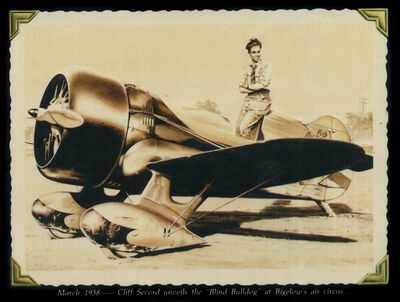Giving Advice about a Printer
Apr 24, 2024 06:32:58 #
A friend is about 72, and I don't think she's ever had a printer. She uses the library or Staples for any printing. Although she has a laptop, she uses her phone almost exclusively. She asked me for advice about buying a printer.
Printers are great, but since they were invented by the Devil, they can torment the user. I'm going to recommend an Epson Ink Tank and suggest she go through the wireless printing setup, something I've never done. I have enough trouble with printers without worrying about getting them to work with Wi-Fi. I'm also going to give her the choice of a cheap ink cartridge printer because I don't think she'll do much printing. I dread the phone calls and emails when her printer doesn't work right. 🙄
EDITED: I recommended to new version of my Epson ET-2760. It's the ET-2800 for $200. Mine has printed thousands of copies on the original ink - since 2020.
Printers are great, but since they were invented by the Devil, they can torment the user. I'm going to recommend an Epson Ink Tank and suggest she go through the wireless printing setup, something I've never done. I have enough trouble with printers without worrying about getting them to work with Wi-Fi. I'm also going to give her the choice of a cheap ink cartridge printer because I don't think she'll do much printing. I dread the phone calls and emails when her printer doesn't work right. 🙄
EDITED: I recommended to new version of my Epson ET-2760. It's the ET-2800 for $200. Mine has printed thousands of copies on the original ink - since 2020.
Apr 24, 2024 06:52:39 #
Depending on what she wants to print and unless it's photo I would recommend a laser printer. I found laser tend to have less problem than inkjet. I don't have problem with WiFi if I plug the printer into the router via cat5 cable then print wireless from the laptop.
Apr 24, 2024 07:06:50 #
jerryc41 wrote:
A friend is about 72, and I don't think she's ever... (show quote)
Sam's just got in a new version of the Epson -- pretty basic model but the price is right -- 179.98.
Apr 24, 2024 07:27:06 #
Bridges wrote:
Sam's just got in a new version of the Epson -- pretty basic model but the price is right -- 179.98.
Thanks. Amazon has it for $170. The major difference seems to be the display. The display on my ET-2760 is awful. It's small to begin with, and the text is tiny. It's hard to tell one icon from another.
"The Epson EcoTank ET-2400 and the Epson EcoTank ET-2800/ET-2803 are very similar all-in-one inkjet supertank printers. They're nearly identical in features; the only difference is that the ET-2800 has a better display panel, making it easier to navigate the settings menu. Jan 26, 2024."
Apr 24, 2024 07:55:52 #
Morry
Loc: Palm Springs, CA
I could not agree more. I also gave up doing color printing. I take all my (very little these days) to Walgreen's or a better place if needed. My Bother rotary serves me well with minimum of trouble and cost.
Apr 24, 2024 11:11:46 #
jerryc41 wrote:
A friend is about 72, and I don't think she's ever... (show quote)
The wireless printing with the ET-2800 is rather easy after it is set up. The wi-fi wireless connection can be done right from the wi-fi in the printer, no need for a separate router.
That removes the need to try to do everything via the tiny, tiny screen on the printer. The phone or tablet screen makes a good control screen, and using the Epson Smart Panel app, it has more refined selections available than the tiny screen on the printer unit.
The processing of the photo files may need some slight adjustments to get the prints to look right......so they are not muddy, or too dark, or too magenta, or too blue, or....you get the idea.
So, this is coming from a picture-taker novice, a printer user novice....generally, just a novice.
It's possible to do all the interface connections, set up and operations via wireless.
Apr 24, 2024 11:22:07 #
jerryc41 wrote:
A friend is about 72, and I don't think she's ever... (show quote)
Staples has a Epson Expression Home XP-5200 Wireless Color All-in-One Inkjet Printer for $80…that would be my choice and I would expect you to help her set it up to her phone and her computer…
Apr 24, 2024 12:08:38 #
SkyKing wrote:
Staples has a Epson Expression Home XP-5200 Wireless Color All-in-One Inkjet Printer for $80…that would be my choice and I would expect you to help her set it up to her phone and her computer…
Thanks. I'll pass that along. The local Staples has both the ET-2400 and the ET-2800, so she can see them in person.
Apr 24, 2024 12:11:39 #
dustie wrote:
The wireless printing with the ET-2800 is rather e... (show quote)
EDIT:
In the experience of this novice, it is better to print anything with color, using the ET2800, from the Epson Smart Panel app, rather than directly from the OS of the phone or tablet.
Colors, when printed from the wireless device OS, in my experience, are unuseable. The printer puts on way too much ink, and not a way to decrease the print quality setting to reduce the ink flow. (However, maybe someday I'll find there is another setting tucked away, out of sight in the wireless device menus, that can correct that.)
Black and white documents printed directly from the wireless device do fine.
Apr 24, 2024 12:14:07 #
Apr 24, 2024 14:04:44 #
GEngel-usmc
Loc: Spencerport NY - I miss Lakeland, FL
[quote=jerryc41]A friend is about 72, and I don't think she's ever had a printer. She uses the library or Staples for any printing. Although she has a laptop, she uses her phone almost exclusively. She asked me for advice about buying a printer.
——————
Jerry, be careful here.Unless color printing is necessary, I’d suggest a Laser Printer for occasional use. Lots here recommend the economical Brother Laser printer. Get the least expensive one.
If she gets a color cartridge printer and prints only sometimes, expect lots of on-site printing calls from her to fix (cartridges) what you recommended. I speak from 14 years of owning a Computer Service Center! Hardly any callback from Brother Lasers I recommended!
——————
Jerry, be careful here.Unless color printing is necessary, I’d suggest a Laser Printer for occasional use. Lots here recommend the economical Brother Laser printer. Get the least expensive one.
If she gets a color cartridge printer and prints only sometimes, expect lots of on-site printing calls from her to fix (cartridges) what you recommended. I speak from 14 years of owning a Computer Service Center! Hardly any callback from Brother Lasers I recommended!
Apr 24, 2024 16:24:16 #
[quote=GEngel-usmc]
I believe Jerry managed to have problem with his newest printer guess what? A Brother Laser Printer.
jerryc41 wrote:
A friend is about 72, and I don't think she's ever... (show quote)
I believe Jerry managed to have problem with his newest printer guess what? A Brother Laser Printer.
Apr 25, 2024 06:54:14 #
[quote=GEngel-usmc]
I mentioned that to her, but she wants color to be available.
jerryc41 wrote:
A friend is about 72, and I don't think she's ever... (show quote)
I mentioned that to her, but she wants color to be available.
Apr 25, 2024 10:00:42 #
Wi-Fi printing has changed my life. Ok, that’s a bit extreme, but the convenience is worth it.
If she’s using her phone a lot, definitely go that route.
If she’s using her phone a lot, definitely go that route.
Apr 25, 2024 11:51:08 #
Gerry, as always sage advice. I have the same Epson as yours. I did set it up for wifi printing and it works great. Now I hope I didn’t jinx it!
If you want to reply, then register here. Registration is free and your account is created instantly, so you can post right away.