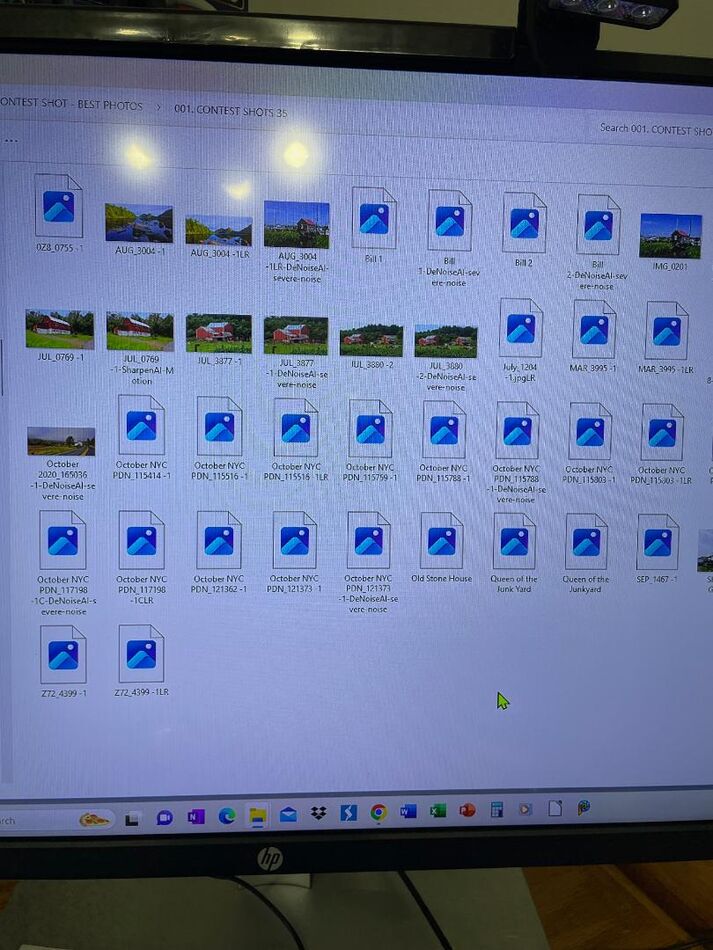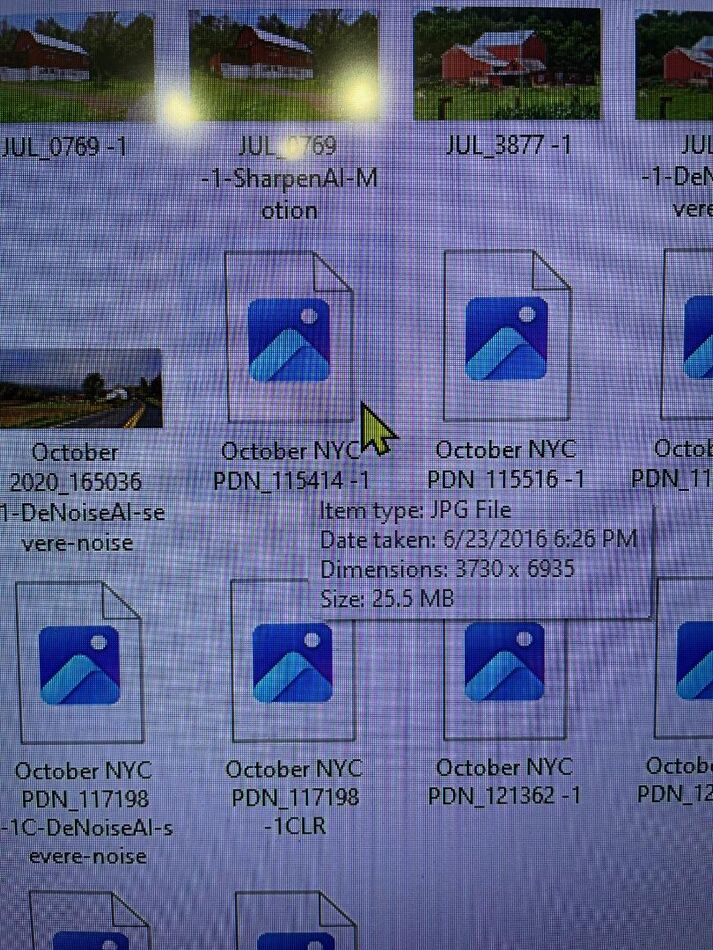Computer help needed
Feb 9, 2024 23:18:43 #
A setting or something was switched on or off, or there is something else going on with the computer that I don't understand. When looking at photos on my hard drives I would see a thumbnail of the photo. Now the only thumbnails that appear are the older ones that were already on that drive. Any new photos I add show up only as a logo marker and not the actual thumbnail. Please take a look at the two photos posted below. I know this has happened before when a photo was added that did not have the proper .jpeg or .raw suffix but in one of the photos you can see the image is identified as a .jpeg. I have tried several settings but have not found anything to fix this.
Thanks to anyone who can assist with this.
Thanks to anyone who can assist with this.
Feb 9, 2024 23:21:24 #
Feb 9, 2024 23:37:29 #
Feb 9, 2024 23:42:01 #
Feb 9, 2024 23:45:46 #
Laramie wrote:
File association?
Not sure how to adjust that. They are saved as .jpegs as were the older photos. I don't understand why the older .jpegs populate as thumbnails and new entries are saved as logos.
Feb 10, 2024 00:17:30 #
Select all photos including the no picture ones. Up above you should see VIEW click on that and select your desired size of icons (photos).
Feb 10, 2024 07:01:54 #
srat50 wrote:
Select all photos including the no picture ones. Up above you should see VIEW click on that and select your desired size of icons (photos).
Thanks. I tried that and no go. I do notice though, in the upper left-hand corner, the circulating arrow one gets when a site is beginning to load -- it just never loads though.
Feb 10, 2024 07:44:17 #
Bridges wrote:
I've had that happen and it seemed to be a resource (RAM?) issue. Eventually, all the images were viewable....when a site is beginning to load -- it just never loads though.
1. Try leaving that window open for several minutes to see if they eventually show up. Make sure nothing else is using resources.
2. Or try making smaller folders of those images. Are they viewable now?
Feb 10, 2024 07:46:36 #
Odd. Yes, I've only seen that happen if the extension was not .jpg or .jpeg due to the file association settings.
(Windows is not case sensitive for filenames.)
You seen to have the extensions not set to show?
(Windows is not case sensitive for filenames.)
You seen to have the extensions not set to show?
Feb 10, 2024 07:49:36 #
Linda From Maine wrote:
I've had that happen and it seemed to be a resource (RAM?) issue. Eventually, all the images were viewable.
1. Try leaving that window open for several minutes to see if they eventually show up. Make sure nothing else is using resources.
2. Or try making smaller folders of those images. Are they viewable now?
1. Try leaving that window open for several minutes to see if they eventually show up. Make sure nothing else is using resources.
2. Or try making smaller folders of those images. Are they viewable now?
In which case it means that he needs new computer.
Feb 10, 2024 07:56:27 #
Are the files on a local drive or on a network drive accessed via a router.
For my network drive(s) I've seen some icons show up like that, until the computer gathers all the info for the file(s).
It may take a few seconds.
Curious, how old is the computer?
For my network drive(s) I've seen some icons show up like that, until the computer gathers all the info for the file(s).
It may take a few seconds.
Curious, how old is the computer?
Feb 10, 2024 08:58:40 #
Longshadow wrote:
Are the files on a local drive or on a network drive accessed via a router.
For my network drive(s) I've seen some icons show up like that, until the computer gathers all the info for the file(s).
It may take a few seconds.
Curious, how old is the computer?
For my network drive(s) I've seen some icons show up like that, until the computer gathers all the info for the file(s).
It may take a few seconds.
Curious, how old is the computer?
About 3 or 4 years old. It is an i7-10700 motherboard. I believe the newest HP computers are generation 13xxx. so while it isn't new, it isn't an old computer.
Feb 10, 2024 09:05:32 #
I’m a Mac user but had similar issues recently. Could it be your computer RAM getting full and the OS is trying to give you the information you want but doesn’t have the capacity so it is displaying Thumbnails instead of larger photos?
Feb 10, 2024 09:16:58 #
Try a reboot - that should clear the caches and reset the system - or a complete shutdown and restart. It could be that another program is running in the background using up your memory. I’ve had that happen with my systems and have learned to shutdown and restart at least once a week.
Feb 10, 2024 09:23:22 #
Bridges wrote:
About 3 or 4 years old. It is an i7-10700 motherboard. I believe the newest HP computers are generation 13xxx. so while it isn't new, it isn't an old computer.
The computer itself should be fine. Mine was 12 years old when I replaced it.
Are the files on the <your> local network or the PC.
If you want to reply, then register here. Registration is free and your account is created instantly, so you can post right away.