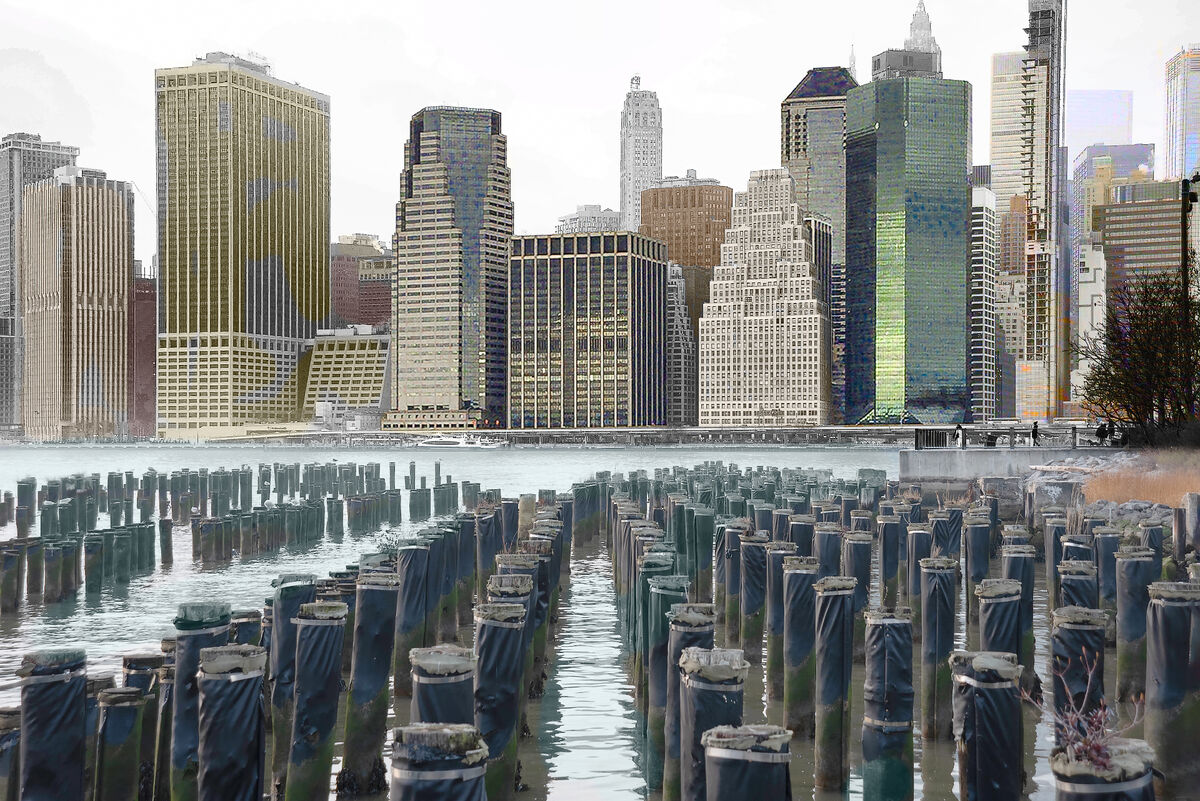What to do?
Dec 28, 2023 16:14:20 #
ebrunner wrote:
Usually, in landscape photography at least, mist i... (show quote)
Erich, don't know how far you want to go to salvage this image but another approach is to try and remove as much, but no all of the fog as possible. Try using dehaze a couple of times. Then remove the colors of the NYC skyline. Find a similar stock photo from the same or similar location to add colors back in. Borrow the colors from the stock photo and add using a blank layer and set blend mode to 'Color'. Paint the correct colors back into your original. If the perspective is correct, you can even borrow some of buildings from the stock photo and paste into your image. The correct colors and/or buildings are to ensure an accurate skyline in the end.
Mike
Dec 28, 2023 18:22:19 #
SalvageDiver wrote:
Erich, don't know how far you want to go to salvag... (show quote)
That sounds doable. I'm not whiz at PS; but what you are describing does not sound that hard. Thanks for the idea. I'll be sure to post my result if it works out. Thanks.
Erich
If you want to reply, then register here. Registration is free and your account is created instantly, so you can post right away.