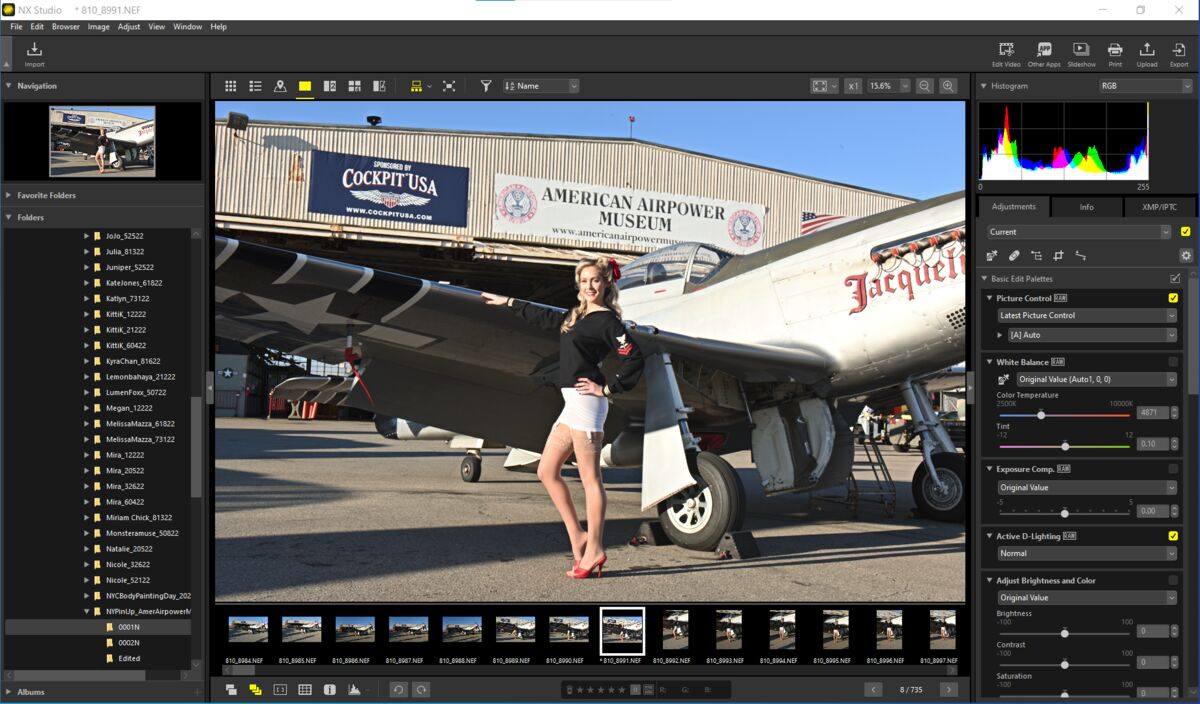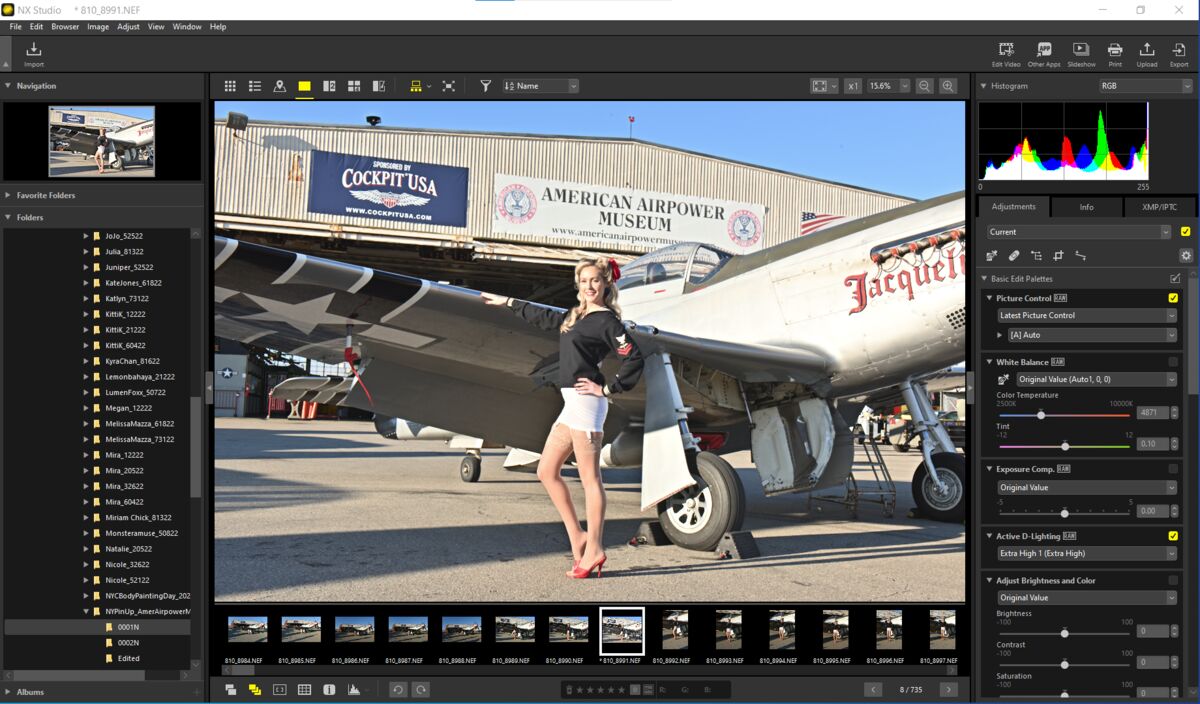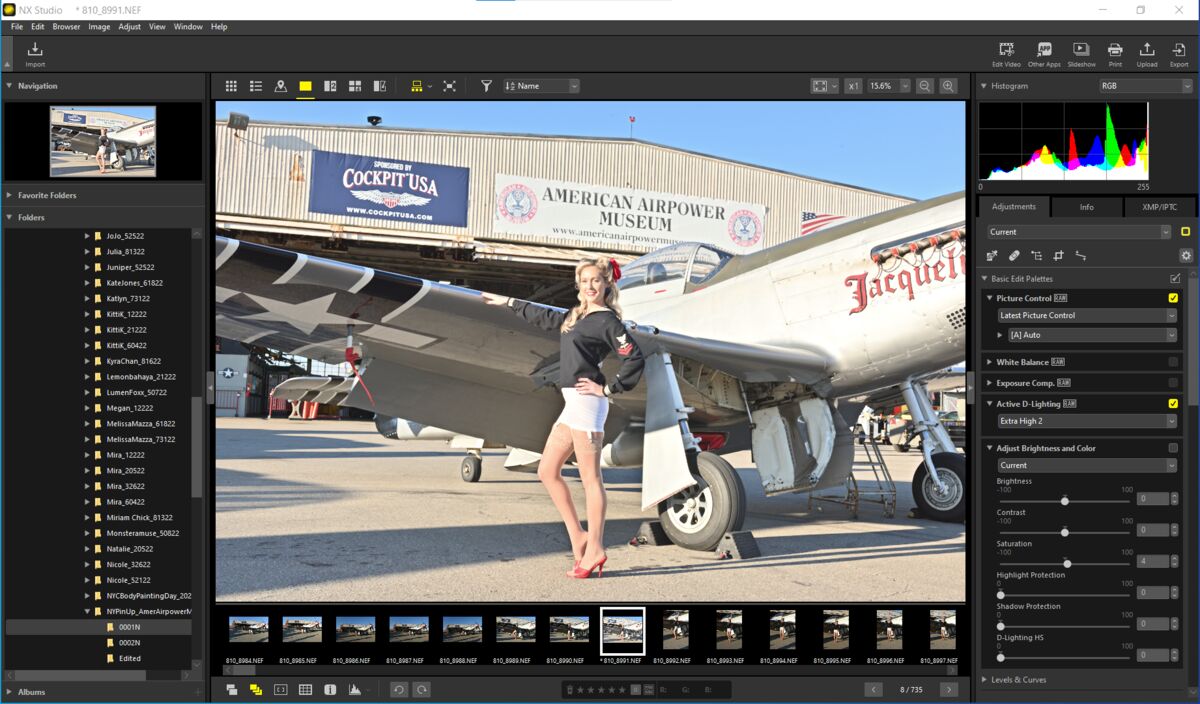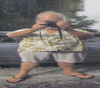Nikon active D lighting
Oct 9, 2023 18:05:26 #
JD750 wrote:
I am curious how many do or don’t use Nikon’s active D lighting either in camera or post shooting using Nikon’s retouching software?
What say yea?
What say yea?
I've never used it in camera, but I use it regularly in post editing.
Oct 9, 2023 19:42:05 #
JD750 wrote:
I am curious how many do or don’t use Nikon’s active D-Lighting either in camera or post-shooting using Nikon’s retouching software? What say yea?
You have the option to use or not, Nikon's Active D-Lighting and if you don't use this setting in-camera, you can apply any of its effects while editing when using Nikon's free NX Studio software.
The first screen capture is a photo from a series shot on October 15, 2022, taken of a model at the annual NYC
Pin-Up Meetup group's American Airpower Museum Shoot with late afternoon lighting around 4:30 PM. Using a Nikon D810 full-frame camera set on Auto exposure, the image came out pretty normally with contrastly lighting. On the capture's right are the buttons and sliders; you can see the setting of "Auto" set under "Picture Control."
The "Picture Control" menu is usually used hand-in-hand with "Active D-Lighting." It appears in the camera's "Photo Shooting" menu: "Auto, Standard, Neutral, Portrait, Landscape, Monochrome and Flat." With the sub-menus, you can further adjust the degree of "Sharpening, Clarity, Contrast, Brightness and Saturation" depending on your subject or not! With "Picture Controls" the differences between "Auto, Standard, Neutral, Portrait, Flat, etc." are subtle while the "Vivid" setting is noticeably contrasty!
With ADL, you can also change any of the settings later. One advantage of doing so in the software is you can actually see the effect(s) of your image on a monitor. At first, most users will not have any idea of what the various choices do. It is very helpful to see the changes on a "normal, average, evenly lit and exposed" image to get an idea of the results possible.
Using "Active D-Lighting affects the relationship of highlights and shadows. There is another drop-down menu of "Active D-Lighting" settings (with the screen capture, the menu disappears but it is there to pick from): "Auto, Extra High, High, Normal, Low or Off." Again, you have a choice of setting one or none when you are shooting or later when editing, choose the setting that you prefer. In the second screen capture, you can see that the original value was "Normal" and is now set to "Extra Hi 1." Shadows are opened but the highlights are also slightly affected. The highlights would have to be slightly darkened or an in-between setting chosen.
The third screen capture shows the effects of "Extra High 2."
These are just two of Nikon's camera and software tools to help the photographer.
Be well! Ed
Oct 9, 2023 19:43:30 #
Oct 9, 2023 20:12:35 #
Oct 9, 2023 20:51:36 #
Oct 9, 2023 20:52:30 #
larryepage
Loc: North Texas area
elee950021 wrote:
You have the option to use or not, Nikon's Active ... (show quote)
Two important comments:
The effects seen on the underside are what Active D is intended for.
Used knowledgeably and properly, Active D will allow you to accomplish the same effects in a camera-generated JPEG. That's also what Active D is intended for.
Suitability of Active D Lighting for you will depend on your needs and your willingness to devote the effort to learn to make it work for you. If yhere had been clouds visible, you would also have been able to see (or capture) detail in those clouds while also rendering the shadow detail. It's very helpful to me. Saved a lot of time. Perhaps not for you.
Oct 9, 2023 20:56:05 #
larryepage wrote:
Two important comments: br br The effects seen on... (show quote)
If most people refuse to shoot with a D500, you've got to figure they don't want ADL either ....
Oct 9, 2023 21:13:17 #
larryepage
Loc: North Texas area
CHG_CANON wrote:
If most people refuse to shoot with a D500, you've got to figure they don't want ADL either ....
Their loss. Doesn't bother me.
Ok. It bothers me a little bit. But not enough to change anything.
Oct 9, 2023 22:27:35 #
rehess wrote:
I wonder how many of us even use Nikon. Personally, I use Pentax and get lost when people use Nikon-specific terms:
So why even respond when someone asks a Nikon specific question?
Oct 9, 2023 22:28:47 #
JD750 wrote:
It probably has a different specific name for other brands.
“Active D-Lighting takes place in the camera at the moment the photo is taken and applies digital processing only to the necessary portion(s) of the image.”
“Active D-Lighting preserves details in highlights and shadows for natural contrast.”
“Active D-Lighting takes place in the camera at the moment the photo is taken and applies digital processing only to the necessary portion(s) of the image.”
“Active D-Lighting preserves details in highlights and shadows for natural contrast.”
Essentially it’s what cellphone cameras do. Since I shoot raw I’ve never used it.
Oct 9, 2023 22:33:49 #
rehess wrote:
or maybe he recognizes the difference between a general discussion and what is really a Nikon-only discussion masquerading as a general discussion.
I’m not sure what your point is here. I see brand specific questions here for pretty much every brand. Well maybe not so much Pentax, since there are so few geezers hanging onto that brand.
Oct 9, 2023 22:36:22 #
CHG_CANON wrote:
Free software is worth what you pay for it ...
Sometimes it isn’t even worth that.
Oct 9, 2023 22:55:01 #
JD750 wrote:
It probably has a different specific name for other brands.
“Active D-Lighting takes place in the camera at the moment the photo is taken and applies digital processing only to the necessary portion(s) of the image.”
“Active D-Lighting preserves details in highlights and shadows for natural contrast.”
“Active D-Lighting takes place in the camera at the moment the photo is taken and applies digital processing only to the necessary portion(s) of the image.”
“Active D-Lighting preserves details in highlights and shadows for natural contrast.”
I read that the Canon equivalent to Nikon's Active D-Lighting is called "Auto Lighting Optimizer (ALO)".
Oct 10, 2023 07:29:37 #
tcthome
Loc: NJ
I have it on NORMAL in camera & have used in the NX Studio software on the computer before when wanting to raise the shadows some. If remembered correctly, (don't use NX Studio that often) i raise the number to 1 & was satisfied with the result. You have it on in camera via the shooting menu (D810) or try using it in Nikons NX Studio?
Oct 10, 2023 07:44:16 #
SuperflyTNT wrote:
So why even respond when someone asks a Nikon specific question?
Because that is what trolls do
If you want to reply, then register here. Registration is free and your account is created instantly, so you can post right away.