New Computer
Jun 13, 2023 09:21:59 #
BenQ monitors are a great choice, especially hardware calibrated models. Also check out BenQ ambassador Art Suwansang's videos for step by step instructions.
Jun 13, 2023 09:26:17 #
jbk224
Loc: Long Island, NY
Just read this review of the new 15" MacBook Air. It actually may be right for you..
https://techcrunch.com/2023/06/12/apple-15-inch-m2-macbook-air-review/
https://techcrunch.com/2023/06/12/apple-15-inch-m2-macbook-air-review/
Jun 13, 2023 10:10:34 #
Jun 13, 2023 10:13:33 #
Dikdik
Loc: Winnipeg, Canada
I have an XPS 15, and after 'fixing' it, it's excellent. I ordered it with the smallest M.2 drive with the intent of adding my own two drives (Sabrient). Dell informed me that the warranty would be void. I switched out the factory M.2 for two of my own. Benchmarks for the factory M.2s were junk; I've thrown better stuff out. When it arrived, the BIOS was configured to the processor graphics and not the excellent on board graphics card. After these two 'fixes' the benchmark speed was nearly doubled.
Dik
Dik
Jun 13, 2023 10:38:50 #
Bill UT wrote:
I am looking at upgrading from my MacBook Pro 15 2... (show quote)
I will echo staying in the Mac ecosphere as you are familiar with operation. The new MacBook Pros with the M2 chip can get a lot of memory and large SSDs installed as you order but are no upgradeable later. Everything will transfer over from Mac to Mac via USB cable and Apple will give you a trade in allowance at the time of purchase providing you accurately portray the condition of your computer.
Jun 13, 2023 10:46:19 #
Bill UT wrote:
I am looking at upgrading from my MacBook Pro 15 2... (show quote)
I agree about the Dell. My other half has a brand new Dell laptop, and he has had trouble with with the fan running high. He is not working on photos or running any fancy programs either - just work related things.
Jun 13, 2023 10:53:35 #
Bill UT wrote:
I am looking at upgrading from my MacBook Pro 15 2... (show quote)
My 2020 M1 MacBook Air (16GB, 1TB, 8/8/16 cores) eats digital images and 4K video quite easily, using LrC, Ps, and Final Cut Pro. Everyday Internet and Office apps fly!
I would look at a 15” M2 MacBook Air with 16GB or 24GB memory and a 1TB SSD. Whatever Mac you buy, don’t buy a base model. Modern Macs cannot be upgraded after purchase at all, except for the Mac Pro. Get what you need up front.
I consider these specs reasonable and minimum for my work. My Air is still amazing me every day.
Jun 13, 2023 10:54:24 #
dbrugger25
Loc: Raleigh, NC
I recently bought a Lenovo Yoga 16 inch laptop. It is fast, has 32 GM of ram and a very high res 2560 X 1600 monitor. It is light weight and has long battery life. The display folds 180 degrees so it can be used like a touchscreen notebook and has a lighted keyboard. When I calibrated the monitor is conformed almost perfectly with the sRGB profile. It has a 1 GB solid state drive. It was a little expensive. Retail is $1600 but Best Buy sometimes has it on sale for $1399.
Jun 13, 2023 11:16:33 #
Dikdik
Loc: Winnipeg, Canada
I should have added that the Dell XPS 15 has one of the nicest screens I've encountered 3840x2400. It's touchscreen, but I don't use it for that.
Jun 13, 2023 11:48:54 #
If you have been using a Mac, by all means stay with another Mac. Windows is not getting better!
The new M2 chip based machines are more powerful than the previous M1 chip machines ( which are awesome!) and are selling at lower prices.
Everything is built on one chip, so there is no upgrading by adding more RAM later. So get what RAM you need when you make your purchase.
I got a smallish (256 gb) solid state hard drive and then bought a couple plug-in larger drives 1 tb and 2 tb). It was a better price and I can’t see any difference in speed. I connect with standard USB-c connectors and understand that using the Thunderbolt cables would give even faster data transfer. I’ll pay for those should I ever feel the need.
The new M2 chip based machines are more powerful than the previous M1 chip machines ( which are awesome!) and are selling at lower prices.
Everything is built on one chip, so there is no upgrading by adding more RAM later. So get what RAM you need when you make your purchase.
I got a smallish (256 gb) solid state hard drive and then bought a couple plug-in larger drives 1 tb and 2 tb). It was a better price and I can’t see any difference in speed. I connect with standard USB-c connectors and understand that using the Thunderbolt cables would give even faster data transfer. I’ll pay for those should I ever feel the need.
Jun 13, 2023 13:03:32 #
Dikdik
Loc: Winnipeg, Canada
One of my two backup drives uses an M.2 and I don't know what the Samsung one uses... both are pretty quick.
All my computers (2 laptops and 2 desktops) have dual 2GB M.2 drives...
I have a third desktop that I don't often use... it has Win 7 on it and runs some programs that won't work in Win10. It's about 6 or 8 years old and also has an M.2. I had to order the memory from Australia because the M.2 chip wasn't available in North America.
All my computers (2 laptops and 2 desktops) have dual 2GB M.2 drives...
I have a third desktop that I don't often use... it has Win 7 on it and runs some programs that won't work in Win10. It's about 6 or 8 years old and also has an M.2. I had to order the memory from Australia because the M.2 chip wasn't available in North America.
Jun 13, 2023 13:15:13 #
Dikdik wrote:
...All my computers (2 laptops and 2 desktops) have dual 2GB M.2 drives...
Why such tiny drives?
Jun 13, 2023 13:17:14 #
Jun 13, 2023 13:29:25 #
Thanks, I purchased a MacBook Pro 14" from Apple. I did the M2 Max 1TB hard drive and 32 megs of Ram based upon some of the comments and research. It is supposed to here tomorrow. I also purchased a 2 TB San Disk extreme for backup and additonal storage. Tomorrow or Thursday I will be transfering what I want to retain onto the MacBook. If I feel the need for a larger monitor I'll get something compatable.
Really appreciate the feedback and advice!
Really appreciate the feedback and advice!
Jun 13, 2023 13:35:12 #
Dikdik
Loc: Winnipeg, Canada
You have to be careful about M.2 drives, too. Catch the benchmark results below. As I noted... I've thrown better stuff out The only thing that was changed was the drive.
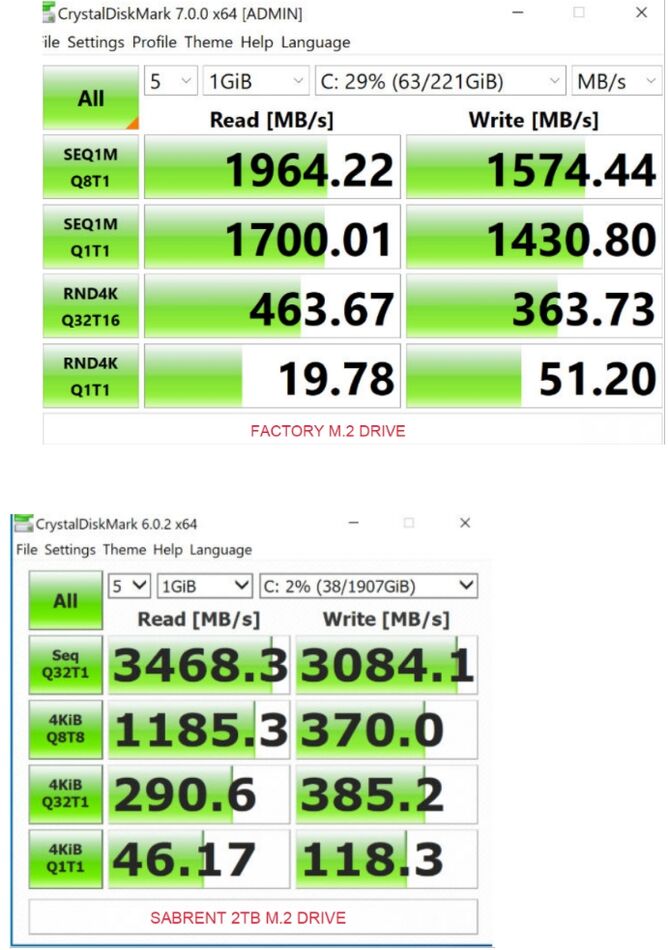
If you want to reply, then register here. Registration is free and your account is created instantly, so you can post right away.




