Shutter Count
Dec 13, 2022 11:10:06 #
I use https://tornadosw.com/tornado-scf.php
It has never failed me on any Canon dslr I’ve tried it on including 5d4, 6d2, or 7d2
It has never failed me on any Canon dslr I’ve tried it on including 5d4, 6d2, or 7d2
Dec 13, 2022 11:24:16 #
47greyfox wrote:
I use https://tornadosw.com/tornado-scf.php
It has never failed me on any Canon dslr I’ve tried it on including 5d4, 6d2, or 7d2
It has never failed me on any Canon dslr I’ve tried it on including 5d4, 6d2, or 7d2
It says $20/day. Is that correct?
Dec 13, 2022 11:41:27 #
selwyntdavid wrote:
How can I find shutter count on my canon 7D. Is there a some free software? Thanks.
If you download and install Magic Lantern firmware overlay for the Canon 7D you will be able to view the shutter count from the menu.
Dec 13, 2022 12:09:38 #
Jrhoffman75 wrote:
It says $20/day. Is that correct?
Ignore that, I keep the url handy and download fresh every time I want to check a SC. If you scroll down the page, you'll see "Tornado SCF" with a light blue download box. Click on the box. The next page will list all the "wonderful" things the version will do. Scroll to the end again, and you'll see another Download box. Here's where some have gotten a little nervous but no one has ever reported an issue, mainly because it's been reported that the software resides in Russia. Click on that download and you'll see a pop-up with $0.00 being the total cost. On the right, you see a place to enter email address, country, and zipcode. I used one of my regular email addresses, US, and my home zipcode. You then hit Continue. Next screen "Complete checkout," click on it. You'll then get an email with download instructions. When you hit the download button, you may see something like "Outlook has detected an unsafe link with a recommendation to not continue. If it's outside your comfort zone, you can click on return or continue. I continue and get the executable. If that makes you nervous.... send me a private message and I'll share the executable via OneDrive. The executable (TornadoSCF.exe) does not install on your computer. You connect your camera to your computer and turn it on. When the software runs, it detects the camera and reports the info. I haven't tried it with my R5, but others have reported issues. Mainly, I think that the camera can be charged through the same camera usb-c port and/or it auto loads the EOS utility when the computer sees the camera.
Dec 13, 2022 13:37:09 #
amfoto1
Loc: San Jose, Calif. USA
markngolf wrote:
You can't!! I tried many apps on my 7D MKII & 5D MK III, without success.
Mark
Mark
Canon 7D and Canon 7D Mark II are two different cameras. What works for the older one may not work for the newer one... and vice versa.
MPB.com lists the actual shutter count of all 7D and 7D Mark II they sell. Maybe they would tell you what app(s) they use to retrieve that info.
EOS Info was a shutter count checker I used in the past. The person who wrote it (astrojargon.net) no longer supports or updates it and it is no longer anywhere online to download. I found the old version of EOS Info I have installed on this desktop, tried it and it DOES NOT WORK with 7D or 7D Mark II.
Another shutter count software I have installed is called EOS Msg (V5). This appears to detect 7D and 7D Mark II, but requires a payment before it will provide that info. There is another version called EOS Msg (MLV) that supposedly works with the Canon mirrorless cameras (M-series and R-series). I haven't tried it, but would assume it also requires a payment.
Dec 13, 2022 17:51:23 #
I like to keep a check on mine to see why my trigger finger is wearing down so fast... 





Dec 13, 2022 18:09:17 #
This should work for the Canon 7D. I use it for my 5DIII & 1D Mark IV. Flawless and free. It will also sync your time and make it easy to update simple owner information.
Canon EOS DIGITAL Info (freeware)
https://sourceforge.net/projects/canon-eos-digital-info/
Supported Cameras:
The following models should be supported (not all tested):
EOS 40D
EOS DIGITAL REBEL Xsi/450D/ Kiss X2
EOS DIGITAL REBEL XS/ 1000D/ KISS F
EOS 50D
EOS 5D Mark II
EOS Kiss X3/EOS REBEL T1i /EOS 500D
EOS 7D
EOS-1D Mark IV
EOS Kiss X4/EOS REBEL T2i /EOS 550D
EOS 60D
EOS Kiss X5/EOS REBEL T3i /EOS 600D
EOS Kiss X50/EOS REBEL T3 /EOS 1100D
EOS 5D Mark III
EOS 1D X
EOS Kiss X6i/EOS 650D/EOS REBEL T4i
EOS M
EOS 6D
EOS-1D C
EOS Kiss X7i/EOS 700D /EOS REBEL T5i
EOS Kiss X7/EOS 100D/EOS REBEL SL1
EOS 70D
EOS M2
EOS Kiss X70/EOS 1200D/EOS REBEL T5/EOS Hi
EOS 7D Mark II
Canon EOS DIGITAL Info (freeware)
https://sourceforge.net/projects/canon-eos-digital-info/
Supported Cameras:
The following models should be supported (not all tested):
EOS 40D
EOS DIGITAL REBEL Xsi/450D/ Kiss X2
EOS DIGITAL REBEL XS/ 1000D/ KISS F
EOS 50D
EOS 5D Mark II
EOS Kiss X3/EOS REBEL T1i /EOS 500D
EOS 7D
EOS-1D Mark IV
EOS Kiss X4/EOS REBEL T2i /EOS 550D
EOS 60D
EOS Kiss X5/EOS REBEL T3i /EOS 600D
EOS Kiss X50/EOS REBEL T3 /EOS 1100D
EOS 5D Mark III
EOS 1D X
EOS Kiss X6i/EOS 650D/EOS REBEL T4i
EOS M
EOS 6D
EOS-1D C
EOS Kiss X7i/EOS 700D /EOS REBEL T5i
EOS Kiss X7/EOS 100D/EOS REBEL SL1
EOS 70D
EOS M2
EOS Kiss X70/EOS 1200D/EOS REBEL T5/EOS Hi
EOS 7D Mark II
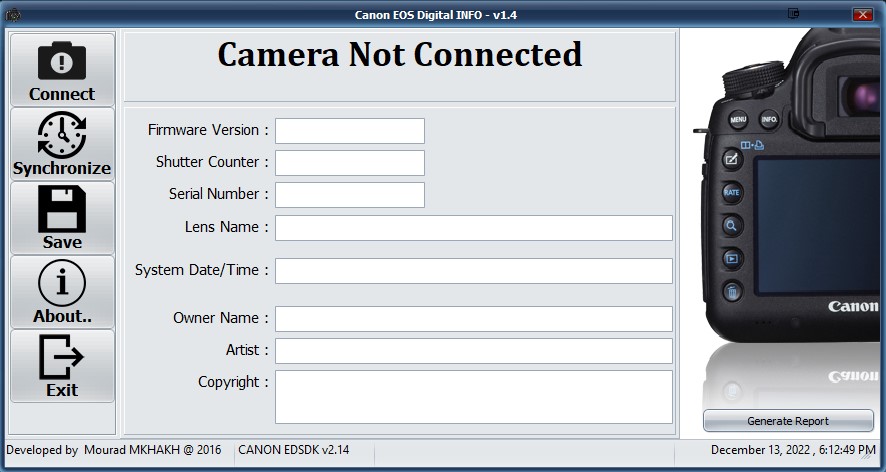
If you want to reply, then register here. Registration is free and your account is created instantly, so you can post right away.



