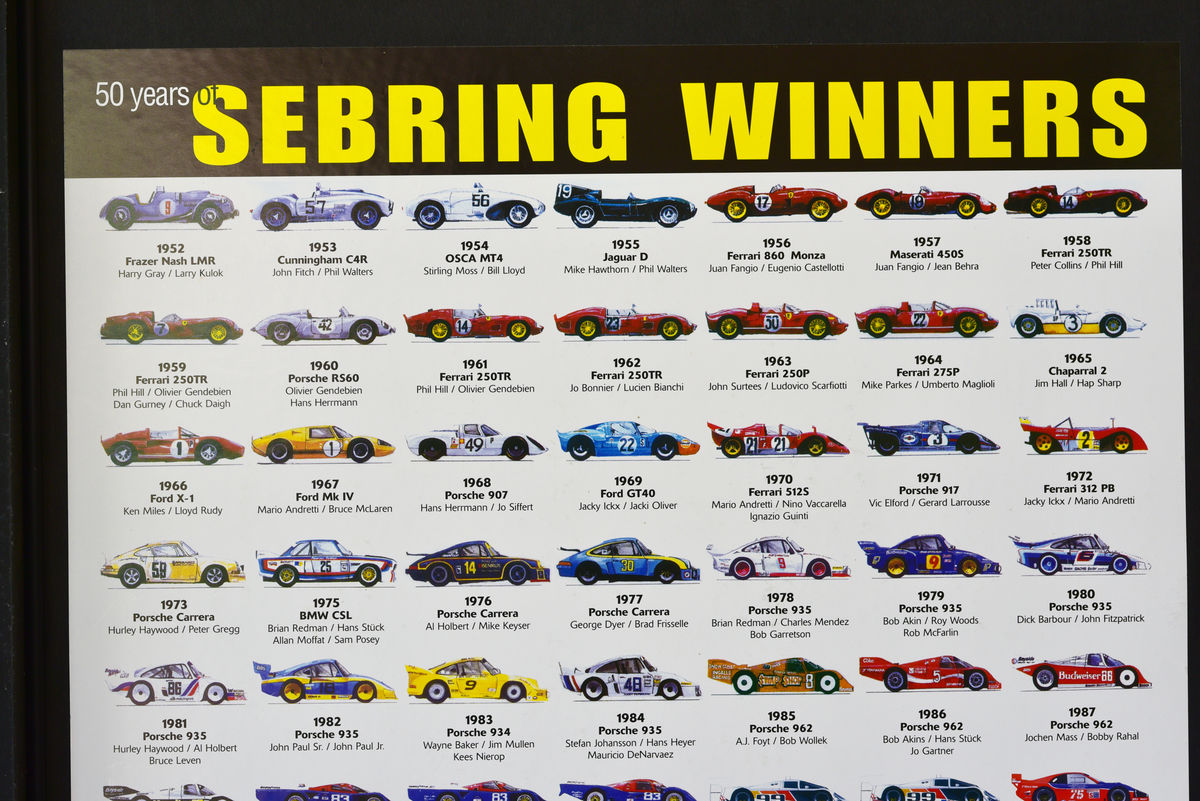Nikon Repair Service
May 31, 2022 11:39:07 #
ldhflyguy wrote:
Hi CHG CANON,
I did the download for the images. What do I do next to see the EXIF information? I tried a few things but did not come up with anything I think is useful. Please help me learn.
I did the download for the images. What do I do next to see the EXIF information? I tried a few things but did not come up with anything I think is useful. Please help me learn.
Being unedited JPEGs from a Nikon body, download the free Nikon NX Studio from Nikon.com. Download and open the images and view the Information on the images, as well as zooming to the 100% of the images details.
May 31, 2022 13:42:03 #
If your camera store doesn't provide a cleaning service then send it to the Nikon Service center in CA. If you had a mishap and dropped it with a lens on the camera then get ready for around $300.00 repair. I know I've had two of them over time. They have to replace the mounting plate for the lens attachment and when they do that they recalibrate the focus system in the camera and they clean the camera inside out and when you get the camera back it looks like a new camera. It doesn't leave the service center until it meets all the specifications.
May 31, 2022 13:53:09 #
ldhflyguy
Loc: near Chicago
CHG_CANON wrote:
Being unedited JPEGs from a Nikon body, download the free Nikon NX Studio from Nikon.com. Download and open the images and view the Information on the images, as well as zooming to the 100% of the images details.
I did the above and was able to "Copy File/Photo Information" and then paste the information to a Word Doc.
Super results!
I printed a document for each image and lined them up side-by-side to look for differences.
Since I wasn't having much luck with Nikon NX at first, I tried Photoshop, but going through the PS File Info. looked like a crazy amount of work.
Final question (I think): Is there any way to use NX Studio to view all the File Information directly on my computer screen without doing the "Copy File/Photo Information" ? I did see the little sample of the File Info. displayed along with the image, but this was way short of what I got when I printed the "Copy File/Photo Information".
May 31, 2022 14:04:34 #
ldhflyguy wrote:
I did the above and was able to "Copy File/Ph... (show quote)
Inside NX Studio, you want menu command - Window / Show Adjustments / Info Panel. If the Info Panel doesn't display, click the arrow on the very-most right of your window to expand that panel. Of the Three tabs, select Info. Even with all the formatted information, some of it Nikon specific, this is still only a partial listing of the full inventory of EXIF data in the image file.
May 31, 2022 15:29:15 #
May 31, 2022 18:13:44 #
Since you’re shooting JPEG’s there are several shooting settings that might have an effect. ADL is one of those. There is no obvious difference in IQ, but the second and fourth images are slightly brighter and seem to have a slight edge in contrast athough that may just be an effect from the slight difference in exposure. I’m off the school that it’s not prohibitively expensive but doubt you’ll see much if any difference.
May 31, 2022 21:31:20 #
Carl rl wrote:
Going to Alaska at the end of July and want to have my D750 cleaned, checked out and calibrated at the Nikon Factory Service facility. Curious if others have had similar services performed and know how long it may take. I have read both good and bad experiences. Also, were you happy with the results? Can they be called directly to get their latest repair times?
Sent mine to the LA Service Center at end of COVID lockdown. They got my camera back to me in about 10 working days. They replaced a viewfinder on my D850, cleaned and serviced it. The camera has never been better.
May 31, 2022 22:15:31 #
Sending your D750 to Nikon for a CLA is not so bad an idea, IMHO. I doe the same upon occasion. There normally is a set fee, model dependent, given a specific level of service. Call Nikon and get the information. I ilve in PA, send to NY via UPS Ground and find the service takes about a week. No guarantees. Best of luck.
May 31, 2022 22:19:54 #
May 31, 2022 22:29:57 #
bikinkawboy
Loc: north central Missouri
About 10 years ago I sent my D5100 in for memory card problems under warranty. When it came back, it looked and performed like a brand new one.
May 31, 2022 23:51:13 #
ldhflyguy
Loc: near Chicago
CHG_CANON wrote:
Inside NX Studio, you want menu command - Window / Show Adjustments / Info Panel. If the Info Panel doesn't display, click the arrow on the very-most right of your window to expand that panel. Of the Three tabs, select Info. Even with all the formatted information, some of it Nikon specific, this is still only a partial listing of the full inventory of EXIF data in the image file.
Thank You Very Much CHG_CANON.
I've got it figured out now thanks to you. It seems to be a more easy to use tool than "info." in Photoshop.
Jun 1, 2022 14:02:23 #
The D750 suffered from underexposure problems and was recalled several times I think. Our office camera was so bad that no-one wanted to use it so I ended up adopting it. I managed to find settings and procedures that made the camera useable. It was sent back to Nikon twice and I'm not sure they ever recognized the issue.
Jun 1, 2022 14:07:07 #
Jun 1, 2022 15:14:34 #
amfoto1
Loc: San Jose, Calif. USA
Back to your original question and the images you provided...
To me they look very similarly exposed. I see only very slight difference between #1 and #2, and very slight difference between #3 and #4. It's maybe 1/10 or 1/5 stop difference. It's not enough that I'd be re-calibrating a camera. That's easily fixed either at the time of exposure on in post-processing. More variation will occur simply due to the shortcomings of in-camera, reflective light meters.
HOWEVER, all four of your sample images appear to be significantly under-exposed. They appear to be under-exposed by almost the same amount.
Maybe you are aware of this and simply didn't dial in any Exposure Compensation for these shots.
Or, maybe you are viewing your images on an uncalibrated monitor that's too bright, which is often the case. An overly bright monitor causes a photographer to adjust their images too dark (or to simply make too dark exposures in-camera, thinking they are getting things right). They're unaware this is happening since they're always viewing their images on that same, overly bright monitor. But if they make a print or someone else views the image on a monitor that's been calibrated for photo editing, the under-exposure is quite apparent.
To demonstrate this I downloaded the last of your sample shots and tweaked it in Photoshop, based upon the histogram and what I was seeing on my calibrated monitor. Initially the histogram of the image was pushed strongly to the left, with nowhere close to "pure white". I adjusted levels and curves so that some pure white was displayed, while still trying to maintain pure black. I'll attach the result below for your information. I estimate this image was 1.5 to 2 full stops under-exposed. But I don't have benefit of seeing the actual target for comparison, so this is a bit of a guess. (After adjustment, there appears to be some "wash out" beginning to occur in the upper left corner of the image, perhaps reflection or stronger light on that portion of the image. I didn't try to correct for this.)
To me they look very similarly exposed. I see only very slight difference between #1 and #2, and very slight difference between #3 and #4. It's maybe 1/10 or 1/5 stop difference. It's not enough that I'd be re-calibrating a camera. That's easily fixed either at the time of exposure on in post-processing. More variation will occur simply due to the shortcomings of in-camera, reflective light meters.
HOWEVER, all four of your sample images appear to be significantly under-exposed. They appear to be under-exposed by almost the same amount.
Maybe you are aware of this and simply didn't dial in any Exposure Compensation for these shots.
Or, maybe you are viewing your images on an uncalibrated monitor that's too bright, which is often the case. An overly bright monitor causes a photographer to adjust their images too dark (or to simply make too dark exposures in-camera, thinking they are getting things right). They're unaware this is happening since they're always viewing their images on that same, overly bright monitor. But if they make a print or someone else views the image on a monitor that's been calibrated for photo editing, the under-exposure is quite apparent.
To demonstrate this I downloaded the last of your sample shots and tweaked it in Photoshop, based upon the histogram and what I was seeing on my calibrated monitor. Initially the histogram of the image was pushed strongly to the left, with nowhere close to "pure white". I adjusted levels and curves so that some pure white was displayed, while still trying to maintain pure black. I'll attach the result below for your information. I estimate this image was 1.5 to 2 full stops under-exposed. But I don't have benefit of seeing the actual target for comparison, so this is a bit of a guess. (After adjustment, there appears to be some "wash out" beginning to occur in the upper left corner of the image, perhaps reflection or stronger light on that portion of the image. I didn't try to correct for this.)
Jun 1, 2022 15:50:30 #
Carl rl wrote:
Going to Alaska at the end of July and want to have my D750 cleaned, checked out and calibrated at the Nikon Factory Service facility. Curious if others have had similar services performed and know how long it may take. I have read both good and bad experiences. Also, were you happy with the results? Can they be called directly to get their latest repair times?
Had my done in one week after I shipped to them. They did what I had asked and much more./ I used their site in NY and yes, they can be called.
If you want to reply, then register here. Registration is free and your account is created instantly, so you can post right away.