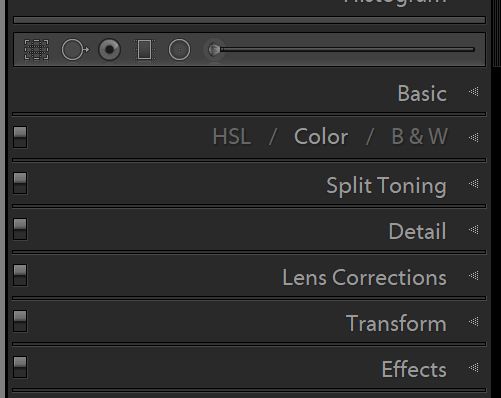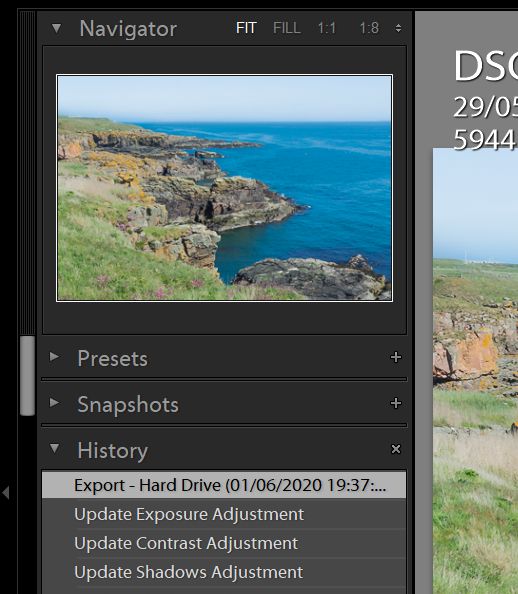What Caused This Problem?
Apr 24, 2022 11:40:34 #
Apr 24, 2022 12:44:34 #
Dat Quach
Loc: California
R.G. wrote:
Just out of curiosity, when you get one of the pro... (show quote)
I’m using Lr 6.14 which does not have a dedicated Transform section. The Lr 6.14 ‘Transform’ (when right click on image) is primitive and has only 4 default functions including rotate left, right and flip horizontal and vertical. There is no list of adjustments to undo.
Yes, the file is intact under photo viewer, even DxO FilmPack 6.
Apr 24, 2022 12:46:29 #
Dat Quach wrote:
I lately encounter this unexpected/unwanted rotation issue in Light Room 6.14 after importing. The photo was taken with a Leica Q and the original file format is DNG. The rotation was not seen in the original when viewing in Windows 10. I appreciate very much if UHH LR experts can please help me ID the cause(s) and how to correct it. Thanks.
You might want to have a look Here. Several possible causes.
Apr 24, 2022 12:46:53 #
Dat Quach
Loc: California
traderjohn wrote:
Go to Transform in LR, turn it off.??
Thanks for the tip. No can’t do, I have Lr 6.14.
Apr 24, 2022 12:49:56 #
Dat Quach wrote:
Thanks for the tip. No can’t do, I have Lr 6.14.
When you looked at the image's Develop History, what did you find?
Apr 24, 2022 12:50:45 #
Dat Quach
Loc: California
Rick from NY wrote:
Consider asking Adobe?
I’ve already checked online support and entered key words such as ‘unintended rotation, trapezoid’ and got no results. I may have to chat with Adobe but am afraid they stopped supporting Lr 6.14.
Apr 24, 2022 12:50:59 #
Dat Quach wrote:
I’m using Lr 6.14 which does not have a dedicated Transform section. The Lr 6.14 ‘Transform’ (when right click on image) is primitive and has only 4 default functions including rotate left, right and flip horizontal and vertical. There is no list of adjustments to undo.
Yes, the file is intact under photo viewer, even DxO FilmPack 6.
Yes, the file is intact under photo viewer, even DxO FilmPack 6.
Transform should be available as one of the options on the right (see below). If you can't see it, right-click in that area and check Transform to make it one of the available options.
Apr 24, 2022 12:59:18 #
Dat Quach
Loc: California
CHG_CANON wrote:
When you looked at the image's Develop History, what did you find?
Hi Paul, where is ‘Develop History’ in v. 6.14? I’ve checked all the tabs and menus; v. 6.14 does not seem to have it.
Apr 24, 2022 13:04:28 #
Dat Quach wrote:
Hi Paul, where is ‘Develop History’ in v. 6.14? I’ve checked all the tabs and menus; v. 6.14 does not seem to have it.
Pull the image up in Develop. Display the left-hand panel. Enable History. Review all the steps since the Import step.
Apr 24, 2022 13:07:43 #
CHG_CANON wrote:
Pull the image up in Develop. Display the left-hand panel. Enable History. Review all the steps since the Import step.
Something like this...
Apr 24, 2022 13:13:01 #
Dat Quach
Loc: California
frankraney wrote:
Do you have it set to do this in import settings?
No Frank, why did it happen only to two photos (I found another instance) among 80?
Apr 24, 2022 13:20:28 #
Dat Quach
Loc: California
hman49 wrote:
do you have perspective control enabled ?
I don't believe so but will check. What bothers me is why Lr rotates two images on its own among 80? Thanks.
Apr 24, 2022 13:29:54 #
Apr 24, 2022 13:32:59 #
Dat Quach
Loc: California
R.G. wrote:
Something like this...
Dear Paul and R.G.,
Thanks much for your help. I found both Transform and History. The Transform is off but the history is very interesting! When I click on Crop Angle, the rotation is turned off, i.e., the rotation angle = 0
You guys are awesome! Through this free Sunday morning Lr class, you helped me find the easy fix. But what prompts Lr to do that?
Edit: Although the rotation is 0, the image is cropped (edges are clipped). Crop Angle does not retore the original file.
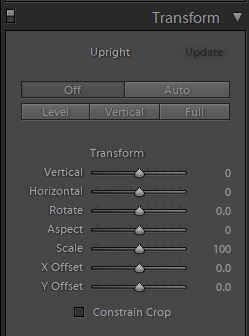
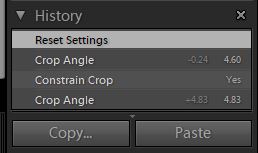
Apr 24, 2022 13:35:12 #
Dat Quach wrote:
Dear Paul and R.G.,
Thanks much for your help. I found both Transform and History. The Transform is off but the history is very interesting! When I click on Crop Angle, the rotation is turned off, i.e., the rotation angle = 0
You guys are awesome! Through this free Sunday morning Lr class, you helped me find the easy fix. But what prompts Lr to do that?
Thanks much for your help. I found both Transform and History. The Transform is off but the history is very interesting! When I click on Crop Angle, the rotation is turned off, i.e., the rotation angle = 0
You guys are awesome! Through this free Sunday morning Lr class, you helped me find the easy fix. But what prompts Lr to do that?
The most likely cause is the human, not the software doing something under its own control.
If you want to reply, then register here. Registration is free and your account is created instantly, so you can post right away.