Safari (Mac OS) Can Not Connect
Dec 28, 2021 22:20:33 #
Folks, this is not an OS issue. It's probably a permissions issue in that one can't get to https://static.uglyhedgehog.com directly. One has to access that directory by clicking on the download link provided with posted photographs. Again, it's not an OS issue.
--Bob
--Bob
Dec 29, 2021 00:20:31 #
Admin wrote:
A few people reported something like that. I can't pinpoint it.
But you need to be able to open this link: https://static.uglyhedgehog.com/
You should see a blank page with " To reach Ugly Hedgehog, please follow this link: Ugly Hedgehog".
If you don't see it or can't connect to it, it might mean there is a firewall or antivirus or something blocking it.
But you need to be able to open this link: https://static.uglyhedgehog.com/
You should see a blank page with " To reach Ugly Hedgehog, please follow this link: Ugly Hedgehog".
If you don't see it or can't connect to it, it might mean there is a firewall or antivirus or something blocking it.
Rmalarz is correct. The problem is not an end user operating system. A URL link set up and programing is the problem.
No one needs to input the url as https://static.uglyhedgehog.com.
The hog uses a static address, but it does not need to be in the url. When someone enters the url with the word static in it, a screen comes up and has the following message. To reach Ugly Hedgehog, please follow this link: Ugly Hedgehog.
That's confusing to people.... Instead of this coming up, there should be an automatic REDIRECT to the correct url ugly hedgehog.com, which should happen in the background without showing the static url link at all.
So, all this confusion is just a programming issue, not an OS or browser problem.
I haven't programmed in close to 20 years, but that's the way it was done back then, and I'll bet real close to the way it's done now, at least my site is done that way.
Dec 29, 2021 09:11:24 #
frankraney wrote:
.... Instead of this coming up, there should be an automatic REDIRECT to the correct url ugly hedgehog.com, which should happen in the background without showing the static url link at all...
I disagree.
The message should come up to inform the person that the link used is incorrect. An automatic redirect is just fine, but put in a 10-15 second delay to allow the user to read the message.
"The link you used is incorrect. You should use link xxxxxxxxxxxxxxxxxxxx.xxx. You will be transferred to that site in 10 seconds."
Dec 29, 2021 09:27:26 #
DirtFarmer wrote:
I disagree.
The message should come up to inform the person that the link used is incorrect. An automatic redirect is just fine, but put in a 10-15 second delay to allow the user to read the message.
"The link you used is incorrect. You should use link xxxxxxxxxxxxxxxxxxxx.xxx. You will be transferred to that site in 10 seconds."
The message should come up to inform the person that the link used is incorrect. An automatic redirect is just fine, but put in a 10-15 second delay to allow the user to read the message.
"The link you used is incorrect. You should use link xxxxxxxxxxxxxxxxxxxx.xxx. You will be transferred to that site in 10 seconds."
That is also common and correct in and is an auto redirect.
Dec 29, 2021 09:39:41 #
frankraney wrote:
That is also common and correct in and is an auto redirect.
I was only pointing out that the information should be passed to the user so they don't make the same mistake again.
Either way works.
Dec 29, 2021 10:53:40 #
1beer2 wrote:
I received that message on most of my favored sites, it was determined that my '08 24"iMac was not supported by APPLE any more and would not take that site's updated security info. I had Snow Leopard or ...? Pushed us to buy a new 24" iMac
Sometimes, if a site is not written for a certain browser, it will cause problems...I usually try another browser to see if that works.
Dec 29, 2021 10:54:02 #
DirtFarmer wrote:
I was only pointing out that the information should be passed to the user so they don't make the same mistake again.
Either way works.
Either way works.
you are correct.....I was short in my description and tried not to go into to much detail But the redirect IS most often a timed one with, 10-15 seconds.
Happy new year.


Dec 29, 2021 12:22:20 #
BooIsMyCat
Loc: Somewhere
frankraney wrote:
Rmalarz is correct. The problem is not an end user... (show quote)
I disagree!
One does NOT enter static.xxx.xxx ANYTHING! It's NOT a valid URL as far as an end user is concerned.
Try with another well-known URL. You get the same thing the OP got... Failed to open page ... because your browser can't find the server "static.whatever you entered here".
Dec 29, 2021 12:48:02 #
I disagree.
It is a valid URL. However, the restriction is on how the URL is called. Here's an example.
static.uglyhedgehog.com/upload/2021/12/28/402413-dsc04932wwwwww.jpg
Note the "https://static.uglyhedgehog.com" portion of the above address.
--Bob
It is a valid URL. However, the restriction is on how the URL is called. Here's an example.
static.uglyhedgehog.com/upload/2021/12/28/402413-dsc04932wwwwww.jpg
Note the "https://static.uglyhedgehog.com" portion of the above address.
--Bob
BooIsMyCat wrote:
I disagree!
One does NOT enter static.xxx.xxx ANYTHING! It's NOT a valid URL as far as an end user is concerned.
Try with another well-known URL. You get the same thing the OP got... Failed to open page ... because your browser can't find the server "static.whatever you entered here".
One does NOT enter static.xxx.xxx ANYTHING! It's NOT a valid URL as far as an end user is concerned.
Try with another well-known URL. You get the same thing the OP got... Failed to open page ... because your browser can't find the server "static.whatever you entered here".
Dec 29, 2021 12:52:04 #
BooIsMyCat
Loc: Somewhere
rmalarz wrote:
I disagree.
It is a valid URL. However, the restriction is on how the URL is called. Here's an example.
static.uglyhedgehog.com/upload/2021/12/28/402413-dsc04932wwwwww.jpg
Note the "https://static.uglyhedgehog.com" portion of the above address.
--Bob
It is a valid URL. However, the restriction is on how the URL is called. Here's an example.
static.uglyhedgehog.com/upload/2021/12/28/402413-dsc04932wwwwww.jpg
Note the "https://static.uglyhedgehog.com" portion of the above address.
--Bob
One does NOT look for images using your example.
One does NOT need enter "static." into any URL they are wanting to go to.
Dec 29, 2021 14:17:40 #
BooIsMyCat wrote:
One does NOT look for images using your example.
One does NOT need enter "static." into any URL they are wanting to go to.
One does NOT need enter "static." into any URL they are wanting to go to.


Dec 29, 2021 15:15:06 #
I have a possible fix. Provided by user scubadoc.
Instructions: On an iPad, I click on settings>Top Left where your name appears, than iCloud, than enable private relay (see attachment). This enables iCloud + which allows downloading of external images. Alternatively, you can use a VPN.
Instructions: On an iPad, I click on settings>Top Left where your name appears, than iCloud, than enable private relay (see attachment). This enables iCloud + which allows downloading of external images. Alternatively, you can use a VPN.
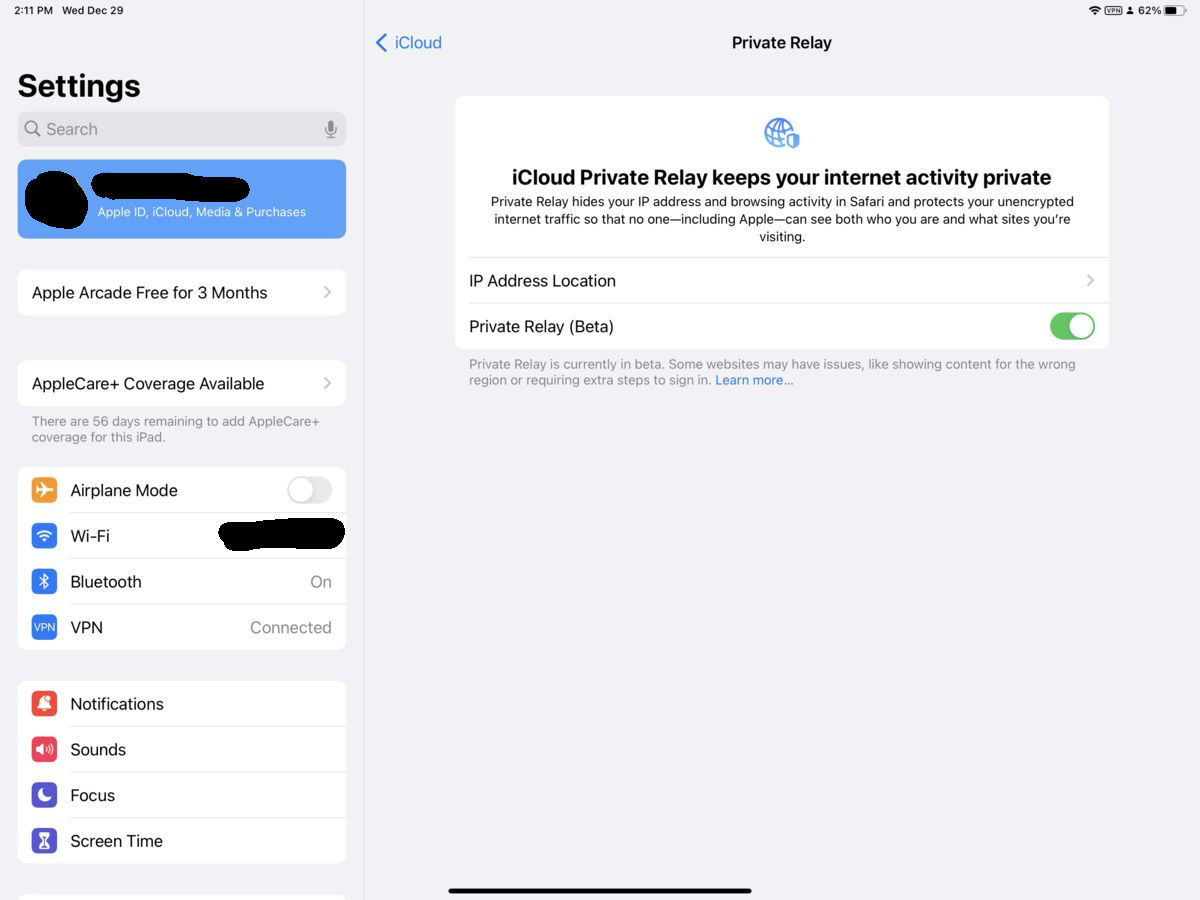
Dec 29, 2021 16:03:12 #
BooIsMyCat wrote:
I disagree!
One does NOT enter static.xxx.xxx ANYTHING! It's NOT a valid URL as far as an end user is concerned.
Try with another well-known URL. You get the same thing the OP got... Failed to open page ... because your browser can't find the server "static.whatever you entered here".
One does NOT enter static.xxx.xxx ANYTHING! It's NOT a valid URL as far as an end user is concerned.
Try with another well-known URL. You get the same thing the OP got... Failed to open page ... because your browser can't find the server "static.whatever you entered here".
That's what I said!!!! You do not enter that address...... It is not the url of the site....
It is a link to a directory on the server. Why name it as static. Xxxxxxi don't know. There might be a reason I/we don't understand. But I probably would have done it differently.

Dec 29, 2021 17:04:55 #
BooIsMyCat
Loc: Somewhere
frankraney wrote:
That's what I said!!!! You do not enter that address...... It is not the url of the site....
It is a link to a directory on the server. Why name it as static. Xxxxxxi don't know. There might be a reason I/we don't understand. But I probably would have done it differently.

It is a link to a directory on the server. Why name it as static. Xxxxxxi don't know. There might be a reason I/we don't understand. But I probably would have done it differently.

By definition, a static link is a webpage that has a permanent and unchanged URL.
The example provide earlier by rmalarz is actually a 'DYNAMIC' URL as it would provide different results depending on the parameters provided... ie., "/2021/12/28/402413-dsc04932wwwwww.jpg" which takes the user to that particular photo.... and "static" in the front of that URL is not required!
Bottom line, as an end user, there is no need to enter "static." anything! Fact is, in most cases, you don't need to enter http:// OR www. You simply enter the name of the website you want to access - example: uglyhedgehog.com and press enter.
Dec 30, 2021 11:12:53 #
[quote=BooIsMyCat]By definition, a static link is a webpage that has a permanent and unchanged URL.
[color=red] This is exactly what I said. It's done to allow the site to always be in the same place to be found.]/color]
The example provide earlier by rmalarz is actually a 'DYNAMIC' URL as it would provide different results depending on the parameters provided... ie., "/2021/12/28/402413-dsc04932wwwwww.jpg" which takes the user to that particular photo.... and "static" in the front of that URL is not required!
The link by rmalarz did not work. What he tried to do was show an example of a link to a photo, which , when you click on download, the link will show in the address bar as static.xxxxxxxxx. This is still a static address and does not change, or you would not see the photo. It only goes away when and if the photo is deleted. When a photo is uploaded it is assigned a unique name as part of the link.
Bottom line, as an end user, there is no need to enter "static." anything! Fact is, in most cases, you don't need to enter http:// OR www. You simply enter the name of the website you want to access - example: uglyhedgehog.com and press enter.[/quote]
Again, same thing I said. I did not however, mention that one does not have to enter the HTTP*** or www. But this is true. The browser will all the leading info.
We both are saying the same thing, and I hope it helps clera things up for some people. Hope you and yours have a happy and safe New Years Eve and following.
edit: i just noticed I used red as a standout color. I am not yelling (some people sometimes take it as such, like all caps), I just usually use red as it stands out more, I think.
[color=red] This is exactly what I said. It's done to allow the site to always be in the same place to be found.]/color]
The example provide earlier by rmalarz is actually a 'DYNAMIC' URL as it would provide different results depending on the parameters provided... ie., "/2021/12/28/402413-dsc04932wwwwww.jpg" which takes the user to that particular photo.... and "static" in the front of that URL is not required!
The link by rmalarz did not work. What he tried to do was show an example of a link to a photo, which , when you click on download, the link will show in the address bar as static.xxxxxxxxx. This is still a static address and does not change, or you would not see the photo. It only goes away when and if the photo is deleted. When a photo is uploaded it is assigned a unique name as part of the link.
Bottom line, as an end user, there is no need to enter "static." anything! Fact is, in most cases, you don't need to enter http:// OR www. You simply enter the name of the website you want to access - example: uglyhedgehog.com and press enter.[/quote]
Again, same thing I said. I did not however, mention that one does not have to enter the HTTP*** or www. But this is true. The browser will all the leading info.
We both are saying the same thing, and I hope it helps clera things up for some people. Hope you and yours have a happy and safe New Years Eve and following.
edit: i just noticed I used red as a standout color. I am not yelling (some people sometimes take it as such, like all caps), I just usually use red as it stands out more, I think.
If you want to reply, then register here. Registration is free and your account is created instantly, so you can post right away.


