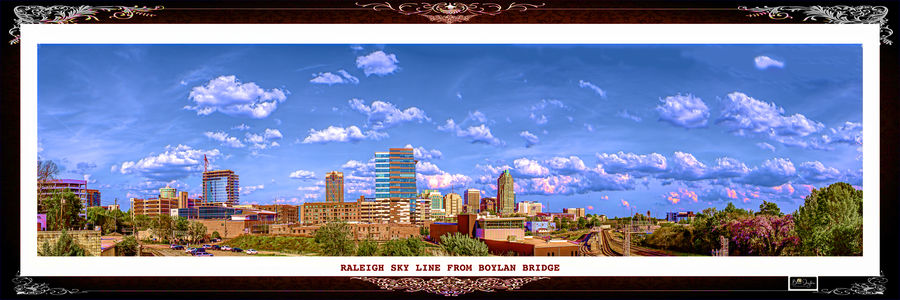what could be done to give more "3D-look"
Aug 18, 2021 12:28:30 #
imagemeister wrote:
3D = an out of focus foreground, followed by a SHARP subject/middleground, followed by an out of focus backround ....
Thanks Image Meister! Somebody suggested already a quite similar way...I will try again doing so.
Aug 18, 2021 12:29:36 #
SkyKing wrote:
…ok…so I have been following along and I have a question…how can focus stacking and automatic exposure bracketing (and exposure fusing…aka HDR) and even exposure to the right (ETTR)…and Ansel Adams’ zone system…be included to create more depth with this image…can you be focus stacking and exposure bracketing at the same time or is it simpler to use ETTR and Adams’ zone system or all four…? Or am I completely off base with this question…?
Using a limited DOF is a tried and tested way to enhance an image's 3D look. Having the image pin sharp from front to back is counter-productive if you're after a 3D look. Exposure bracketing on the other hand produces lots of data and detail in the highlights and shadows and you end up with a file that can take a lot of pushing and pulling. In addition to that, if the exposure bracketing was done properly the shadows should have relatively less noise in them, which will make for smoother darks.
Aug 18, 2021 12:56:14 #
williejoha wrote:
Forget about stacking. For me it sacrifices the tree dimensional aspect of the picture. Not everything has be in focus, otherwise the picture goes flat. Light control and focus are your best tools. Good luck.
WJH
WJH

 for 3d, focus stacking is the last thing you want - IMO .
for 3d, focus stacking is the last thing you want - IMO ..
Aug 18, 2021 12:59:47 #
Gene51 wrote:
Cook the broccoli, serve it with garlic butter, and shoot it with the steam rising off the florets with a black background. 

Bringing the color back would also be helpful.
Aug 18, 2021 13:02:21 #
Dan' de Bourgogne wrote:
I like this vegetable (un chou Romanesco): Mother Nature gave it this nice "fractal structur"
I took this picture last winter...7 images "focus stacked"...and edited the result B/W for its graphic look.
I would like the image gets more "3D-feeling".
Is there something which could be done now afterwards in post-treatment?
I took this picture last winter...7 images "focus stacked"...and edited the result B/W for its graphic look.
I would like the image gets more "3D-feeling".
Is there something which could be done now afterwards in post-treatment?
I really like this photograph. I will leave the 3D to others, but to my taste I would Crop out and/or color black anything that isn’t vegetable. The structure of the vegetable is fascinating, but stuff on the right is distracting.
Good job!
Aug 18, 2021 13:02:59 #
R.G. wrote:
Using a limited DOF is a tried and tested way to e... (show quote)
Thank You RG! Several members here already confirm that limited DOF is better for "3D look".
I don't understand (langage/translation issue) what it means when someone says "a file take pushing/pulling"
Please, could You explain what You are thinking of with other words?
Again thank You for this post.
Aug 18, 2021 13:07:34 #
imagemeister wrote:
 for 3d, focus stacking is the last thing you want - IMO .
for 3d, focus stacking is the last thing you want - IMO .
.

 for 3d, focus stacking is the last thing you want - IMO .
for 3d, focus stacking is the last thing you want - IMO ..
OK...it is clear now! Thank You.
Aug 18, 2021 13:15:18 #
Dan' de Bourgogne wrote:
Thank You RG! Several members here already confirm that limited DOF is better for "3D look".
I don't understand (langage/translation issue) what it means when someone says "a file take pushing/pulling"
Please, could You explain what You are thinking of with other words?
Again thank You for this post.
I don't understand (langage/translation issue) what it means when someone says "a file take pushing/pulling"
Please, could You explain what You are thinking of with other words?
Again thank You for this post.
Extreme adjustments typically produce unwanted effects. The usual way to add adjustments is to push them to the point where the unwanted effects start to appear, them back off a little. With a "robust" file (i.e. data rich) you can push further before the unwanted effects start to appear. By "unwanted" I mean starting to look overcooked or overstretched in some way. For example, lift the shadows too much and you get noise and a wishy-washy look, plus the colours in the shadows may not be 100% accurate. In my experience, HDR merging produces stronger, cleaner colours and less noise, and the file as a whole can take more extreme adjustments. One consequence of that is that it's easier to hold on to a natural look while you push the adjustments. I think that's as good as I can explain what I was trying to describe
 .
.Aug 18, 2021 13:17:33 #
Abo wrote:
I agree User. I applied gross sharpening and upped the local contrast. Of course the
extra contrast blew out the highlights even more than what they were so I
downed the highlight levels.
One other thing that adds depth (that most painters never omit) ... a frame ;-)
And a nice image to begin with Dan
extra contrast blew out the highlights even more than what they were so I
downed the highlight levels.
One other thing that adds depth (that most painters never omit) ... a frame ;-)
And a nice image to begin with Dan

It pops





Aug 18, 2021 13:25:29 #
Dan' de Bourgogne wrote:
I like this vegetable (un chou Romanesco): Mother Nature gave it this nice "fractal structur"
I took this picture last winter...7 images "focus stacked"...and edited the result B/W for its graphic look.
I would like the image gets more "3D-feeling".
Is there something which could be done now afterwards in post-treatment?
I took this picture last winter...7 images "focus stacked"...and edited the result B/W for its graphic look.
I would like the image gets more "3D-feeling".
Is there something which could be done now afterwards in post-treatment?
I don't know how to answer your question, but I hope you don't show this picture to any young children; if I'd knowd that the food my mother wanted me to eat looked like this close-up, I'd have never ever eaten it!

Aug 18, 2021 13:28:52 #
Dan' de Bourgogne wrote:
Thank You Wallen. br Oh! Great new! So I will try ... (show quote)
Your photos can actually be edited for selective blurring. If its ok, I can give it a shot.
Aug 18, 2021 13:34:19 #
SkyKing wrote:
…ok…so I have been following along and I have a question…how can focus stacking and automatic exposure bracketing (and exposure fusing…aka HDR) and even exposure to the right (ETTR)…and Ansel Adams’ zone system…be included to create more depth with this image…can you be focus stacking and exposure bracketing at the same time or is it simpler to use ETTR and Adams’ zone system or all four…? Or am I completely off base with this question…?
I believe HDR would flatten this image
Aug 18, 2021 13:50:41 #
Day.Old.Pizza wrote:
I really like this photograph. I will leave the 3D to others, but to my taste I would Crop out and/or color black anything that isn’t vegetable. The structure of the vegetable is fascinating, but stuff on the right is distracting.
Good job!
Good job!
Thank You DOP!...Yes, I will try anything else since "3D" seems to be not compatible with focus stacking.
OK to erase some stuff from image=wise advice !
Aug 18, 2021 14:07:20 #
Dan' de Bourgogne wrote:
I like this vegetable (un chou Romanesco): Mother Nature gave it this nice "fractal structur"
I took this picture last winter...7 images "focus stacked"...and edited the result B/W for its graphic look.
I would like the image gets more "3D-feeling".
Is there something which could be done now afterwards in post-treatment?
I took this picture last winter...7 images "focus stacked"...and edited the result B/W for its graphic look.
I would like the image gets more "3D-feeling".
Is there something which could be done now afterwards in post-treatment?
I used the 3D filter in Photoshop 2021 to give this picture a 3D look without glasses.
Aug 18, 2021 14:28:13 #
SkyKing wrote:
…ok…so I have been following along and I have a question…how can focus stacking and automatic exposure bracketing (and exposure fusing…aka HDR) and even exposure to the right (ETTR)…and Ansel Adams’ zone system…be included to create more depth with this image…can you be focus stacking and exposure bracketing at the same time or is it simpler to use ETTR and Adams’ zone system or all four…? Or am I completely off base with this question…?
Yes, off base. Worse, off basics.
Start with simple. Then harshly question every possible thing you might do to it on a “because I can” basis.
~~~~~~~~~~~~~~~~~~~~~~~
All that “technique” that you laundry listed is best forgotten. All that stuff is just various methods for converting the simple into the complex. Its main purpose is to bestow guru status on its authors.
Yes, such stuff works, but is also toadally unnecessary. OTOH it’s easy to see why it sells very well on UHH :-(
If you want to reply, then register here. Registration is free and your account is created instantly, so you can post right away.