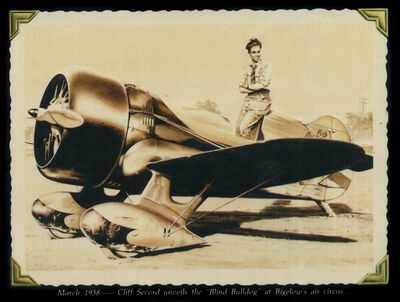Check out Underwater Photography Forum section of our forum.
what could be done to give more "3D-look"
Aug 18, 2021 14:33:11 #
Brucej67 wrote:
I used the 3D filter in Photoshop 2021 to give this picture a 3D look without glasses.
To me, it just looks like CA gone mad ...
Could you please post the same image but minus the 3D filter ?
Aug 18, 2021 14:36:52 #
williejoha wrote:
Forget about stacking. For me it sacrifices the tree dimensional aspect of the picture. Not everything has be in focus, otherwise the picture goes flat. Light control and focus are your best tools. Good luck.
WJH
WJH
Actually, if done right focus stacking can increase a three dimensional look. I attached an image that I posted on UHH some time ago. It was focus stacked at f/2.8 so that I could accurately separate the in-focus areas from the very nearby out of focus areas. This could not have been done with a single image because the in-focus parts required several images and a large enough f stop to get it all in focus would have brought the background into focus. Stacking is a great tool for this sort of thing. And...it is so dang easy to do at 1X or less why not use this tool. It only gets difficult when doing the types of things Sippy Jug and others here are doing.
Aug 18, 2021 14:44:25 #
jerryc41 wrote:
Very nice. I thought it was some kind of underwater structure.
Reminded me of those scanning electron microscope images of pollen, microbes, bee’s tongue, stuff like that. BTW, the “scanning” part of electron microscopy is quite literally continuous focus stacking (no steps or individual frames).
Some SEM images:
.
Aug 18, 2021 15:19:06 #
Wallen wrote:
Your photos can actually be edited for selective blurring. If its ok, I can give it a shot.
Oh yes Wallen! Y're welcome, feel free to do want you like

Aug 18, 2021 15:36:20 #
cbtsam wrote:
I don't know how to answer your question, but I hope you don't show this picture to any young children; if I'd knowd that the food my mother wanted me to eat looked like this close-up, I'd have never ever eaten it! 

 If Your mother had explain her baby "fractal structures are beautiful subjects for great photographers" You would have probably fell (early or late) in love of this "brocolli" (dixit Gene 51- who is twice great: once as photographer+once as a steam cooker!)
If Your mother had explain her baby "fractal structures are beautiful subjects for great photographers" You would have probably fell (early or late) in love of this "brocolli" (dixit Gene 51- who is twice great: once as photographer+once as a steam cooker!) 
Back to Your hope: No, I didn't show this to any children...
I know exactly: after 6 y.o., they like only either pizza, or spaghettis (generic nuddles); some of them would add to their wishlist "purée Mousline"(fake purée from strange potatoes made of "synthétic stuff"???)

Aug 18, 2021 15:50:38 #
R.G. wrote:
Extreme adjustments typically produce unwanted eff... (show quote)
Well...this is a great describing and I understand now.
Thank You "R.G."
I understand now why You choose to write a somewhat shorter way! I also would have do it.

Aug 18, 2021 16:03:05 #
Check out The Dynamics of Photographic Lighting section of our forum.
Aug 18, 2021 16:12:01 #
Here is my try at adjusting the photo to make a bit more 3-D appearance. It was done with minimal of technology--just MS Paint and IrfanView. --Richard

Aug 18, 2021 16:37:31 #
profbowman wrote:
Here is my try at adjusting the photo to make a bit more 3-D appearance. It was done with minimal of technology--just MS Paint and IrfanView. --Richard
Wow...superb! I love it!
I don't know about IrfanView and MS Paint...never heard from them.
Are they "free softwares"?
In any case, they do provide quite spectacular result with the "right skilled operator"!
Thank You Prof' BowMan...
Aug 18, 2021 17:04:22 #
Loving R.G.'s split tone rendering...
So reminiscent of Duotones albeit septa toning is indeed very similar...
Fond memories of darkroom days long gone and fading awau... I still miss it...
" BTW, the “scanning” part of electron microscopy is quite literally continuous focus stacking (no steps or individual frames)." thank you User ID... nice to see SARS-CoV-2 close up and friendly in the second to last scan... lol
So reminiscent of Duotones albeit septa toning is indeed very similar...
Fond memories of darkroom days long gone and fading awau... I still miss it...
" BTW, the “scanning” part of electron microscopy is quite literally continuous focus stacking (no steps or individual frames)." thank you User ID... nice to see SARS-CoV-2 close up and friendly in the second to last scan... lol
Aug 18, 2021 17:13:10 #
Check out Commercial and Industrial Photography section of our forum.
Aug 18, 2021 18:33:14 #
Dan' de Bourgogne wrote:
Wow...superb! I love it!
I don't know about IrfanView and MS Paint...never heard from them.
Are they "free softwares"?
In any case, they do provide quite spectacular result with the "right skilled operator"!
Thank You Prof' BowMan...
I don't know about IrfanView and MS Paint...never heard from them.
Are they "free softwares"?
In any case, they do provide quite spectacular result with the "right skilled operator"!
Thank You Prof' BowMan...
MS Paint comes with Windows or can be downloaded free from Microsoft. IrfanView is a free photo editing software. Irfan Skiljan does appreciate if any user contributes to his project. I did that the other year after using IrfanView for more than a decade. --Richard
Aug 18, 2021 20:22:24 #
…so one of the things I looked at was that the white seems to be washed out and was wondering if exposure bracketing would have allowed more detail…the other thing I was thinking about would Adams’ zone system help with pure black and no detail and pure white with no detail…?
User ID wrote:
Yes, off base. Worse, off basics. br br Start wi... (show quote)
Aug 18, 2021 20:59:08 #
SkyKing wrote:
…so one of the things I looked at was that the white seems to be washed out and was wondering if exposure bracketing would have allowed more detail…the other thing I was thinking about would Adams’ zone system help with pure black and no detail and pure white with no detail…?
The histogram really obsoletes the zone system. Use it. Blinkies can be almost as useful. And wherever a situation permits, bracket. Acoarst if you’re using 8x10 film bracketing gets expensive. That is where the zone system shines.
Aug 18, 2021 21:54:36 #
…so my understanding is that a camera’s sensor exposes for middle grey (Zone 5)…and that is kinda what happened in this photo…most of it appears grey so there was a difficult time in trying to create depth because it could not be “pushed” in either direction without washing it out or underexposing it…depth a.k.a 3D effect can be created by adding shadow without clipping highlights or shadow…a round circle becomes a ball when you add shadow and create a light sauce…that is why I thought the best suggestion so far was to change the light sauce by providing side lighting…the golden hour provides longer shadows and helps with creating flattering lighting situations…
User ID wrote:
The histogram really obsoletes the zone system. Use it. Blinkies can be almost as useful. And wherever a situation permits, bracket. Acoarst if you’re using 8x10 film bracketing gets expensive. That is where the zone system shines.
If you want to reply, then register here. Registration is free and your account is created instantly, so you can post right away.
Check out Underwater Photography Forum section of our forum.