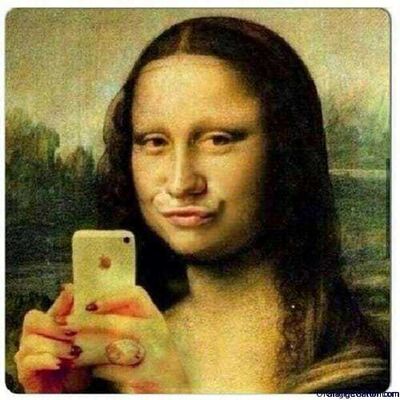Computer screen
Jul 25, 2020 12:20:50 #
one_eyed_pete wrote:
Remember the sage advise about letting UHH members spend your money. There are needs and there are wants. I suspect much of the advise you'll get on here will be dream wants of others. All you really need is a good sized quality monitor from a reputable brand. I use a 24" Asus monitor that suits my needs fine. I paid less than $150 on Amazon. I'm the only one who looks at it. I do need to upgrade my 12 year old computer though.
The OP asked for the best quality screen, and didn't give a budget.
Jul 25, 2020 12:24:17 #
RonMe
Loc: San Antonio
watrin6 wrote:
My cousin is an IT person and is building me an amazingly fast computer for photography. My question, he is not going to buy me the screen, he doesn’t know what photographers need. What is your suggestion for best quality screen? Thank you!!
I mostly use my PC for photo processing. I used to suffer from the same conundrum, but after trying several different brands over the years, I've settled on the BenQ brand. I now have two different BenQ monitors:
https://www.bhphotovideo.com/c/product/1176775-REG/benq_sw2700pt_27_photographer_monitor_with.html
AND
https://www.bhphotovideo.com/c/product/1436761-REG/benq_27_pd2700u_vertical_designer.html
I am very happy with both monitors and highly recommend them.
Jul 25, 2020 12:31:14 #
Make sure your monitor is "IPS". It gives the truest colors. I am happy see that most of the monitors suggested here are "IPS". I have a monitor calibrator and my monitor hardly ever needs to be recalibrated.
Jul 25, 2020 12:43:02 #
Make sure you get one with the needed aspect ratio. There is a big difference between a 16:10 and a 16:9 if you do a lot of vertical images. My current monitor has a 16:8 ratio that I just love, but I do not think anybody makes a 16:8 anymore.
Jul 25, 2020 12:59:03 #
I bought a BenQ PD3200U 4K 32 inch ips monitor and IMHO opinion it is the best bang for the buck out there. It is a refurb, directly from BenQ.
Jul 25, 2020 14:49:13 #
cejonesjr
Loc: Norman, Oklahoma
rmalarz wrote:
Cool that your cousin is doing that for you. Here's the monitor you should consider.
https://www.bhphotovideo.com/c/used/1138068?gclid=Cj0KCQjwjer4BRCZARIsABK4QeXvHHDnTnv7T-nJW-r9UdHpb_3a3cHCGBE-8aw_i2NKns2SuBbDTbgaArq8EALw_wcB
--Bob
https://www.bhphotovideo.com/c/used/1138068?gclid=Cj0KCQjwjer4BRCZARIsABK4QeXvHHDnTnv7T-nJW-r9UdHpb_3a3cHCGBE-8aw_i2NKns2SuBbDTbgaArq8EALw_wcB
--Bob
Wow! $2,000 for a monitor?
Last year, I had my computer custom built. It has 4 mini display ports. It will support up to 4 monitors. The monitors have the digital and HDMI ports. The digital ports display images and videos at a much higher resolution.
Be sure your computer has the newer digital display ports. They allow better resolutions than HDMI ports.
Jul 25, 2020 17:21:34 #
rmalarz wrote:
Cool that your cousin is doing that for you. Here's the monitor you should consider.
https://www.bhphotovideo.com/c/used/1138068?gclid=Cj0KCQjwjer4BRCZARIsABK4QeXvHHDnTnv7T-nJW-r9UdHpb_3a3cHCGBE-8aw_i2NKns2SuBbDTbgaArq8EALw_wcB
--Bob
https://www.bhphotovideo.com/c/used/1138068?gclid=Cj0KCQjwjer4BRCZARIsABK4QeXvHHDnTnv7T-nJW-r9UdHpb_3a3cHCGBE-8aw_i2NKns2SuBbDTbgaArq8EALw_wcB
--Bob
BOB the page doesn’t seem too work?????
Jul 25, 2020 17:59:59 #
Ltgk20
Loc: Salisbury, NC
This is a pretty good podcast on picking a good monitor:
https://phototacopodcast.com/5-things-photographers-need-in-a-computer-monitor/
It makes the recommendation and also includes things to consider.
https://phototacopodcast.com/5-things-photographers-need-in-a-computer-monitor/
It makes the recommendation and also includes things to consider.
Jul 25, 2020 18:22:26 #
Having worked in IT....testing, monitors, systems, network hardware, the one I utilize at home is a ViewSonic....Be sure you fully u derstand the more important portion, which is the graphics card & how much memory it has. I steered away from any card that mentioned the word “gamers”. Once the monitor you select is installed, a useful free tool to calibrate the screen is Quick Gamma or Natiral Color Pro...(I’ve used quick gamma for years as it was for a while the only one on the market & has kept up with changes over the years...The calibration of your screen is important when you tweek the image in PhotoShop, LightRoom & CorelDraw....& finally when it is printed out on a printer
Jul 26, 2020 15:17:03 #
I have a BenQ 4k monitor. Several years now. Its really good for photo-editing in Lightroom and Luminar
Jul 26, 2020 23:50:05 #
Jul 27, 2020 13:45:41 #
Jul 27, 2020 15:44:04 #
I agree, a used monitor for $2000 is a bit pricey for a hobbyist. I bought one of the first 4K monitors from Samsung for $600 and I'm sure it's less now. I added SpyderPro color calibration system for another $100. I have no complaints.
If you want to reply, then register here. Registration is free and your account is created instantly, so you can post right away.