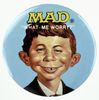Slideshow to Flash Drive
Jun 8, 2020 10:08:18 #
Lucian
Loc: From Wales, living in Ohio
frankraney wrote:
There are lots of slide show makers. Create your s... (show quote)
Just so you know, Pro Show from FOTODEX, as great a programme as that was, is no longer in business. I have both Gold and Producer versions and they are great. However, the company closed up and sold everything to another company back in January 2020. The new company continues with the same thing and improvements, but... they have now gone the way of Adobe and now only RENT you the software on a monthly business.
I shall keep using my old Gold/Producer software because that was buy it once and use it forever more without paying another penny. I will not use any company that tries to hold a user to a monthly ransom. Your other suggestions were also good for others to know though.
Jun 8, 2020 10:32:46 #
I have used ProShow Gold for years and love it, but unfortunately, they are out of business. A new company, Photopia, has taken over their platform but, also unfortunately, their software is by subscription.
Jun 8, 2020 12:40:21 #
bennydnut
Loc: Phila, Pa.
Lucian wrote:
Just so you know, Pro Show from FOTODEX, as great ... (show quote)
I did made a slice show using Pro Show and save out on USB drive but can't play on any 3 of my TV! however, saved on DVD and it work!!!

Jun 8, 2020 16:09:20 #
rfmaude41
Loc: Lancaster, Texas (DFW area)
gvarner wrote:
I use Pro Show but it’s been replaced. Go to Photodex to see what the new one does. No problem saving to USB's or DVD's.
Replacement is photopea (https://www.photopea.com/.com).....
Jun 8, 2020 17:26:34 #
ChaplainPlato
Loc: Florida
Peggyheard wrote:
Hello, my question is I like to fine a software where I can make a slideshow from photos and then put it on a flash drive, I see so many software where you can make dvd but that so out dated, I am trying to make it for my mom 85th Birthday. Thank you for your help.
The last Friday in May I completed a birthday slide show for a woman who was celebrating her 97th birthday. I used Corel Videostudio Ultimate 10. That's an old version but it works well. Corel is now publishing by the year as the latest is 2020 (the 2020 version is available with a 30day free trial.). The program allows for a lot of variables. You can decide going in how long your slides will but you are still free to adjust them longer and shorter as you load. You can insert video as well. What you are going to be doing is creating a historical document that will benefit an entire family. What I did was tedious and the family members who were supposed to be getting me all the photos sent me over 300 hundred shots with people in them and no notes. I hope you don't have this isssue.
If you would like to see what I did -- send me a private message and I'll pass on a link.
Corel is a good consumer level program. You will be able to Export your slideshow to whatever media you want at any dimensions to a broad range of formats.
I also have Adobe Premier. That is a great program, but it has a steep curve as Adobe is well known for its lack of intuitive programming.
Peace
Jun 8, 2020 21:49:27 #
Petunia in NY
Loc: Queens, NYC
I am going to answer the OP's question from a different angle. If the goal is to have a slideshow and play it for an audience once, then like a previous member suggested, go with Powerpoint.
However, if you want to "gift" the photos for personal and frequent viewing, then I suggest a digital frame. I gave my 84 year old mother a Nixplay frame and she loves it. The way it works is that the frame has it's own email address. Using the Nixplay app, anyone can send pictures to the frame using the email address (even from international locations). It's great (especially in times of social distancing) because the grandkids can send her cell phone photos as the action is happening. I have uploaded JPEGS from my computer's hard drive and haven't had a problem.
The best part - it all happens automatically, she gets photos regularly from the family and likely more than she would have otherwise. She also loves when she gets "surprised" with new photos.
Just my 2 cents.
However, if you want to "gift" the photos for personal and frequent viewing, then I suggest a digital frame. I gave my 84 year old mother a Nixplay frame and she loves it. The way it works is that the frame has it's own email address. Using the Nixplay app, anyone can send pictures to the frame using the email address (even from international locations). It's great (especially in times of social distancing) because the grandkids can send her cell phone photos as the action is happening. I have uploaded JPEGS from my computer's hard drive and haven't had a problem.
The best part - it all happens automatically, she gets photos regularly from the family and likely more than she would have otherwise. She also loves when she gets "surprised" with new photos.
Just my 2 cents.
Jun 8, 2020 22:55:34 #
cahale
Loc: San Angelo, TX
Peggyheard wrote:
Hello, my question is I like to fine a software where I can make a slideshow from photos and then put it on a flash drive, I see so many software where you can make dvd but that so out dated, I am trying to make it for my mom 85th Birthday. Thank you for your help.
Powerpoint has been around a very long time, and still works as planned. The flash drive part is irrelevant, since any slideshow produced on a computer can be transferred to a flash drive.
If you want to reply, then register here. Registration is free and your account is created instantly, so you can post right away.