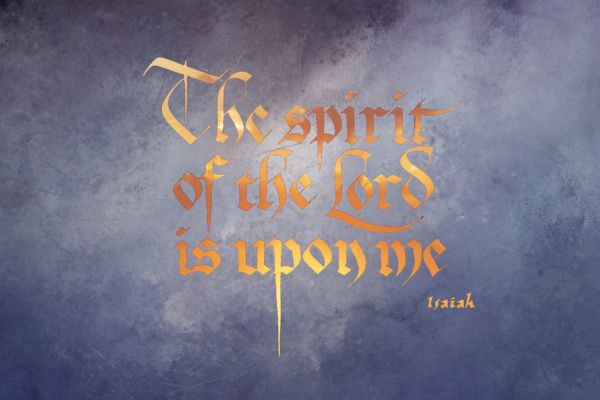Assist changing letter colors
Aug 21, 2019 12:12:21 #
Linary wrote:
In Photoshop use the magic wand, tolerance 10, Contiguous unchecked. Click on one of the letters. All the text will be selected, now paint over the new colour.
Thx, can hardly wait to try this.
Aug 21, 2019 13:52:09 #
s2090
Loc: Clermont, Florida
I selected the words, put them on a new layer.
Then open a solid color adjustment layer, and picked my color.
Use a clipping mask on the adjustment layer.
Then I used layer style to bevel and emboss.
once all that was done I was able to use the adjustment layer to change the color.
I hope this helps.
Then open a solid color adjustment layer, and picked my color.
Use a clipping mask on the adjustment layer.
Then I used layer style to bevel and emboss.
once all that was done I was able to use the adjustment layer to change the color.
I hope this helps.
Aug 21, 2019 14:49:47 #
s2090 wrote:
I selected the words, put them on a new layer.
Then open a solid color adjustment layer, and picked my color.
Use a clipping mask on the adjustment layer.
Then I used layer style to bevel and emboss.
once all that was done I was able to use the adjustment layer to change the color.
I hope this helps.
Then open a solid color adjustment layer, and picked my color.
Use a clipping mask on the adjustment layer.
Then I used layer style to bevel and emboss.
once all that was done I was able to use the adjustment layer to change the color.
I hope this helps.
Thx so much!
Aug 21, 2019 15:09:15 #
you can also use an image layer as the clipping mask. Here's one of a sunset.
Aug 21, 2019 16:35:21 #
rfcoakley wrote:
you can also use an image layer as the clipping mask. Here's one of a sunset.
I'll choose to believe it is a sunrise, given the quote.
Aug 21, 2019 16:58:11 #
rfcoakley wrote:
you can also use an image layer as the clipping mask. Here's one of a sunset.
This is really nice! Thx.
Aug 21, 2019 17:44:10 #
rfcoakley wrote:
you can also use an image layer as the clipping mask. Here's one of a sunset.
Thank you rfcoakley. Here's my second version, also using a sunrise sky behind the letters after making them transparent.
Aug 21, 2019 18:39:42 #
To all those who participated in this thread. Sometimes UHH drives me crazy, with threads where people are posting nonsense or just being ornery. But then there are threads like this one, where people who know what they're doing are SO helpful. I really, really appreciate the time taken to share ideas and get me on track with new techniques. The end result sure beats the original black ink on white paper!
Aug 21, 2019 19:01:39 #
LiamRowan wrote:
To all those who participated in this thread. Sometimes UHH drives me crazy, with threads where people are posting nonsense or just being ornery. But then there are threads like this one, where people who know what they're doing are SO helpful. I really, really appreciate the time taken to share ideas and get me on track with new techniques. The end result sure beats the original black ink on white paper!
Do you have appropriate 'calligraphy' fonts on your computer? Do you have a font creating program that would allow you to create fonts of your own, either you 'normal' handwriting or 'fancy' calligraphy? I work in a small sign shop & we've accumulated something in the neighborhood of 6000 fonts.
Aug 21, 2019 19:10:57 #
I have a few fonts I like, but mostly I prefer hand letters to machine letters. The artistic problem with fonts is that they generally have to be designed to accommodate use in different situations. For example, in the example posted here, the t at the end of the first line can extend considerably more than a generic t in a font because it's the last letter of the line. Same is true with the p in the bottom line, which would "bump" into letters if there were another line below it. This kind of design freedom is what sets hand lettering apart. I must say, however, that the Arthur Baker fonts are quite beautiful, and no coincidence he was a grand master of calligraphy. But as beautiful as his fonts are, they don't compare to his free hand lettering.
I am not familiar with "font creating" programs. Sounds pretty interesting and I will look it up and I appreciate your mentioning this very much! Have a recommendation?
I am not familiar with "font creating" programs. Sounds pretty interesting and I will look it up and I appreciate your mentioning this very much! Have a recommendation?
Aug 21, 2019 19:24:12 #
LiamRowan wrote:
I have a few fonts I like, but mostly I prefer han... (show quote)
I bought a font creating program ages ago, loaded it onto my computer, loaned the disc to someone - then my 'puter crashed & the program is long gone. . . I've not looked very hard for another. The procedure seemed to be quite involved to create an ENTIRE font, too.
If you want to reply, then register here. Registration is free and your account is created instantly, so you can post right away.