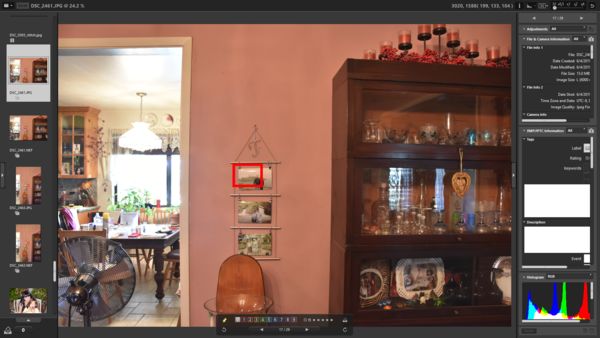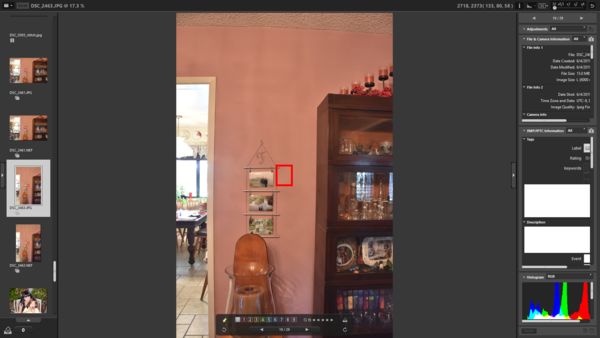Focus Issue
Jun 3, 2019 22:14:29 #
Grahame wrote:
I would also have thought 1/1000 would freeze all ... (show quote)
A-I was off the 3rd base foul line & my target was near 2nd base. +/- 60' on this mini field.
B-The red square was focus pt indicated in the view finder & in the downloaded raw file.
C-Yes.
D-That's up for debate.
Jun 3, 2019 22:39:37 #
TriX wrote:
Yep, I thought of that also. Could be the case, but at 1/1000, even at an “equivalent FOV” of 480mm, seems that should be enough to freeze the motion. I shoot action sports at 200-300 mm at 1/250-1/500, and I never experience motion blur - just feels too fast for that, but I could be wrong. Easy to eliminate the front focusing potential problem with a controllled test.
I'm now inclined to believe that front focusing is the problem. As Frank R suggested, the issue would not likely show up in normal (landscape orientation) but reveal itself in portrait mode. In all the shots I took in portrait orientation, the focus pt was either on or in between the face & the lettering but the sharpened points were at the waist or lower. There was no issue with the landscape oriented shots.
Jun 3, 2019 23:08:06 #
raymondh wrote:
I'm now inclined to believe that front focusing is the problem. As Frank R suggested, the issue would not likely show up in normal (landscape orientation) but reveal itself in portrait mode. In all the shots I took in portrait orientation, the focus pt was either on or in between the face & the lettering but the sharpened points were at the waist or lower. There was no issue with the landscape oriented shots.
Ray, again, orientation has nothing to do with the problem......
What I meant was you may not notice the problem in landscapes, ( not landscape mode) ( that's what you usually shoot), not landscape orientation.... In landscapes you have a smaller aperture and more in focus, so you may not notice a lens that had a focus problem. But, in this case, you were open wide, shallower dof (depth of field), and your will notice it more, in this instance....
You have gotten several good possibilities for the problem. I may be right, or some other may be right..... But this is supper ready to check....I'd check it, like tomorrow......
If the lens checks ok, the the most recent suggestion could also be the problem..... Motion blur, but I don't think so.
Jun 4, 2019 06:33:45 #
frankraney wrote:
Ray, again, orientation has nothing to do with the problem......
In a previous post the op mentions ....................................
raymondh wrote:
I was too close for the lens / camera combination & flipped my camera (on a monopod) to portrait orientation to avoid cutting the subject in half. There was no issue with the few landscape orientated pictures I took.
So I see it as for the portrait shots the subject/camera distance was shorter than when he was using landscape orientation. Hence, the shots in portrait orientation are going to have a shallower DoF and any back/front focus error more noticeable.
Jun 4, 2019 09:57:47 #
RRS
Loc: Not sure
Grahame wrote:
So I see it as for the portrait shots the subject/camera distance was shorter than when he was using landscape orientation. Hence, the shots in portrait orientation are going to have a shallower DoF and any back/front focus error more noticeable.
Just for the record, I shoot the same lens. I just did a test using Lens Align and orientation makes no difference at all. The subject distance does not change do to rotation of the camera, it remains the same. The distance in the shot from the OP was about 60'. The DOF for that lens at 50' at f/2.8 is 1' 4" regardless of orientation. My lens was front focusing before I did an alignment. I have been waiting to hear back from the OP to see what he found out as to what the chances are that his lens needs to be aligned. If you have a reference to substantiate a change in DOF do to camera rotation could you please share it with us. That would make a game changer on what I'd have to do to insure sharp focus in in the photography that I do. Thanks.
Jun 4, 2019 12:16:01 #
Grahame wrote:
So I see it as for the portrait shots the subject/camera distance was shorter than when he was using landscape orientation. Hence, the shots in portrait orientation are going to have a shallower DoF and any back/front focus error more noticeable.
AGAIN, Orientation makes no difference in focus....focus is determined by distance from the subject (focal point) to the sensor, and this does not change, if the camera is not moved forward or backward.......I can not make this any clearer....
Now, I mentioned before that the OP'S lense could be back focusing which has not been noticed before in photos of landscapes, which has a larger DOF......But I looked back and reread his posts......he uses BBF and was using a monopod. He focused, then turned the camera to portrait mode...Thus if he did not re-focus and moved slightly (almost always will happen with a monopod) his focus distance changed and the red square stayed at the focal point (previous to rotation) where it was. I am now sure this is the problem I did a test to show this, pictures attached.
The camera was on a tripod with L bracket on the camera. 6-foot distance to the subject.
The test may not be perfect but does show the possibility of the red square not being on the focus point. It might have been better if I had the lens horizontal axis perfectly centered on the center point of the photo, and perfectly perpendicular to it, this would keep the square on point, but I have no way to check this.
Also, this may not be a good subject but is what was handy. The photo is of me and my wife.
Again, I am only an amateur, but this makes sense to me.
Jun 4, 2019 14:31:05 #
frankraney wrote:
AGAIN, Orientation makes no difference in focus....focus is determined by distance from the subject (focal point) to the sensor, and this does not change, if the camera is not moved forward or backward.......I can not make this any clearer....
You have entirely misread what I have said.
I mentioned that the DoF was reduced in his portrait orientation shot because his subject distance was "shorter". This based on the ops comment.
frankraney wrote:
He focused, then turned the camera to portrait mode...Thus if he did not re-focus and moved slightly (almost always will happen with a monopod) his focus distance changed and the red square stayed at the focal point (previous to rotation) where it was.
That would be a rather unusual thing to do with moving sports subjects and a monopod.
Jun 4, 2019 18:28:59 #
frankraney wrote:
AGAIN, Orientation makes no difference in focus...... (show quote)
Thanks for responding! The only discrepancy in your assessment is that the camera was already in portrait orientation while focusing. One thing that just occurred to me is the vertical relationship with the subject. I could see that if the focal plane was not parallel then focus could be marginally off from top to bottom. A slight leaning of the camera in either direction at that aperture could make a difference.
Jun 4, 2019 18:48:55 #
RRS wrote:
Just for the record, I shoot the same lens. I just did a test using Lens Align and orientation makes no difference at all.
The subject distance does not change do to rotation of the camera, it remains the same.
The subject distance does not change do to rotation of the camera, it remains the same.
That's exactly what we would expect and any difference from this is certainly not suggested or implied in any of my posts.
RRS wrote:
The distance in the shot from the OP was about 60'. The DOF for that lens at 50' at f/2.8 is 1' 4" regardless of orientation.
From the image Exif the distance is not shown (in my Exif viewer), but, the depth of field is given as from 31.93 m to 25.66 m (not that these figs are always accurate). 'Suggesting' a shooting distance around 28 m, but without seeing the un-cropped image this can not be verified.
RRS wrote:
My lens was front focusing before I did an alignment. I have been waiting to hear back from the OP to see what he found out as to what the chances are that his lens needs to be aligned.
Yes it will be interesting to see if this can be confirmed or eliminated from the 'unknowns'.
RRS wrote:
If you have a reference to substantiate a change in DOF do to camera rotation could you please share it with us. That would make a game changer on what I'd have to do to insure sharp focus in in the photography that I do. Thanks.
As already mentioned DoF does not change due to camera rotation IF camera to subject distance remains the same.
Now I'll throw another 'possibility' in. When we change camera orientation when shooting people (subject distance remaining the same) we often change focus point and there are reported instances of certain cameras near/back focusing differently between selected points.
Jun 4, 2019 20:42:17 #
Kaib795
Loc: Maryland, USA
Why not try 3D tracking and up the f stop so you have the entire person in focus? Great risks taking shots at moving objects at f2.8 (wide open). Maybe you are trying to keep your shutter up there to have sharp pictures but sometimes a lens cannot focus as fast wide open. Some aftermarket lenses really struggle to do this on my Nikon cameras. I like 3D tracking and simply shoot at f4 or f5.6 and it simply works. I'm not a fan at VR and usually use a gimbal head for sports shots with VR off. My camera fires faster ... I think VR slows down the camera just enough to miss shots. Maybe that's why many exceptional Pro lenses don't have VR?
Jun 4, 2019 22:46:08 #
carl hervol
Loc: jacksonville florida
I do football baseball with no problem and I'm 75 years old and still use manual 90% of the time using a 70-200 VR 2 with no problem.
Jun 4, 2019 23:26:46 #
Kaib795 wrote:
Why not try 3D tracking and up the f stop so you h... (show quote)
I would agree that VR/IS can slow focusing and isn’t needed if your shutter speed is fast enough to freeze motion in action shots, but I can’t see why shooting wide open would affect AF speed. The lens is wide open regardless while auto focusing and only stops down during actual exposure.
Jun 4, 2019 23:42:37 #
raymondh wrote:
One thing that just occurred to me is the vertical relationship with the subject. I could see that if the focal plane was not parallel then focus could be marginally off from top to bottom. A slight leaning of the camera in either direction at that aperture could make a difference.
This can possibly be assessed by looking at the position of the sharpest focus plane on the ground where the subject is stood, if the grounds in the frame.
Jun 5, 2019 01:22:14 #
RRS
Loc: Not sure
Grahame wrote:
As already mentioned DoF does not change due to camera rotation IF camera to subject distance remains the same.
Now I'll throw another 'possibility' in. When we change camera orientation when shooting people (subject distance remaining the same) we often change focus point and there are reported instances of certain cameras near/back focusing differently between selected points.
Now I'll throw another 'possibility' in. When we change camera orientation when shooting people (subject distance remaining the same) we often change focus point and there are reported instances of certain cameras near/back focusing differently between selected points.
There's a new twist, in the purple menu fourth bar (orientation linked AF point) how does the OP have this set up. You can set different focus points for vertical and horizontal. Even though the camera was in the portrait (vertical) position I have to wonder if this was an overlooked problem.
Jun 5, 2019 02:50:49 #
RRS wrote:
There's a new twist, in the purple menu fourth bar (orientation linked AF point) how does the OP have this set up. You can set different focus points for vertical and horizontal. Even though the camera was in the portrait (vertical) position I have to wonder if this was an overlooked problem.
I'm not familiar with the ops Canon but reading up on what you mention I would have suspected that if the camera on changing orientation had automatically chosen a different 'focus point' OR 'focus point selection method' that would have been indicated in the viewfinder.
If you want to reply, then register here. Registration is free and your account is created instantly, so you can post right away.