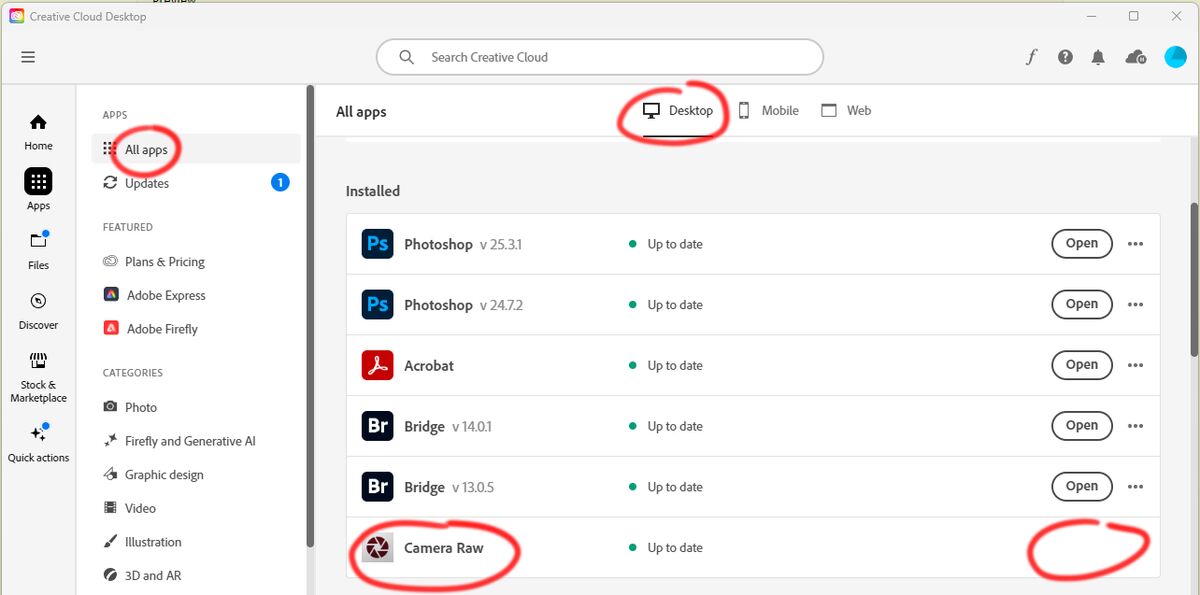Adobe Camera Raw does require a rather powerful GPU
Dec 19, 2023 11:02:33 #
I didn't update the ACR until recently when I need to open the DNG files from my Samsung S23 then I found out I have to have ACR 16. I can't install ACR 16 on any of my computer except my newest one. None of my other computers which could run PS CC OK but couldn't run ACR 16.
Dec 19, 2023 11:19:25 #
Dec 19, 2023 11:27:18 #
Dec 19, 2023 11:34:08 #
Robert Ley wrote:
OK, I'll bite...what's ACR 16?
The latest full-number update to (Adobe) Camera Raw. The latest is 16.1.
Dec 19, 2023 11:43:28 #
I get confused with this subject. In my system, ACR is locked to Photoshop. The only way ACR gets updated is when Photoshop updates and it is automatic.
How do you update ACR separately from Phototshop?
(I have an almost new Samsung S23. I am delighted with how well it works with the Lightrooms and Photoshop!)
How do you update ACR separately from Phototshop?
(I have an almost new Samsung S23. I am delighted with how well it works with the Lightrooms and Photoshop!)
Dec 19, 2023 12:43:08 #
bsprague wrote:
I get confused with this subject. In my system, ACR is locked to Photoshop. The only way ACR gets updated is when Photoshop updates and it is automatic.
How do you update ACR separately from Phototshop?
(I have an almost new Samsung S23. I am delighted with how well it works with the Lightrooms and Photoshop!)
How do you update ACR separately from Phototshop?
(I have an almost new Samsung S23. I am delighted with how well it works with the Lightrooms and Photoshop!)
I open the Adobe Creative Cloud app that comes with PS & Lightroom. I click Apps, and then I click Updates, and it shows my apps, when they were updated, and which "New updates" are available. I have the most basic subscription, and my apps are Bridge (Beta), Photoshop (Beta), "Camera Raw," Bridge, LR Classic, LR, and PS. Periodically, it shows that Camera Raw has a new update available, and offers a button to click, "Update." Hope that's clear.
Dec 19, 2023 13:50:11 #
BebuLamar wrote:
I didn't update the ACR until recently when I need to open the DNG files from my Samsung S23 then I found out I have to have ACR 16. I can't install ACR 16 on any of my computer except my newest one. None of my other computers which could run PS CC OK but couldn't run ACR 16.
Interesting. We just last week bought a pair of Samsung Galaxy S23 Ultras. I was able to open and process both DNG and JPG files from my SmartPhone with my ancient ACR 9.1.1 in Ps CS6 on my Windows 10 PC. If you are still using Windows 7 or XP you will have problems with Ps CC (not sure about Windows 8 or 8.1). What version of Ps/Lr does ARC 16 come with? The camera(s) in the S23 Ultra are great. Not up to my DSLRs' but damn good and better than our previous Note8 and Note9. I was probably too close so the D o F is off, thus affecting the sharpness. I mounted the Phone on a tripod.
The better the GPU and the more RAM you have the better for running all components of Ps/Lr and the like. They are memory hogs!
Dec 19, 2023 13:56:22 #
cbtsam wrote:
I open the Adobe Creative Cloud app that comes with PS & Lightroom. I click Apps, and then I click Updates, and it shows my apps, when they were updated, and which "New updates" are available. I have the most basic subscription, and my apps are Bridge (Beta), Photoshop (Beta), "Camera Raw," Bridge, LR Classic, LR, and PS. Periodically, it shows that Camera Raw has a new update available, and offers a button to click, "Update." Hope that's clear.
Thanks!
That's very clear and exactly what I do, except for one thing. I've never noticed ACR as a separate update from Photoshop. Memory (?) says that ACR got updated as a connection to Photoshop.
I'll watch the next time there are updates.
Dec 19, 2023 23:10:37 #
Interesting question. Here are my observations pertinent to the discussion:
— ACR is not a stand alone program. It is hard to understand what update means in that case.
— I seem to think that LrC and Ps always appear in the monthly updates.
— I don’t remember ACR appearing on the selection list before the last year or so?
— When I update I click LrC first after which ACR goes updated. Then I click Ps last. So I assume ACR updates whenever LrC or Ps are updated.
Since I can’t until January could someone (Windows user preferably) see it there is an ACR.exe file somewhere and report what the path to it is. And does it have an icon or just a generic one. Lastly double click on it to see if it will open alone.
— ACR is not a stand alone program. It is hard to understand what update means in that case.
— I seem to think that LrC and Ps always appear in the monthly updates.
— I don’t remember ACR appearing on the selection list before the last year or so?
— When I update I click LrC first after which ACR goes updated. Then I click Ps last. So I assume ACR updates whenever LrC or Ps are updated.
Since I can’t until January could someone (Windows user preferably) see it there is an ACR.exe file somewhere and report what the path to it is. And does it have an icon or just a generic one. Lastly double click on it to see if it will open alone.
Dec 19, 2023 23:45:01 #
Jack 13088 wrote:
Interesting question. Here are my observations per... (show quote)
I use Windows. There is no acr.exe file found in a search with File Explorer.
Dec 20, 2023 06:20:52 #
larryepage
Loc: North Texas area
bsprague wrote:
I use Windows. There is no acr.exe file found in a search with File Explorer.
Nevertheless, Adobe Camera Raw appears on the list for updates periodically. And its update process looks just like updates for other components of my Adobe system. It usually happens shortly after a new camera model hits the market.
Dec 20, 2023 07:58:13 #
jackpinoh
Loc: Kettering, OH 45419
bsprague wrote:
I get confused with this subject. In my system, ACR is locked to Photoshop. The only way ACR gets updated is when Photoshop updates and it is automatic.
How do you update ACR separately from Phototshop?
(I have an almost new Samsung S23. I am delighted with how well it works with the Lightrooms and Photoshop!)
How do you update ACR separately from Phototshop?
(I have an almost new Samsung S23. I am delighted with how well it works with the Lightrooms and Photoshop!)
Camera Raw is a separate application from Photoshop. A Camera Raw update for Photoshop was available five days ago and a Photoshop update was available today.
Dec 20, 2023 08:46:37 #
bsprague wrote:
Thanks!
That's very clear and exactly what I do, except for one thing. I've never noticed ACR as a separate update from Photoshop. Memory (?) says that ACR got updated as a connection to Photoshop.
I'll watch the next time there are updates.
That's very clear and exactly what I do, except for one thing. I've never noticed ACR as a separate update from Photoshop. Memory (?) says that ACR got updated as a connection to Photoshop.
I'll watch the next time there are updates.
Camera Raw is a plugin. When you download Photoshop or Bridge for the first time, Camera Raw downloads with them and installs. Lightroom does not need the Camera Raw plugin, because the engine that drives Lightroom's Devlop module is the same program, but is incorporated into Lightroom. When there is an update to Lightroom's editing capabilities, Camera Raw always gets the same update and vice-versa.
This is what my Creative Cloud All-Apps/Installed Programs page looks like. Yours will appear differently depending on what you have installed. Notice that there is no "Open " button for Camera Raw; that is because it cannot be operated as a stand-alone, but only as a plugin for Photoshop and Bridge, and opening a raw file from either of those will open Camera Raw. That does not mean that it does not get its own updates, however, as you can also see the "Up to Date" notation alongside. It would say "Update Available" here if there was one. I have frequently seen updates to Camera Raw without a corresponding update to Photoshop or Bridge because a plugin is just another app and needs to be kept current like any other app.
Dec 20, 2023 09:31:07 #
imagemeister wrote:
Another good reason NOT to shoot raw .....
Surely you meant to add a smiley face. Stay with 8 bit jpg files so you can use and antique tool. Do you have indoor plumbing? :) :) Once you take raw files and learn to appreciate the rich color spectrum available, you never go back.
Dec 20, 2023 09:32:59 #
Once you use to edit your RAW in Adobe Lightroom, you taste a flavor of success you'll never want to forget.
If you want to reply, then register here. Registration is free and your account is created instantly, so you can post right away.