Does the Lightroom Local Tab Bring an End to Lightroom Classic?
Dec 7, 2023 23:39:56 #
In October Lightroom (the cloudy one) got a "Local" tab. I ignored it. Now, for two days, I've been watching and learning about it.
The "Local" tab makes everything useful in Classic's Develop module available without dealing with a importing or a catalog. The local tab navigates to any file in any folder and allows you to work on it, quickly and simply.
Have you tried it?
The "Local" tab makes everything useful in Classic's Develop module available without dealing with a importing or a catalog. The local tab navigates to any file in any folder and allows you to work on it, quickly and simply.
Have you tried it?
Dec 7, 2023 23:57:01 #
larryepage
Loc: North Texas area
bsprague wrote:
In October Lightroom (the cloudy one) got a "Local" tab. I ignored it. Now, for two days, I've been watching and learning about it.
The "Local" tab makes everything useful in Classic's Develop module available without dealing with a importing or a catalog. The local tab navigates to any file in any folder and allows you to work on it, quickly and simply.
Have you tried it?
The "Local" tab makes everything useful in Classic's Develop module available without dealing with a importing or a catalog. The local tab navigates to any file in any folder and allows you to work on it, quickly and simply.
Have you tried it?
No, but I am intrigued. I was organizing my photos in Windows for years before ever installing Lightroom. I don't want it organizing my images. I'll have to check this out.
Dec 8, 2023 00:02:45 #
bsprague wrote:
In October Lightroom (the cloudy one) got a "Local" tab. I ignored it. Now, for two days, I've been watching and learning about it.
The "Local" tab makes everything useful in Classic's Develop module available without dealing with a importing or a catalog. The local tab navigates to any file in any folder and allows you to work on it, quickly and simply.
Have you tried it?
The "Local" tab makes everything useful in Classic's Develop module available without dealing with a importing or a catalog. The local tab navigates to any file in any folder and allows you to work on it, quickly and simply.
Have you tried it?
Mike Koslowski, a very good on line trainer, says he’s only going to use the cloudy version from here on out. I’m going do a dive into this and see.
Dec 8, 2023 00:27:44 #
bsprague wrote:
The local tab navigates to any file in any folder and allows you to work on it, quickly and simply.
Have you tried it?
Have you tried it?
Just like I've always done in Bridge...
Dec 8, 2023 06:02:05 #
I would miss being able to directly export to helicon focus and dxo, plus lose all my filter access to topaz and NIK collection without opening photoshop
Dec 8, 2023 06:38:50 #
bsprague wrote:
In October Lightroom (the cloudy one) got a "Local" tab. I ignored it. Now, for two days, I've been watching and learning about it.
The "Local" tab makes everything useful in Classic's Develop module available without dealing with a importing or a catalog. The local tab navigates to any file in any folder and allows you to work on it, quickly and simply.
Have you tried it?
The "Local" tab makes everything useful in Classic's Develop module available without dealing with a importing or a catalog. The local tab navigates to any file in any folder and allows you to work on it, quickly and simply.
Have you tried it?
Matt Kloslowski is pitching a course on it and jumping his workflow to LR. I had never downloaded it beforr, but it seems promising. Wonder why no fanfare from Adobe?
Dec 8, 2023 06:50:26 #
larryepage wrote:
No, but I am intrigued. I was organizing my photos in Windows for years before ever installing Lightroom. I don't want it organizing my images. I'll have to check this out.
Here is what it does.
https://helpx.adobe.com/lightroom-cc/using/access-photos.html
Dec 8, 2023 07:07:21 #
Now this is concerning to me, because when I was showing a friend the options for the various Adobe cloud subscriptions I saw that there is no longer a 30 (0r 7) day free trial period with LR Classic - only with Lightroom (cloud). Is it possible that Adobe is going to abandon LRC altogether?
Dec 8, 2023 07:13:32 #
f8lee wrote:
Now this is concerning to me, because when I was showing a friend the options for the various Adobe cloud subscriptions I saw that there is no longer a 30 (0r 7) day free trial period with LR Classic - only with Lightroom (cloud). Is it possible that Adobe is going to abandon LRC altogether?
Free trial still there:
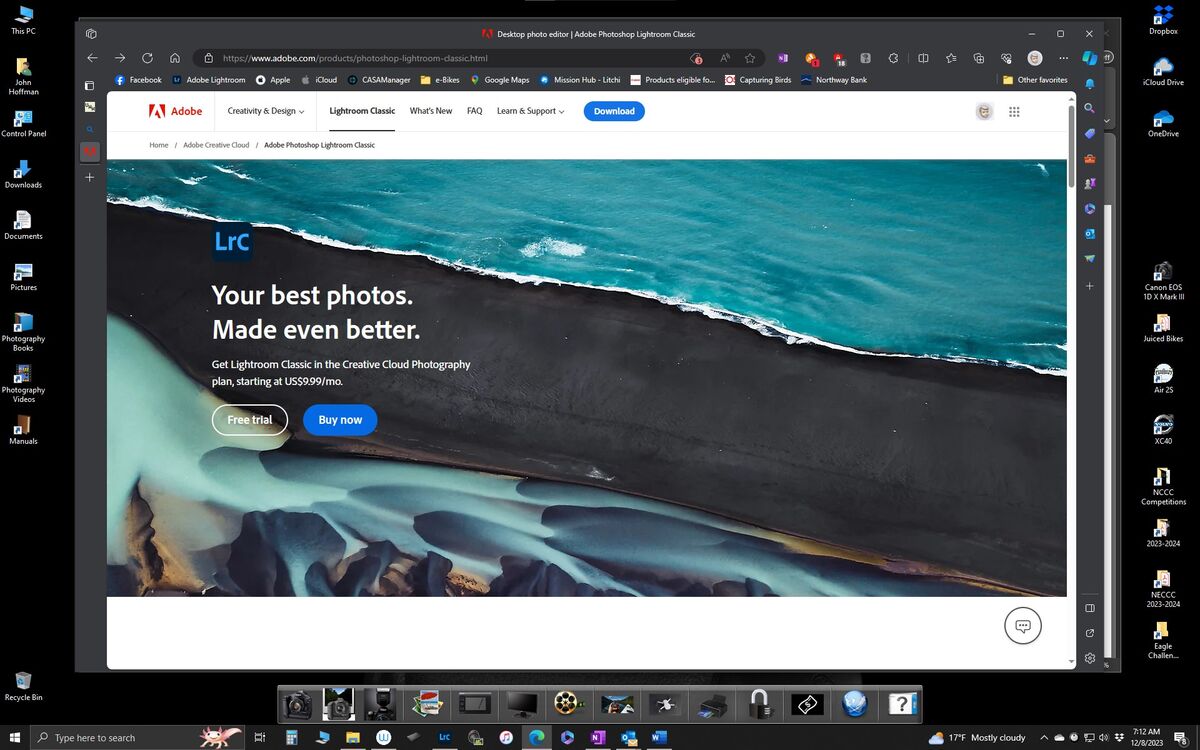
Dec 8, 2023 07:19:42 #
Jrhoffman75 wrote:
Free trial still there:
Thanks - that page I did not see - but as I dig further I did find it. And yesterday when I looked no mention was made of LrC, only LR, but today the description details do show LrC so I'm glad to see it is not going anywhere (at least any time soon)
Thanks again!
Dec 8, 2023 08:24:52 #
Too bad this feature isn’t available in LR Classic. Sometimes when working with jpeg’s I just want to quickly do minor edits without importing/exporting or having to open in PS like you have to in Bridge. It would save a lot of time with an acceptable loss factor for me. If I’m wrong about Bridge someone let me know.
Dec 8, 2023 09:13:16 #
jlocke
Loc: Austin, TX
Tomfl101 wrote:
... or having to open in PS like you have to in Bridge. It would save a lot of time with an acceptable loss factor for me. If I’m wrong about Bridge someone let me know.
You can change the file associations in Bridge if you go to the 'Preferences', 'File Type Associations'. You can designate some program other than Photoshop to open a particular type of file.
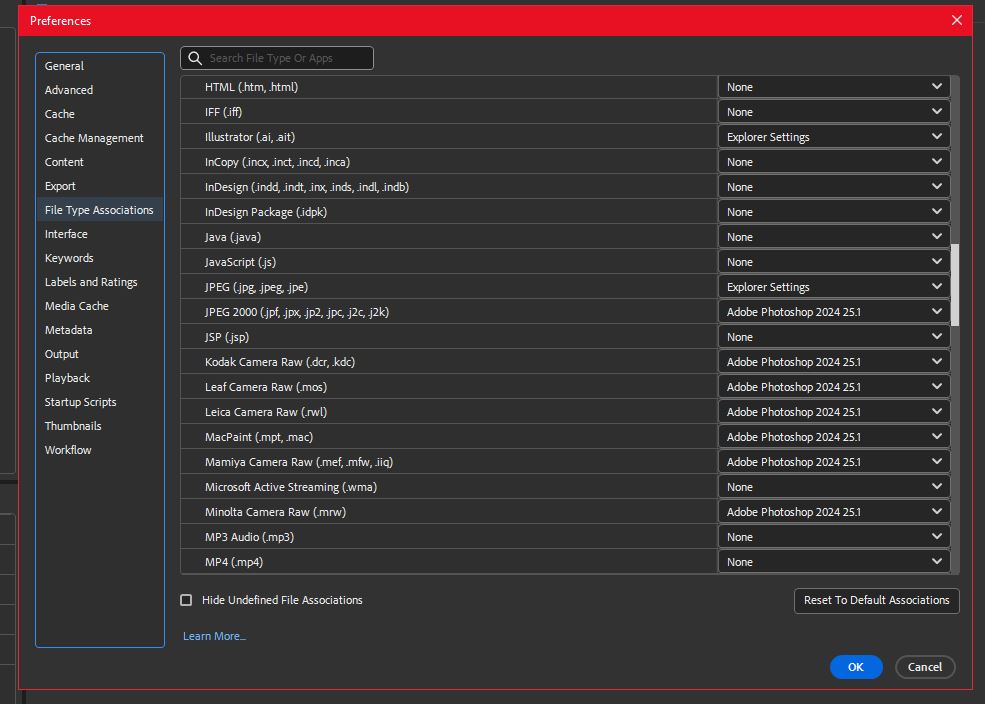
Dec 8, 2023 10:07:23 #
Im messing around with LR now..the one thing I don't see is collections. I understand, and use, albums on the cloud, but collections is a valuable tool for me. So, from my limited time with this, having a catalog may still be important. The collection portfolio has to be stored somewhere. But absent that, if you don't use collections, or rely on the cloud then it just may make sense. What I also see is that someone could use another cloud storage (such as dropbox) to store and edit local photos.
Still learning
Still learning
Dec 8, 2023 10:13:55 #
BobPeterson
Loc: Massachusetts
Hip Coyote wrote:
Im messing around with LR now..the one thing I don... (show quote)
Collections in LRc show up as albums in LR. What does not sync are collection sets from LRc which are analogous to folders in LR.
Dec 8, 2023 10:23:19 #
jlocke wrote:
You can change the file associations in Bridge if you go to the 'Preferences', 'File Type Associations'. You can designate some program other than Photoshop to open a particular type of file.
Good to know, thanks. I just wish editing could be done directly in Bridge or LR.
If you want to reply, then register here. Registration is free and your account is created instantly, so you can post right away.






