Copy and Paste in Windows 11
Oct 30, 2023 07:16:35 #
In previous versions of Windows when you right click on the filename in Windows Explorer it shows the option to Copy or Paste. But with Windows 11 I have to click on the "show more options" to get the copy or paste. Is there a way to not having to do that?
Oct 30, 2023 08:03:09 #
I'd love to know also!
There are a couple of other items I use with a single right mouse-click.
Annoying.
Very annoying.
There are a couple of other items I use with a single right mouse-click.
Annoying.
Very annoying.
Oct 30, 2023 08:23:04 #
Perhaps shift right click would work? I don't have Windows 11, but I believe I had read this somewhere.
Oct 30, 2023 08:26:33 #
13
Loc: I am only responsible to what I say..not what
Yes... highlight what you want to copy... right click on the mouse... then a little window pop's up... click on copy and then you have it to paste. Do the same thing when you paste too. Hope this helps!
Oct 30, 2023 08:35:50 #
When I right-click on a file using WIN 11 I get the following pop-up menu. At the top, you will see icons for cutting and copying. The paste icon appears after copying and then right-clicking somewhere else.
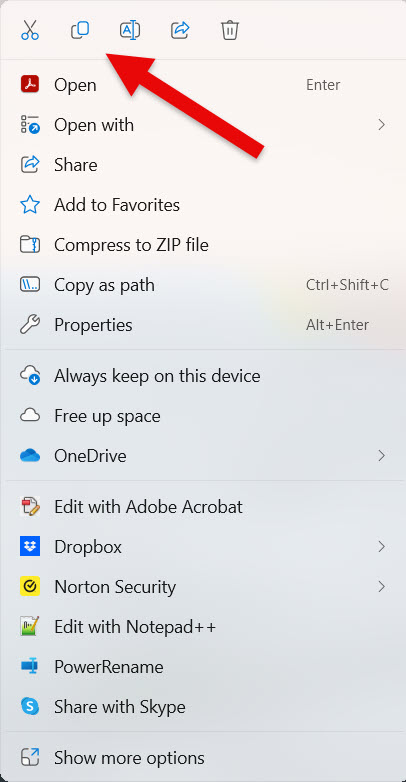
Oct 30, 2023 08:40:13 #
13 wrote:
Yes... highlight what you want to copy... right click on the mouse... then a little window pop's up... click on copy and then you have it to paste. Do the same thing when you paste too. Hope this helps!
Works in Win 7, but Win 11 has a shorter single right-click menu, and "copy" is not on the short list.
Oct 30, 2023 09:04:39 #
On my computer copy is not on the list. It is shown with an icon at the top (or bottom depending on where the files are on my screen).
Oct 30, 2023 09:11:51 #
theaverlo
Loc: Iowa
Hey, you "wizards" at Microsoft with all the free time on your hands... If it ain't broke, don't fix it!
Oct 30, 2023 09:14:12 #
smilex3md wrote:
On my computer copy is not on the list. It is shown with an icon at the top (or bottom depending on where the files are on my screen).
Wow, "copy" is on the menu bar! Without right-click.
They changed that also!

No need for right-click to copy!

Thanks!
(Been right-clicking for too many years.....)
Oct 30, 2023 11:08:53 #
In my Windows 11 system right click on image, then copy and paste works every time, have never had a problem.
Oct 30, 2023 11:19:12 #
Earnest Botello wrote:
In my Windows 11 system right click on image, then copy and paste works every time, have never had a problem.
But you're not explaining that you are clicking on the copy icon, not the word "copy".
The copy icon is also available on the menu in Explorer without right-clicking.
Oct 30, 2023 11:32:34 #
On Windows 11 If you hold shift and right-click you will go directly to the expanded menu and be able to copy.
Oct 30, 2023 11:42:52 #
Oct 30, 2023 11:55:16 #
Frank T wrote:
On Windows 11 If you hold shift and right-click you will go directly to the expanded menu and be able to copy.
On my Win 11, there is a copy icon in the top menu bar in Explorer, no need to right-click.
High-light the file and click copy on the menu bar.
Oct 30, 2023 12:17:19 #
If you want to reply, then register here. Registration is free and your account is created instantly, so you can post right away.





