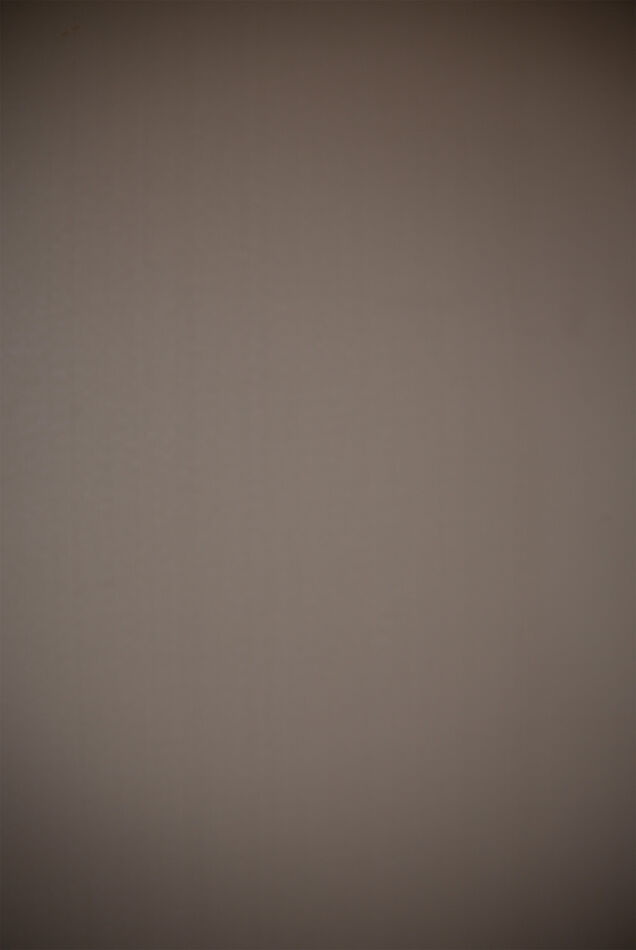The Prize-Winner
Oct 15, 2023 06:42:59 #
Curmudgeon wrote:
Beautifully done Dave. I like everything about it but the edge layer. I don't understand what you mean by "texture layers". Could you post one so I can see?
I thought I'd seen you use 'textures' in some of your composites Jack? Maybe you think of them as 'overlays' or something else. I tend to refer to anything I slap on another image as a 'texture' layer, probably erroneously. A texture can be a photo of just about anything as long as it has contrast that, in some way, will be used in part or whole to affect the main image, always through the Blending Mode chosen. So, in my picture, the foreground has an obvious gritty look - darkish and lightish specks. These have come from a photo of sand on a local beach. the image is shown here. The Blending Mode was set to Soft Light at 40% Opacity. When applying a texture one needs to accept it's an experimental process, so run through the Blending Mode options (with the texture layer selected) and see what the affect is on the composite. Likewise, see what opacity changes will look like. You'll be surprised at times!
The other texture layers used for The Prize Winner were mainly for light and colour. The myriad of small highlights come from the second image here and some of the background colour and light come from the third image. Looking back at the main file, I see I in fact used a fourth texture over the whole thing, my favourite 'BlindOrange', a shot of the bathroom blind. This one I regularly slap on a composite to enhance contrast and impart depth and, if it's required, the texture of the blind can be drawn out to look like canvas. It's almost always set to Overlay blending mode. Of course there's nothing stopping us from adding an adjustment layer to just the texture layer - and that can provide more magic. And the texture can be clipped to just part of the image - maybe to tame a highlight or change just that part in some way. The big problem is, suddenly composites take longer because you're having so much fun with the textures! The secret in collecting them is to shoot everything - you just never know when it might be useful - concrete, stone, grass, wood, peeling paint - anything that takes your fancy. I hope this helps - and perhaps someone better at the application of textures will add something useful. Meanwhile playing around will start to give a feel for it.
Oct 15, 2023 06:49:50 #
UTMike wrote:
A beautiful composition, David!
Thanks Mike, kind of you to say.
Oct 15, 2023 06:58:41 #
Horseart wrote:
Anyone who knows horses will most likely say it's perfect. The wheels are supposed to be like that. It sometimes happens just before they go into the curve at the rail. The whip is moved from side to side to direct the horse into a curve (to the right in this case) causing him to slightly turn his head in that direction.
A little hard to tell because his back feet are so close together but I'd say he may be a three gaited Saddlebred. The whole thing is simply gorgeous!!!
A little hard to tell because his back feet are so close together but I'd say he may be a three gaited Saddlebred. The whole thing is simply gorgeous!!!
Than you for the explanation, I hoped you would look in. I attach a shot that may help identification. Pleased you like it!
Oct 15, 2023 07:03:25 #
veralisa296 wrote:
Lovely! Only perhaps a less defined background, perhaps another hue to seperate the top from the bottom. Nice!
Removing some of the highlight layers would have the affect you’re looking for I think - but I added them for the very purpose you’re not keen upon. We’ll have to agree to disagree on that aspect VL! Glad you like the concept though.
Oct 15, 2023 07:06:57 #
SoHillGuy wrote:
Most seem to agree with the background or textured area except for how they appear to me, the round circles (white balls) really draw my attention and I am wondering what they are.
I do like the main subjects and feel you did very well in presenting them.
I do like the main subjects and feel you did very well in presenting them.
Thanks SHG, I think you’re with VeraLisa regarding your thoughts on the background - that’s the thing with highlights like this, you either love ‘em or hate ‘em!
Oct 15, 2023 07:25:58 #
cbtsam wrote:
Pretty spectacular. I find the hard edges layer somewhat in conflict with the softness of the woman, the horse, and all the rest of it. What would you think of curved corners there, or an oval?
Thank you! I'm not keen on rounded-corner rectangles but the oval would work I think. Here it is.
Oct 15, 2023 07:29:35 #
lnl wrote:
I like the overall airiness of the background along with the sharp subject. I am less fond of the sharp edges. The background lightness and airiness seem to ask for softer edges. That said, you’re much more the expert here than I am.
Not at all Ellen - it always comes down to personal choice and/or ability I reckon. You may well be right. Others here are of the same opinion as yourself so I think 'softer' has it! Does the oval mod help?
Oct 15, 2023 08:37:04 #
magnetoman wrote:
Excellent explanation of texture use, Dave. Thank you! I had to chuckle about "having so much fun" experimenting because that happens to me constantly.... The big problem is, suddenly composites take longer because you're having so much fun with the textures! The secret in collecting them is to shoot everything - you just never know when it might be useful - concrete, stone, grass, wood, peeling paint - anything that takes your fancy. I hope this helps - and perhaps someone better at the application of textures will add something useful. Meanwhile playing around will start to give a feel for it.
If you'd like, I'll add your files to our Texture Library here. Or you can; it's not a locked thread. For everyone's future interest: the link can be found in our resources stickied topic on Digital Artistry's first page.
Oct 15, 2023 08:38:17 #
magnetoman wrote:
Feels a tiny bit cramped, but an attractive change, nonetheless.... I'm not keen on rounded-corner rectangles but the oval would work I think...
Oct 15, 2023 10:16:58 #
Linda From Maine wrote:
Excellent explanation of texture use, Dave. Thank you! I had to chuckle about "having so much fun" experimenting because that happens to me constantly.
If you'd like, I'll add your files to our Texture Library here. Or you can; it's not a locked thread. For everyone's future interest: the link can be found in our resources stickied topic on Digital Artistry's first page.
If you'd like, I'll add your files to our Texture Library here. Or you can; it's not a locked thread. For everyone's future interest: the link can be found in our resources stickied topic on Digital Artistry's first page.
I’ll leave you to add them if I may Linda. They’re JPEG’s of course but I’ll happily supply larger psd’s if anyone gets carried away with it!
Oct 15, 2023 10:18:54 #
Linda From Maine wrote:
Feels a tiny bit cramped, but an attractive change, nonetheless.
Yes, the oval needs to be bigger but this gives the general feel - probably better than as first posted.
Oct 15, 2023 11:36:46 #
magnetoman wrote:
All set, thanks much!I’ll leave you to add them if I may Linda. They’re JPEG’s of course but I’ll happily supply larger psd’s if anyone gets carried away with it!
Oct 15, 2023 13:28:57 #
magnetoman wrote:
I thought I'd seen you use 'textures' in some of your composites Jack? Maybe you think of them as 'overlays' or something else. I tend to refer to anything I slap on another image as a 'texture' layer, probably erroneously.
Thanks Dave, I use them quite often, I just didn't know what they were called. I will add those to my collection.
Oct 15, 2023 14:05:14 #
magnetoman wrote:
I thought I'd seen you use 'textures' in some of y... (show quote)
Thank you for sharing your knowledge as well as your inspirational work.
Phil
Oct 15, 2023 15:11:00 #
magnetoman wrote:
The subject photo was taken at the New Forest Show a few years ago. The immaculate turn-out had two rosettes attached before it left the arena, which was no surprise. The whole thing was most impressive, lady included!
I've used a simple painted background and added three texture layers plus an 'edges' layer. With the usual adjustments, the whole lot comes to just 17 layers. An enjoyable change from my usual compositing style. Please feel free to critique, I do appreciate the help.
I've used a simple painted background and added three texture layers plus an 'edges' layer. With the usual adjustments, the whole lot comes to just 17 layers. An enjoyable change from my usual compositing style. Please feel free to critique, I do appreciate the help.
The background is really nice and the subtle framing works well also. Of course the subject steals the show, as it should.
Erich
If you want to reply, then register here. Registration is free and your account is created instantly, so you can post right away.