i can't find all pictures when sending e-mail
Feb 23, 2023 15:02:23 #
RogStrix wrote:
Are you trying to 'insert' a picture rather then 'attach" it?
no
Feb 23, 2023 15:25:12 #
Feb 23, 2023 15:59:21 #
lukevaliant wrote:
i think i worded it incorrectly,if i open my picture files i see all of my pictures. but when i attach pictures for e-mail,i can only find a small amount of pictures to send,jpeg or raw.i know that typically you can't send raw to e-mail,so that is not my question.i just can't find all of my pictures when i am trying to send them by e-mail,thank you in advance,Luke. i use aol
"open picture files" how?
"when i attach pictures" how?
If you attach using AOL, you get what appears to be Windows Explorer. This requires that you know where all the photos are on your hard drive (or SSD). If you are using Lightroom to "see" the photos, you are not going to the actual location but a Lightroom presentation.
Feb 23, 2023 18:44:04 #
cahale
Loc: San Angelo, TX
lukevaliant wrote:
i do know how to process raw,,,thats not my question! the problem is not sending pictures,it'finding them.read my question again
I did read your question again.
"yes they are a mix of jpeg and raw. but,i don't know how to change like you suggested" As you process RAW, you (usually) end up with jpg. And Photoshop (and lots more) can be used to turn TIFF to jpg. My answer stands.
Feb 23, 2023 18:59:10 #
i think you nailed it,when i use aol,i get what 'appears' to be windows explorer.i checked c drive and d drives but still can't find them. do you think i should look specifically for the file name/number on those drives? i appreciate your help and patience. i think the word appears is the key here. Luke
Feb 23, 2023 20:04:20 #
AOL? ….. WTH?? That still exists? Gmail or even Yahoo are similar/easy in sending files/images. Easy, Cheesy 🤠
… Catch.Up, baby tomato!
… Catch.Up, baby tomato!
Feb 23, 2023 20:27:04 #
If you are running Windows on your computer, your actual photos should be in the "PICTURES" folder and possibly sud-folders within the "Pictures" folder. Programs may link to the pictures, but in most cases they don't move them.
---
---
Feb 23, 2023 20:29:48 #
yorkiebyte wrote:
AOL? ….. WTH?? That still exists? Gmail or even Yahoo are similar/easy in sending files/images. Easy, Cheesy 🤠
… Catch.Up, baby tomato!
… Catch.Up, baby tomato!
i can send the files that are available,the problem is i can't find all my pictures,when i am sending e-mail.
Feb 23, 2023 21:16:20 #
RogStrix wrote:
Can you post a screenshot of what you are getting please?



Feb 23, 2023 21:49:25 #
Longshadow wrote:


see on left side under 2023 it shows it has 1 more subfolder t


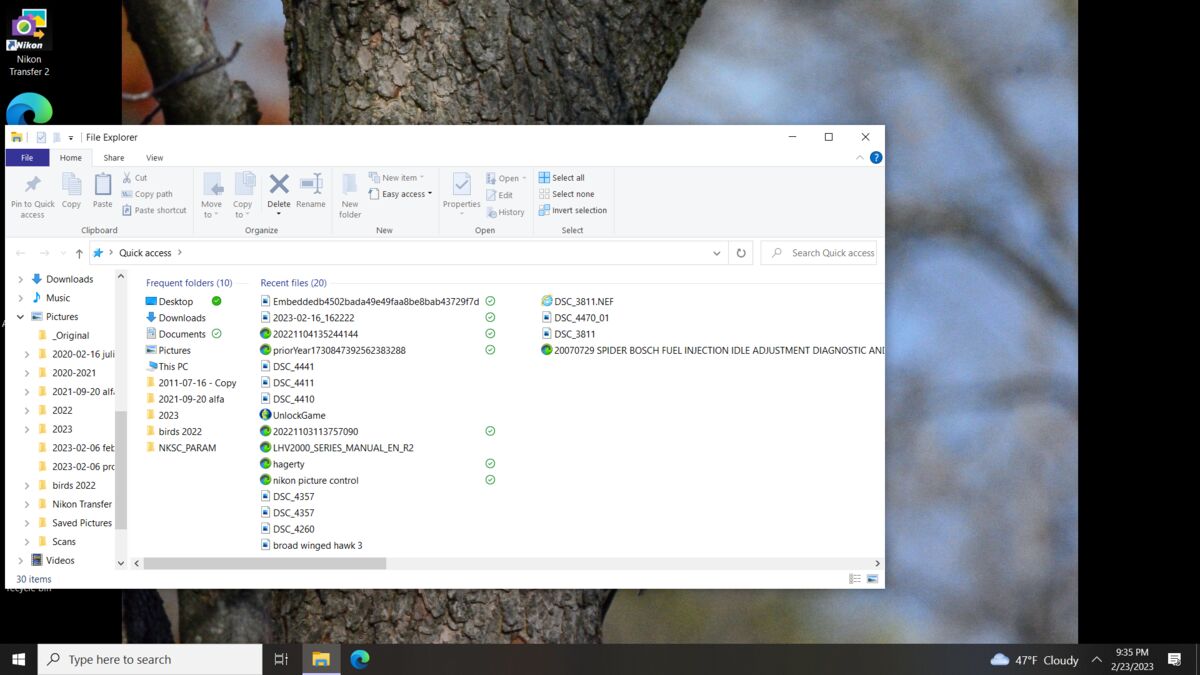
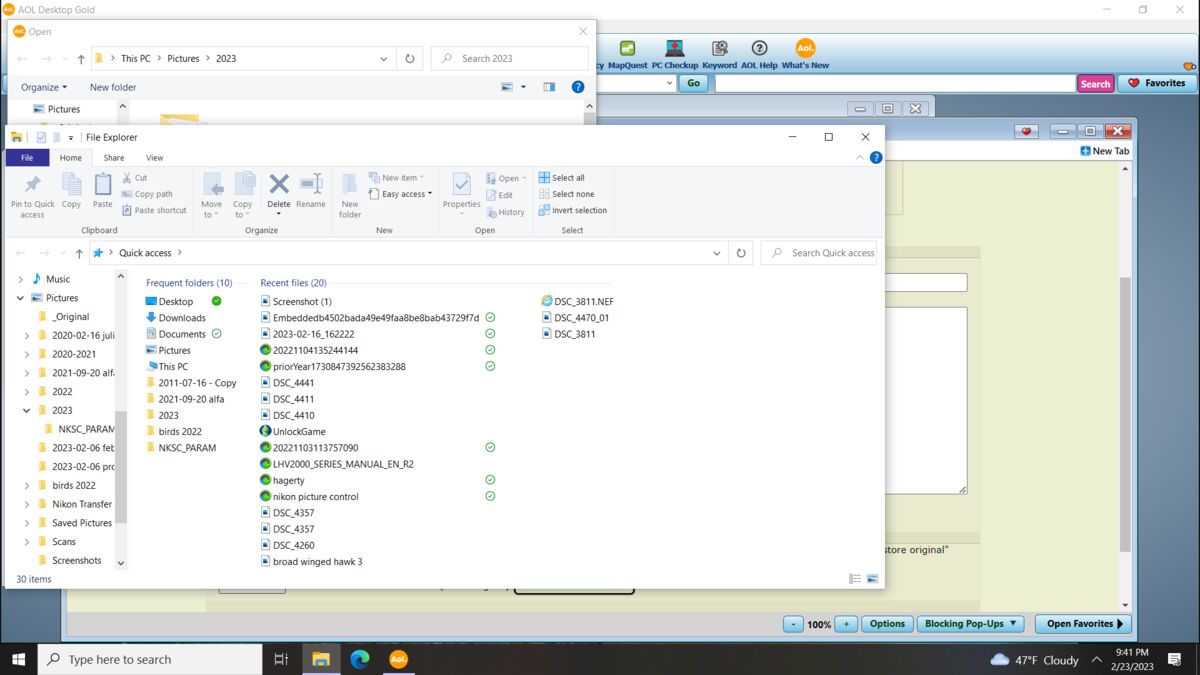
Feb 23, 2023 22:19:30 #
Hmmm.
Win 10/11?
I have folders, that are actually "quick links", that DO contain different things (files) than other folders that have the same name. I REALLY dislike that in Win 11...
Since I know where my stuff is really located, I always drill down THIS PC, to c:, then where I want to go. I don't like the quick links.
One instance I couldn't safe a file to the quick link, but I could the normal folder under c:\ ... Go figure.
Win 10/11?
I have folders, that are actually "quick links", that DO contain different things (files) than other folders that have the same name. I REALLY dislike that in Win 11...
Since I know where my stuff is really located, I always drill down THIS PC, to c:, then where I want to go. I don't like the quick links.
One instance I couldn't safe a file to the quick link, but I could the normal folder under c:\ ... Go figure.
Feb 24, 2023 03:04:39 #
RogStrix
Loc: UK
lukevaliant wrote:
see on left side under 2023 it shows it has 1 more subfolder t
You need to navigate away from "quick access" to the folders you actually want.
Feb 24, 2023 08:36:19 #
RogStrix wrote:
You need to navigate away from "quick access" to the folders you actually want.



Yup. For some reason, the "contents" appear to be dissimilar.
I'd like to get rid of all the Quick Access folders, but I'm afraid that doing so may delete the real info.
The worst thing that they did to Explorer......
Feb 24, 2023 08:57:13 #
RogStrix
Loc: UK
Longshadow wrote:


Yup. For some reason, the "contents" appear to be dissimilar.
I'd like to get rid of all the Quick Access folders, but I'm afraid that doing so may delete the real info.
The worst thing that they did to Explorer......



Yup. For some reason, the "contents" appear to be dissimilar.
I'd like to get rid of all the Quick Access folders, but I'm afraid that doing so may delete the real info.
The worst thing that they did to Explorer......
I never use Quick Access but fail to see why you just can't navigate to the folder you want where you will be able to see all the files you need?
Feb 24, 2023 09:03:12 #
RogStrix wrote:
I never use Quick Access but fail to see why you just can't navigate to the folder you want where you will be able to see all the files you need?
That's what I do.
I always use this PC> c:\
and start there.
But I do have a shortcut or three on my desktop to my most used directories.
If you want to reply, then register here. Registration is free and your account is created instantly, so you can post right away.




