Classic car how-to
Dec 18, 2022 14:13:37 #
Dec 18, 2022 14:35:27 #
gvarner wrote:
Is there a lens/F stop combo for taking classic ca... (show quote)
Its really a question of what youre gonna do with your finished product. Magazines, instagram, or refrigerator magnets. With fridge magnets, f/8 to f/16 is really great.
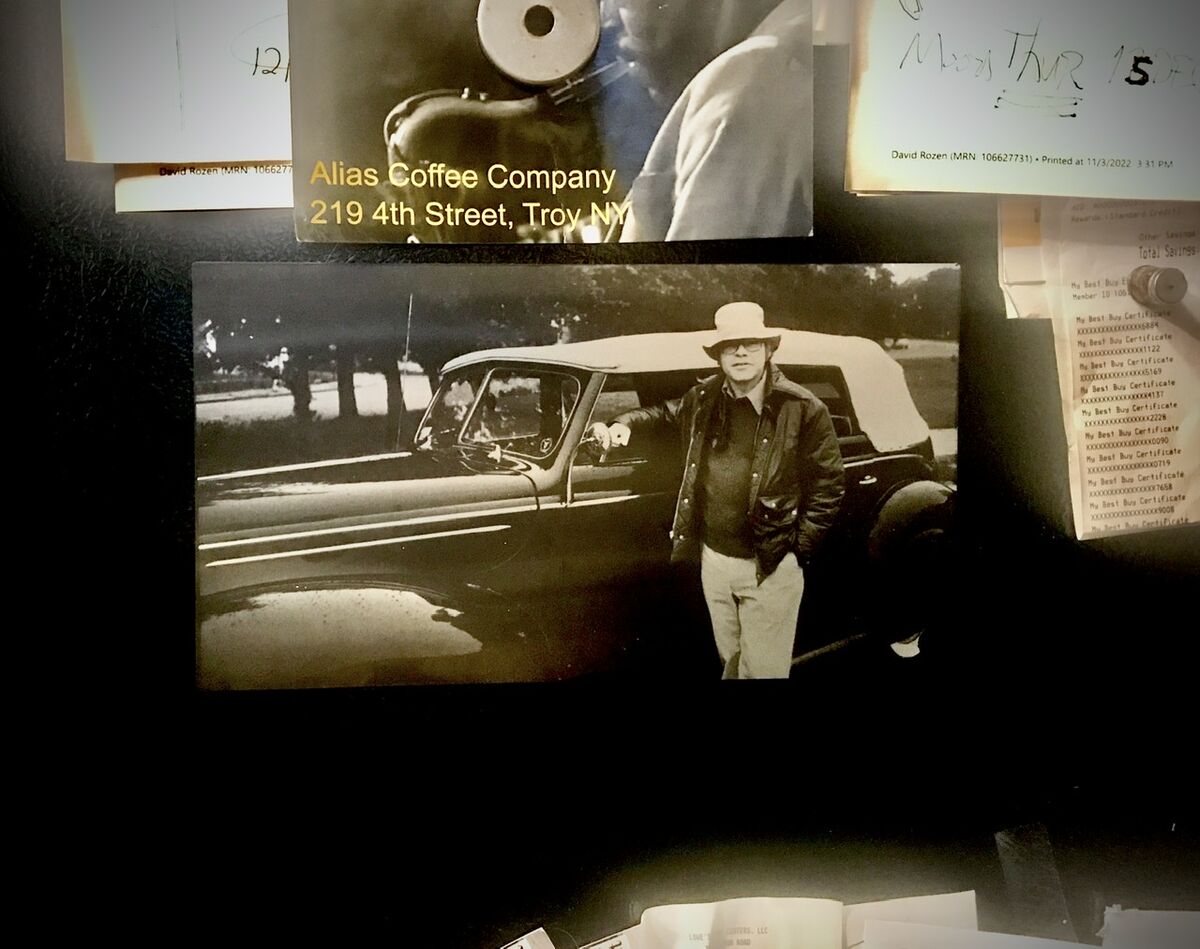
(Download)
Dec 18, 2022 15:26:44 #
terryMc wrote:
You can do anything Photoshop if you know how!! LOL!
These are spectacular! Love the Mopars, some of my favorite cars ever. If only they had been built better to last longer...
You have inspired me to start looking through all those old car show pics and see if what I can do...
These are spectacular! Love the Mopars, some of my favorite cars ever. If only they had been built better to last longer...
You have inspired me to start looking through all those old car show pics and see if what I can do...
Look at free download photo sites if you need backgrounds... Lots of editing possibilities...
Dec 18, 2022 17:33:54 #
Dec 21, 2022 14:42:41 #
... meanwhile somewhere in Norway wrote:
You can do anything in Photoshop. br br At times... (show quote)
When you mask these cars, do you select the shadow from the original image to import into the composite, or do you always create the shadow after the fact?
Dec 21, 2022 15:12:34 #
terryMc wrote:
When you mask these cars, do you select the shadow from the original image to import into the composite, or do you always create the shadow after the fact?
It depends on the surface. At the very least you can use that original shadow as a template. Sometimes it is pavement with pavement and other times if it is a 200mm side shot, Shadow is not as critical...
Dec 21, 2022 17:52:06 #
... meanwhile somewhere in Norway wrote:
It depends on the surface. At the very least you can use that original shadow as a template. Sometimes it is pavement with pavement and other times if it is a 200mm side shot, Shadow is not as critical...
Thank you. I often have difficulty separating the car from the shadow, especially around the tires and wheel wells.
If you want to reply, then register here. Registration is free and your account is created instantly, so you can post right away.


