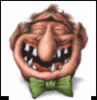Depth of field
Oct 16, 2012 18:03:30 #
Ivy Beane
Loc: Maine
I wanted to have depth of field...what did I do wrong. Can it be fixed in editing? Is there too much color in this photo?
Thanks~
Thanks~

Oct 16, 2012 18:16:29 #
Ivy Beane wrote:
I wanted to have depth of field...what did I do wrong. Can it be fixed in editing? Is there too much color in this photo?
Thanks~
Thanks~
Posting your camera settings would help a lot. Sunny skies also help you gain greater depth of field. Click "Store Original" and that will allow people to download the original to examine closer. Its always better than the thumbnail posted here.
Oct 16, 2012 19:25:45 #
I prefer the background soft like it is. Use a smaller aperature for more DOF. Best advice I ever got was to read the book that came with my camera. I scoffed, then did it and discovered quite a bit of things my camera had that I had no idea about. A little fill-flash would light up their eyes. I think I would tone down the saturation just a little. Isn't fall a fun time for pictures?!
Oct 17, 2012 06:56:13 #
Hi Ivy. Unfortunately you can't get back the detail in the back-ground. It's possible the other way round i.e. Deliberately blur a sharp back-ground but even with sharpen tools you're stuck.
However on a plus note, I think the shot is very nice and the DOF is absolutely spot on for the subject, more DOF would take the eye away from Mother and child [Daughter and grand-daughter?]
I'd de-saturate a little and lighten up a tadge but I like the picture.
Oh, and I'd just rotate the pic to get the horizon straight, but you may like the jaunty angle!
However on a plus note, I think the shot is very nice and the DOF is absolutely spot on for the subject, more DOF would take the eye away from Mother and child [Daughter and grand-daughter?]
I'd de-saturate a little and lighten up a tadge but I like the picture.
Oh, and I'd just rotate the pic to get the horizon straight, but you may like the jaunty angle!
Oct 17, 2012 08:27:28 #
You might try using a photo manipulation program like PhotoShop. Working with layers and use the sharpening tool to sharpen the background.
I've done the opposite; blur the background when the background is either too busy or not contributing to the esthetics of the picture.
Another posibility is to use the "magic tool" to sharpen the background without layering. I've not tried that, but if someone has, I'd like to know about it.
Personal observation of the photo: I think it's a fine picture as it is. A sharper background would add nothing to the subject matter, and from a visual-psychological view, the blurred background adds a sense of depth that wouldn't be there if it was sharp.
From a photographic point of view, choosing a smaller aperature will increase the depth of field. This will usually require a longer exposure if the ambient light is not very bright. Somewhere on Youtube there is a lesson on how to give a flat picture depth by blurring the interim and far background and leaving the foreground sharp.
I've done the opposite; blur the background when the background is either too busy or not contributing to the esthetics of the picture.
Another posibility is to use the "magic tool" to sharpen the background without layering. I've not tried that, but if someone has, I'd like to know about it.
Personal observation of the photo: I think it's a fine picture as it is. A sharper background would add nothing to the subject matter, and from a visual-psychological view, the blurred background adds a sense of depth that wouldn't be there if it was sharp.
From a photographic point of view, choosing a smaller aperature will increase the depth of field. This will usually require a longer exposure if the ambient light is not very bright. Somewhere on Youtube there is a lesson on how to give a flat picture depth by blurring the interim and far background and leaving the foreground sharp.
Oct 17, 2012 08:51:39 #
ole sarg
Loc: south florida
go to camerasim.com and work the simulation. it will help you a lot.
The shot seems noisy to me. You could use a fill flash to brighten the faces.
Color saturation looks very good.
Like the setting.
The shot seems noisy to me. You could use a fill flash to brighten the faces.
Color saturation looks very good.
Like the setting.
Oct 17, 2012 09:36:58 #
I like the angle you used, To me it makes it a fun picture to look at, more than a portrait type picture I do like the soft background and think it works perfectly for the subject matter. I might brighten it just a smidge but overall it a great shot...Thanks for sharing
Oct 17, 2012 09:58:11 #
Ivy Beane wrote:
I wanted to have depth of field...what did I do wrong. Can it be fixed in editing? Is there too much color in this photo?
Thanks~
Thanks~
I don't think you phrased your question correctly. You have depth of field, you have a "short" depth of field. I'm guessing you are asking how to achieve a "wide" depth of field.
The first question is what were you trying to achieve when you took the picture. Were you trying to take a portrait of a woman and a child in a nice scene or were you trying to take a picture of a nice scene with a woman and a child in it?
If you were trying to take a portrait of a woman and a child in a nice scene, then I think you achieved it. Normally people prefer to have the subject of the picture to be "in focus". If you are taking a portrait of someone, usually you want to try to draw attention to the subject. One of the easiest ways is to put the subject in focus and give the rest of the picture varying degrees of blurryness.
In this picture, the stuff in forground and in the area of the people is the most interesting part of the picture. The background (other than adding nice color) is rather boring and I can't think of any reason why you would want to have that in focus when it doesn't add anything to the overall picture. By blurring the background, you have the benefit of focusing the attention on the subject and you get the nice colors in the background.
However, to answer your question, to change your depth of field, you change your appeture. To get a more narrow dof, you use a small number appeture and to achieve a wide dof, you use a big number appeture. Remember that if you change your appeture you need to compensate by adjusting your shutter speed and/or ISO to make sure you have the correct amount of light for the correct exposure. Also, if you want to dig even further into it, there are applications that you can download onto your computer or smart phone that are depth of field calculators that will tell you how much of your picture will be in focus at different f stops.
In my opinion, the color is not too saturated but the overall picture is dark and I would brighten it up a little. Also, I'm sure you chose the angle that you did for an artistic touch, but I find myself leaning my head to the left when I look at it. With the way she has her head turned, I don't think the angle adds to the picture (but that is just my opinion).
Oct 17, 2012 10:11:22 #
Ivy Beane wrote:
I wanted to have depth of field...what did I do wrong. Can it be fixed in editing? Is there too much color in this photo?
Thanks~
Thanks~
Here is a good place to learn a little about DOF.
http://www.dofmaster.com/dofjs.html
To be honest though, I would not mess with it. The only thing I would do to this photo is streighten it so they are not falling off the bales. On photos like this you do not want to draw attention away from your subjects. If you add too much detail or sharpen the background that is what is going to happen. The way this photo is draws your eyes to the young ladies and that is what you want.
Very nice photo. If you want the background leveled and do not have a way to do it post the photo again but click "save original" and I will or someone here will do it for you. I like the background, a great spot to take this type of shot!
Jim D
Oct 17, 2012 11:54:20 #
Ivy Beane wrote:
I wanted to have depth of field...what did I do wrong. Can it be fixed in editing? Is there too much color in this photo?
Thanks~
Thanks~
What you want to achieve depends on a PROVISOS.
PROVISO 1: Sensor size: a small P&S sensor WITH ANY KIND OF LENS, by optical design will give deep depth of field - everything is in focus or close to it - like in your picture. A larger sensor as in a Canon 7D or equiv will give more shallow DoF. A Full frame sensor will give very shallow depth of field.
PROVISO 2: Aperture setting. Wider apertures in the f1.4-2.0 range will give shallow DoF, which is I think what you want. f11-22 will give deep DoF - more like what you have. F5.6 will quickly reduce the out of focus background blur. Unfortunately many zoom lenses of today, when zoomed in sit in this range thus making a shallow DoF not very shallow -hence your pix
PROVIS0 3: Lens length. A wide angle lens of say, 35 and less will by default give you deep DoF. at 28, 21, 17 etc. there is less and less until you get to 15, where everything will be in focus - even at wide apertures. But using increasingly longer lengths such as 50, 85, 200 etc will really make the subject pop out and the background will mush away. You want this shot to have a blurred background, use 135 and up. 200+ preferred.
PROVISO 4: Get closer. The closer you are, the more the background or foreground will get out of focus.
Here is what I think you want to achieve. The flowers are in perfect focus, the background waaaaaaaaaaaaay out of focus so as to prevent clutter. With a nice soft boketh (the description of the quality of a soft background). I was about 8' away, with a 210 lens, shot wide open - f 3.5 on a full frame sensor camera. Nice eh?
If you have a P&S camera, you are basically hooped in camera. You best bet is to get as far away as possible, zoom in as much as possible and shoot with the widest aperture setting as possible. Which means in sunlight, you need to put a polarizer or
a neutral density filter (like sunglasses) over the lens to open it up.
Lots to choose from.
Cheers,
Take 5
Purple Flowers. 210mm, f3.5, polarizer, dark backrgound designed to make the Flowers pop out.

Oct 17, 2012 13:41:18 #
Ivy Beane
Loc: Maine
Thank you all so much for your comments and help. I will post the photo again and save original. So much to learn!
Oct 17, 2012 14:09:27 #
Ivy Beane wrote:
I wanted to have depth of field...what did I do wrong. Can it be fixed in editing? Is there too much color in this photo?
Thanks~
Thanks~
If I'm understanding your correctly you're saying you wanted everything in the shot in focus - in other words a deep DOF, is that correct?
Simple answer here, your aperture was too large. The larger the aperture the shorter the DOF... smaller DOF gets deeper.
If that's what you wanted for this shot the simple thing would be to go to your aperture setting, close it down to perhaps 12 or more. Put your camera on a tripod and let the camera make the shutter speed decision.
You can expect a longer shutter speed in this setting.
Use your 10-second self timer to count down the camera so you won't be touching it because that can cause blur.
Speak with your subjects and advise them both on the basics and they have to very still for the shot so they won't blur.
Repeat the shot as many times as you think you need to but in my opinion, the camera should be level.
However if you wanted short DOF that's another matter, one that we can discuss further if you wish.
Good luck
Oct 17, 2012 16:20:50 #
I just did a quick fix by straightening, cropping, adding some contrast with a little color correction. The moms feet are gone but I'd rather have that then the tilt in the photo. Just my shot at making it better.........

Warmer Rendition
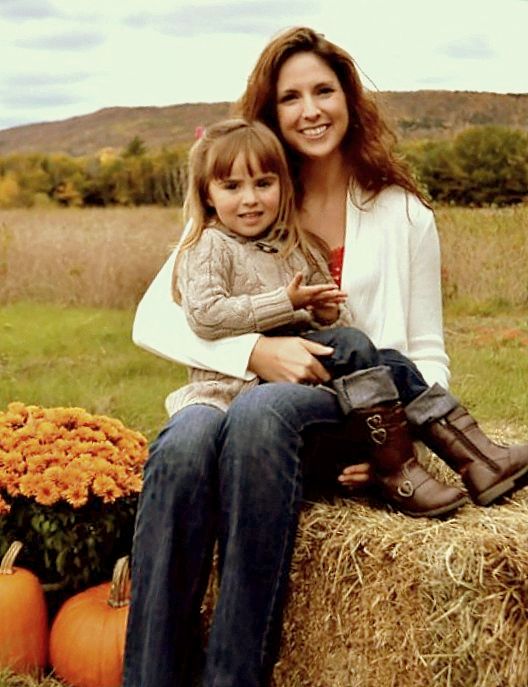
Oct 17, 2012 17:00:32 #
farmerjim wrote:
Hi Ivy. Unfortunately you can't get back the detai... (show quote)
I agree,
IMHO I would prefer the background to be more blurred so that the main subject(s) are given more emphasis. I would reduce contrast slightly as the shadows are blocking up a bit. I would also desaturate the colour slightly too, for a more natural look.
Oct 17, 2012 17:26:40 #
If you want to reply, then register here. Registration is free and your account is created instantly, so you can post right away.