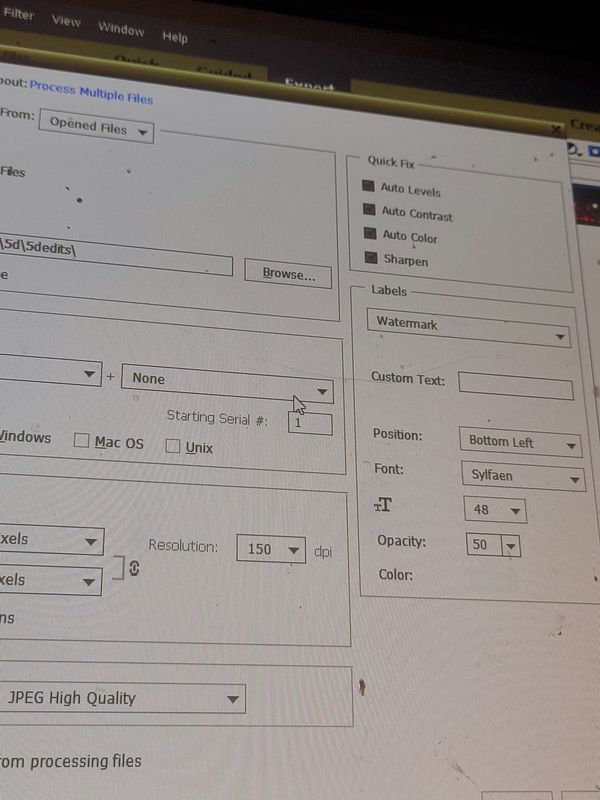Signature on pics
Jul 1, 2021 12:33:11 #
I am old-fashioned when it comes to signatures on prints. I sign my art prints and portraits by hand. I don't use the quill in the image  but I have a collection of Speedball nibs. I like to use a high-quality India Ink. I find Speedball, Noodler's and Higgins brands are best for permanence and archival properties.
but I have a collection of Speedball nibs. I like to use a high-quality India Ink. I find Speedball, Noodler's and Higgins brands are best for permanence and archival properties.
If I have only a few prints to sign, I just dip the pen, make sure there are no "blots"- I'll try it on a discarded print first and then sign. If I have lots to sign, I will fill my old Rapidograph technical pen and just sign away.
This is not an ego thing- traditionally artists sign ther work. I make sure to place the signature where it won't affect the composition and keep the size proportional to the print. I have 3 subtle shades of ink-black, white from which I can mix various shades of grey and very dull antique gold.
I do not sign mattes because, if the print is reframed, the matte will be discarded.
I do not use watermarks or digital signatures on art or portrait prints. On commercial work where transparencies have been replaced by digital files, I might watermark "PROOFS" if they go out online to the client. Copyright protection on my commercial work is intrinsic in my contracts as to usage and licensing arrangements.
Nowadays, I don't do too many extremely high-volume portrait jobs- like hundreds of graduates from high schools and colleges. For those, I will use heat gold stamping- I have a small Veach machine and slugs in various sizes.
 but I have a collection of Speedball nibs. I like to use a high-quality India Ink. I find Speedball, Noodler's and Higgins brands are best for permanence and archival properties.
but I have a collection of Speedball nibs. I like to use a high-quality India Ink. I find Speedball, Noodler's and Higgins brands are best for permanence and archival properties.If I have only a few prints to sign, I just dip the pen, make sure there are no "blots"- I'll try it on a discarded print first and then sign. If I have lots to sign, I will fill my old Rapidograph technical pen and just sign away.
This is not an ego thing- traditionally artists sign ther work. I make sure to place the signature where it won't affect the composition and keep the size proportional to the print. I have 3 subtle shades of ink-black, white from which I can mix various shades of grey and very dull antique gold.
I do not sign mattes because, if the print is reframed, the matte will be discarded.
I do not use watermarks or digital signatures on art or portrait prints. On commercial work where transparencies have been replaced by digital files, I might watermark "PROOFS" if they go out online to the client. Copyright protection on my commercial work is intrinsic in my contracts as to usage and licensing arrangements.
Nowadays, I don't do too many extremely high-volume portrait jobs- like hundreds of graduates from high schools and colleges. For those, I will use heat gold stamping- I have a small Veach machine and slugs in various sizes.

Jul 1, 2021 12:51:10 #
Longshadow wrote:
I never watermark prints, I physically sign them.
I'll only watermark images displayed on the net if they are not low resolution, if I feel like it.
I never watermark prints, I physically sign them.
I'll only watermark images displayed on the net if they are not low resolution, if I feel like it.
I like the “if” aspect. UHH is too often oriented toward absolutes ;-)
I especially like your second “if”:
”if I feel like it”. Thaz so much more than a comment about watermarks. It encompasses a whole approach to life !
Jul 1, 2021 13:44:22 #
User ID wrote:
I like the “if” aspect. UHH is too often oriented toward absolutes ;-)
I especially like your second “if”:
”if I feel like it”. Thaz so much more than a comment about watermarks. It encompasses a whole approach to life !
I especially like your second “if”:
”if I feel like it”. Thaz so much more than a comment about watermarks. It encompasses a whole approach to life !

Jul 1, 2021 13:47:39 #
To me, putting a watermark on one's pictures does not have to be about keeping someone from stealing your pictures, they can remove them. To me, it's about many years from now when your grandchildren or great grandchildren are going through pictures, wondering if grandpa/grandma made that shot or not.
A great photographer once told me "always make your name very small and almost hidden on your pictures, because someday, someone WILL want to know who took the photo and you name doesn't need to be huge. If they really want to know, they will search for it...but always put your signature in case someone does search for it". She's made herself quite wealthy as a specialty photographer and she's a dear friend. She makes a lot of sense to me.
A great photographer once told me "always make your name very small and almost hidden on your pictures, because someday, someone WILL want to know who took the photo and you name doesn't need to be huge. If they really want to know, they will search for it...but always put your signature in case someone does search for it". She's made herself quite wealthy as a specialty photographer and she's a dear friend. She makes a lot of sense to me.
Jul 1, 2021 13:50:54 #
Jul 1, 2021 13:57:13 #
Jul 1, 2021 14:07:17 #
E.L.. Shapiro wrote:
I am old-fashioned when it comes to signatures on prints.
Sometimes old fashioned can be so much better. I think this would be one of those cases. Fine prints should be much more valuable hand signed. I am a lot more artist than photographer. I usually use oils, acrylics, watercolors, colored pencils or pastels, but sometimes pen and ink with watercolors or just pen and ink. I love the Rapidograph pens for those times.
Jul 1, 2021 14:10:33 #
amfoto1
Loc: San Jose, Calif. USA
Fred Frank wrote:
Is there a simple effective way to leave my signature on my photos?)
You first need to "create" the signature in some other software (Photoshop, Windows Paint, etc.), save it as a ".png" file with a transparent background. I like to make my signatures semi-transparent, too... (same with my watermarks).
Once you have that done, you can use a free software called Faststone Photo Resizer to add it to one or more images very easily. All you do is select one or more files that you want it applied and then click "go" and the software takes care of adding the signature. There is no limit to how many files you can add it to, either. So long as they are in the same folder, you could add the sig to hundreds of images in a batch.
Faststone Resizer also can be used for other things. As the name implies, it can be used to resize images. It also can change file names and exposure, add a frame or shadow to images and do other things. The only limitation is whatever change you set up for one image, the exact same will be applied to all the images in the same batch. There's no "user manual", but it's free and pretty intuitive to use.
So long as you are using a Windows computer, give it a try: https://www.faststone.org/FSResizerDetail.htm
I used Faststone alongside older versions of Lightroom that couldn't add watermarks and signatures. But I switched to doing the same things with LR once Adobe got their act together, simply because there were fewer steps involved in the process, making it a bit faster. But I still have Faststone installed and occasionally use it.
Here are a couple of my older images with watermarks and signatures that were added using Faststone (I created the sig and watermark files in Photoshop):


When I make a physical print of an image, if it's a limited edition I will additionally title, number and sign it in the margin with a pencil. That's hidden under any mat that's used to frame the print.
Jul 1, 2021 16:39:04 #
davyboy
Loc: Anoka Mn.
Horseart wrote:
To me, putting a watermark on one's pictures does ... (show quote)
Beautifully said! Thank you
Jul 1, 2021 16:44:31 #
Longshadow wrote:


Just because someone else hates watermarks doesn't mean that you should also.
That's just their opinion, which they are welcome to having.



Just because someone else hates watermarks doesn't mean that you should also.

That's just their opinion, which they are welcome to having.



Jul 1, 2021 16:55:20 #
Generally I like to provide my clients as a courtesy a free lower resolution social media copy of the pictures.
It's the same dimensions as the original however it is 72 DPI resolution as this is the typical Facebook size for pictures.
These since they are free will contain our business name as a watermark.
It's the same dimensions as the original however it is 72 DPI resolution as this is the typical Facebook size for pictures.
These since they are free will contain our business name as a watermark.
Jul 1, 2021 18:32:09 #
Jul 1, 2021 21:00:03 #
Amen
Longshadow wrote:
Perception......
I don't think they're pretentious, unless they are LARGE AND GAUDY, sticking out like a sore thumb.
Why do you think Olan Mills stamped their name in gold on their portraits?
No reputable lab would make copies of the prints,
you know, back when people were honorable and respectful.
I don't think they're pretentious, unless they are LARGE AND GAUDY, sticking out like a sore thumb.
Why do you think Olan Mills stamped their name in gold on their portraits?
No reputable lab would make copies of the prints,
you know, back when people were honorable and respectful.
Jul 1, 2021 23:03:22 #
Sidwalkastronomy wrote:
can I make a watermark with photoshop elements 2020
Yes you can
It's a function of the process multiple files button
Jul 2, 2021 07:35:57 #
Paul Diamond
Loc: Atlanta, GA, USA
A signature may well be unreadable. If you do use a 'signature', it personalizes your image. But it doesn't protect it.
Look up copyright law. Or, use photoshop to create a proper copyright - (C) or in a circle, the year, your name or your business name.
It doesn't have to be obnoxious and shouldn't detract from the image. It is usually placed in the lower right or left corner of the image. If the image could be copied and used by another person/company, you might want to create a 'transparent' copyright and place it on the image. Most wedding and portrait photographers do this for the 'proofs' sent for a customer to select the ones they want printed in a larger size.
All my images are protected by law.
Look up copyright law. Or, use photoshop to create a proper copyright - (C) or in a circle, the year, your name or your business name.
It doesn't have to be obnoxious and shouldn't detract from the image. It is usually placed in the lower right or left corner of the image. If the image could be copied and used by another person/company, you might want to create a 'transparent' copyright and place it on the image. Most wedding and portrait photographers do this for the 'proofs' sent for a customer to select the ones they want printed in a larger size.
All my images are protected by law.
If you want to reply, then register here. Registration is free and your account is created instantly, so you can post right away.