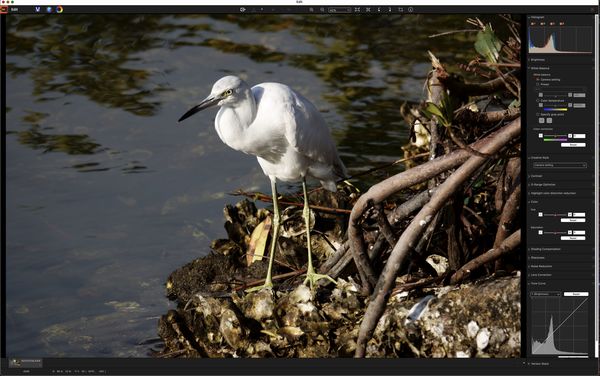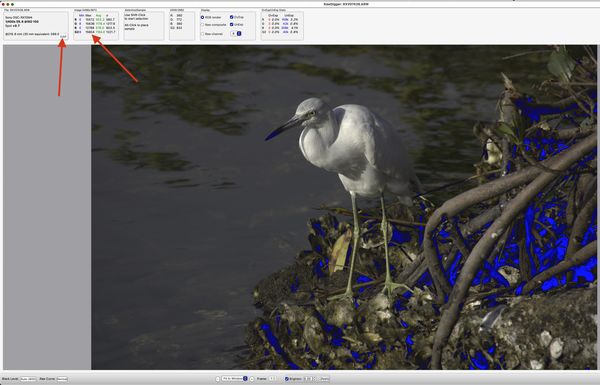One raw, many JPGs
Jun 2, 2021 10:26:50 #
a6k
Loc: Detroit & Sanibel
I am not trying to argue the superiority of working from raw files. My intent is to illustrate in visual terms the potential offered by raw. I used the Sony image editor, RawDigger and FastRawViewer.
The single raw image I selected has a full range of exposure areas from zero to very near maximum. The screen capture of the view in RawDigger shows this. Even RawDigger's views vary with settings but the numbers that it reports don't change. My view was set to show OE and UE. I added arrows for those unfamiliar with RawDigger.
The two views in FastRawViewer show the difference between the raw file (same technology as RawDigger) and the JPG that is stored in it. There is no JPG being used with FRV but it has a feature to show what the JPG would look like. Note the difference in the histograms, just FYI.
I used the Sony app to present the image three ways and produced, for each, an actual JPG that the camera would have produced plus a screenshot so that you can see what settings I used.
Finally, I used the QuickView feature on my Mac to show the embedded raw and the three JPG versions all on one high-res screen capture. The 4 views are (l-r, top, bottom) raw, as-shot, deep and vivid(plus other tweaks). The raw is as interpreted by QuickView. the JPGs are as exported by Sony's Edit. The differences are much more obvious in the full size file than in this thumbnail.
In the other posts below I show the rest of the experiment. The experiment was not taken to extremes such as Sepia, B&W, etc. I am only trying to show versions that someone might want to use.
The single raw image I selected has a full range of exposure areas from zero to very near maximum. The screen capture of the view in RawDigger shows this. Even RawDigger's views vary with settings but the numbers that it reports don't change. My view was set to show OE and UE. I added arrows for those unfamiliar with RawDigger.
The two views in FastRawViewer show the difference between the raw file (same technology as RawDigger) and the JPG that is stored in it. There is no JPG being used with FRV but it has a feature to show what the JPG would look like. Note the difference in the histograms, just FYI.
I used the Sony app to present the image three ways and produced, for each, an actual JPG that the camera would have produced plus a screenshot so that you can see what settings I used.
Finally, I used the QuickView feature on my Mac to show the embedded raw and the three JPG versions all on one high-res screen capture. The 4 views are (l-r, top, bottom) raw, as-shot, deep and vivid(plus other tweaks). The raw is as interpreted by QuickView. the JPGs are as exported by Sony's Edit. The differences are much more obvious in the full size file than in this thumbnail.
In the other posts below I show the rest of the experiment. The experiment was not taken to extremes such as Sepia, B&W, etc. I am only trying to show versions that someone might want to use.
Jun 2, 2021 10:30:14 #
a6k
Loc: Detroit & Sanibel
Here are the screen captures from Sony's Edit app. You can see the settings I used and the histograms (which are different from each other).
Jun 2, 2021 10:34:03 #
a6k
Loc: Detroit & Sanibel
Here are the screen captures from RawDigger and FastRawViewer. All 3 are with the application looking only at the raw file itself. The histogram that FRV presents is different for raw vs. JPG.
Jun 2, 2021 10:39:46 #
a6k
Loc: Detroit & Sanibel
For the very few who would want it, here is the raw file. Please note that there won't be a thumbnail but it will be downloadable.
The only files that I have not yet posted here are the actual JPG outputs from the Sony application. If there is interest expressed I will do it but if not then I'll be kind to UHH's server. RSVP.
The only files that I have not yet posted here are the actual JPG outputs from the Sony application. If there is interest expressed I will do it but if not then I'll be kind to UHH's server. RSVP.
Jun 2, 2021 10:51:20 #
UHH is a for-profit business, not a charity. You waste your effort, lessening the impact of your analysis, by stopping short of presenting your edited JPEG output. UHH protects itself by limiting the attachments to 20MB files. If unsure how to keep your JPEGs below this limit, see the 'how to' screen capture examples at the end of this post:
Recommended resizing parameters for digital images
Recommended resizing parameters for digital images
Jun 2, 2021 11:02:42 #
a6k
Loc: Detroit & Sanibel
CHG_CANON wrote:
UHH is a for-profit business, not a charity. You waste your effort, lessening the impact of your analysis, by stopping short of presenting your edited JPEG output. UHH protects itself by limiting the attachments to 20MB files. If unsure how to keep your JPEGs below this limit, see the 'how to' screen capture examples at the end of this post:
Recommended resizing parameters for digital images
Recommended resizing parameters for digital images
1. the limit is not 20 mb or I would not have been able to upload the raw file.
2. so does this mean you want to see the JPGs? I'll be happy to oblige just as I included the raw file because your response was anticipated. Y or N?
3. perhaps it's just terminology but it's not an analysis, just a demonstration for those who might benefit. You won't benefit but if others want more I will be happy to provide it.
4. I already know how to size JPG's, thanks. The JPGs in this case are under 20 MB anyhow.
Jun 2, 2021 11:05:21 #
a6k wrote:
My computer says it is 21.1 mb. In the past I've been able to squeak in a bit over 20 mb, so maybe Admin is changing the limit in recognition of all who desire to see the "before" - or who are viewing on massive, high res monitors 1. the limit is not 20 mb or I would not have been able to upload the raw file...

Jun 2, 2021 11:09:34 #
a6k wrote:
1. the limit is not 20 mb or I would not have been... (show quote)
If you want to quibble with the posted 20MB limit, contact ADMIN. See: https://www.uglyhedgehog.com/t-426-1.html
If you want to quibble about the size of your own files, double-check the file properties ...
Contrary to popular opinion, not everyone shoots Sony, nor your specific model, nor uses / owns your specific edit software. Sharing the edited results would be the logical action, unless you want to lessen the impact of your effort, or just quibble about that too?
Jun 2, 2021 11:10:21 #
Linda From Maine wrote:
My computer says it is 21.1 mb. In the past I've been able to squeak in a bit over 20 mb, so maybe Admin is changing the limit in recognition of all who desire to see the "before" - or who are viewing on massive, high res monitors 

Mine says exactly 20.0 MB in the file properties when downloaded and read with a Win10 OS.
Jun 2, 2021 11:13:55 #
CHG_CANON wrote:
I get 20.18 when I open in Affinity. The 21.1 is from my Mac's preview app. But I'm not quibbling, so don't give me attitude Mine says exactly 20.0 when downloaded and read with a Win10 OS.

Jun 2, 2021 11:57:08 #
There is no point to this, at all.
You can create as many versions of a GIF if you want to too.
You can create as many versions of a GIF if you want to too.
Jun 2, 2021 13:03:33 #
a6k
Loc: Detroit & Sanibel
In response to one of the "quibbles" I offer the actual facts. This is from the OS. Other programs may report slightly different byte counts.
21072454/1024/1024 = 20.09625816
As some may already know, the correct definition of a megabyte is 1024^2, not 1,000,000. That said, space on disk depends on the way the disk is formatted and will typically be larger than the byte count. Which version of a megabyte is used by the UHH server is not something I know.
I don't know why Mr. Canon is so invariably hostile to my posts and is so supportive of others. I prefer that any personally specific issues be kept private but I can't do that in this case.
I will leave it to the few readers who might benefit from what I've shown here. He is already expert enough not to need this post. He even has, I believe, Sony gear. I tried to show, visually, what could benefit some UHHers. I am not interested in getting into the details about why this image format relationship is as it is - at least not here and now. My intent is to be helpful. For those who don't find it helpful they are free to move on to some other thread.
While my stuff is almost always about Sony, because that is all that I have, the relationship between raw and JPG is very likely the same for most or even all major brands and models of the last few years. It is not always necessary that a useful example also be comprehensive.
21072454/1024/1024 = 20.09625816
As some may already know, the correct definition of a megabyte is 1024^2, not 1,000,000. That said, space on disk depends on the way the disk is formatted and will typically be larger than the byte count. Which version of a megabyte is used by the UHH server is not something I know.
I don't know why Mr. Canon is so invariably hostile to my posts and is so supportive of others. I prefer that any personally specific issues be kept private but I can't do that in this case.
I will leave it to the few readers who might benefit from what I've shown here. He is already expert enough not to need this post. He even has, I believe, Sony gear. I tried to show, visually, what could benefit some UHHers. I am not interested in getting into the details about why this image format relationship is as it is - at least not here and now. My intent is to be helpful. For those who don't find it helpful they are free to move on to some other thread.
While my stuff is almost always about Sony, because that is all that I have, the relationship between raw and JPG is very likely the same for most or even all major brands and models of the last few years. It is not always necessary that a useful example also be comprehensive.
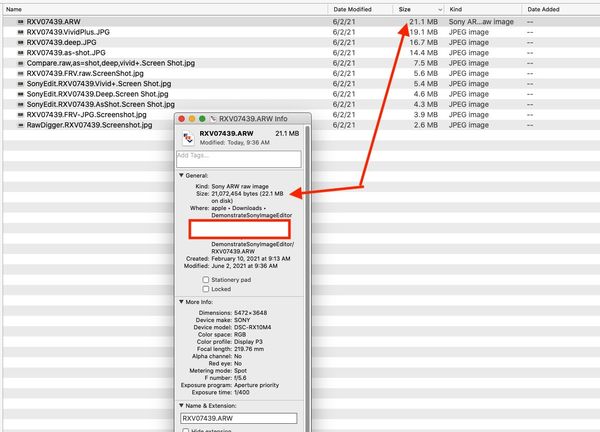
Jun 2, 2021 16:42:07 #
Jun 2, 2021 18:25:51 #
a6k
Loc: Detroit & Sanibel
CHG_CANON wrote:
..snip..
..snip..not everyone ..snip.. uses / owns your specific edit software. Sharing the edited results would be the logical action, ..snip
..snip..not everyone ..snip.. uses / owns your specific edit software. Sharing the edited results would be the logical action, ..snip
I am ignoring your hostile tone because this part of what you said is important to what I'm trying to do.
For those who use Sony, the Sony editor is free and works well. It is not just for my particular gear. But you already knew that. You also doubtless know that Canon, Nikon and likely some others also offer free applications that will do essentially the same thing as my Sony app. Specifically, they do a no-frills raw conversion to JPG with adjustments that mimic the camera, if wanted.
Since I assumed that readers who don't already know or fully understand what I am demonstrating, I showed screenshots of RawDigger and FastRawViewer. Nobody needs them in order to take advantage of the potential of raw files. Those apps do, however, demonstrate the underlying issues very well. In the case of RawDigger it simply proves that the image I used has a full range of digital values. In the case of FRV it shows that the raw file and the embedded JPG are pretty different without any further work. My thought is that if one doesn't already understand this then the software shows it well. We can't show anything on UHH without using some specific software, even if it's Lightroom. Criticizing me for using appropriate software to illustrate something is argumentative at best and disingenuous at worst. And btw, neither of those is an editor. I have never seen you knock Selmslie or others for showing RawDigger results so why me, why now?
The edited JPGs are available. Nobody, so far, has asked for them. I try not to be extravagant with other people's resources, even if they are in a business. I don't take extra napkins and plastic utensils from the pizza place either. More importantly, having the downloadable JPGs doesn't change how they look; I already showed how they look and made it easy to see all 4 at the same time. That was the point. Put another way, there is only one raw file per picture but there are many possible JPGs. There is no single JPG even at first; there is only the one - of many possible - JPG you created from the raw data inside the camera. JPGs can be changed but not nearly as well as using a raw file to create a new variant.
There is one weakness in using the Sony editor that I had not mentioned. It doesn't change the EXIF so the settings aren't reported. Or maybe I just can't find them. The pre-set that was chosen in the editor does not seem to be reported in the EXIF. I am willing to be corrected on this.
Jun 2, 2021 19:20:56 #
a6k
Loc: Detroit & Sanibel
Using just one of my Sony cameras I found these settings which apply to every JPG it produces: Each JPG will have only 1 combination of these available settings. What does your camera offer?
Sony RX10 m4
Creative Styles
Standard
Vivid
Neutral
Clear
Deep
Light
Portrait
Landscape
Sunset
Night
Autumn
B/W
Sepia
Contrast Values -3 through +3 (7)
Saturation Values -3 through +3 (7)
Sharpness Values -3 through +3 (7)
White Balance
Auto
Daylight
Shade
Cloudy
Incandescent
Fluorescent warm white
Fluorescent cool white
Fluorescent day white
Fluorescent daylight
Flash
5500 Kelvin
Custom settings
Custom setup
10 styles x 3 parameters x 7 levels = 210 not counting B/W or Sepia. Not counting white balance
Sony RX10 m4
Creative Styles
Standard
Vivid
Neutral
Clear
Deep
Light
Portrait
Landscape
Sunset
Night
Autumn
B/W
Sepia
Contrast Values -3 through +3 (7)
Saturation Values -3 through +3 (7)
Sharpness Values -3 through +3 (7)
White Balance
Auto
Daylight
Shade
Cloudy
Incandescent
Fluorescent warm white
Fluorescent cool white
Fluorescent day white
Fluorescent daylight
Flash
5500 Kelvin
Custom settings
Custom setup
10 styles x 3 parameters x 7 levels = 210 not counting B/W or Sepia. Not counting white balance
If you want to reply, then register here. Registration is free and your account is created instantly, so you can post right away.