Check out The Pampered Pets Corner section of our forum.
GIMP: Quick and Easy Tutorials
Oct 22, 2012 11:39:50 #
Make Your Photos 'Pop' (continued)
7. Go to the 'Colors' menu and select 'Hue and Sauration'. The box will open. Click on 'Master' in the center. Click and hold the 'Saturation' slider. Move the slider slowly to the right until, in your opinion, the colors are realistic or vibrant, whichever you prefer. Click OK.
8. Go to the 'Filters' menu and hover over 'Enhance' select 'Unsharp Mask' from the sub-menu. Set the 'Radius' to 3.5 and the 'Amount' to 0.50. The 'Threshhold' set at 0. Click on 'Preview' in the box above the sliders and you'll get a view of the degee of sharpening. (Here's where you think that Unsharp Mask is something of a misnomer. You're right, of course, but thats what the designer called it.)
7. Go to the 'Colors' menu and select 'Hue and Sauration'. The box will open. Click on 'Master' in the center. Click and hold the 'Saturation' slider. Move the slider slowly to the right until, in your opinion, the colors are realistic or vibrant, whichever you prefer. Click OK.
8. Go to the 'Filters' menu and hover over 'Enhance' select 'Unsharp Mask' from the sub-menu. Set the 'Radius' to 3.5 and the 'Amount' to 0.50. The 'Threshhold' set at 0. Click on 'Preview' in the box above the sliders and you'll get a view of the degee of sharpening. (Here's where you think that Unsharp Mask is something of a misnomer. You're right, of course, but thats what the designer called it.)
The Unsharp Mask Tool
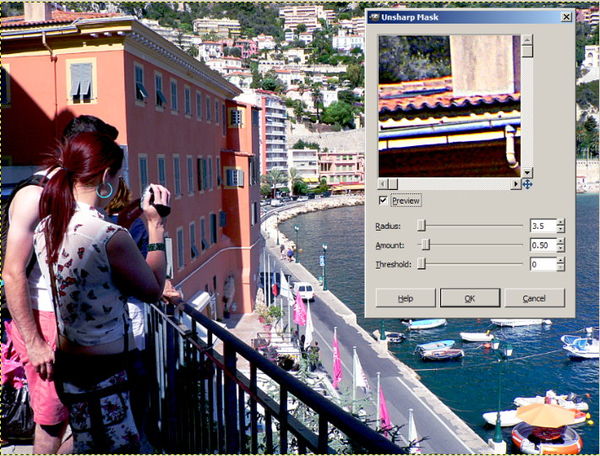
Oct 22, 2012 11:44:57 #
Make Your Photos 'Pop' (continued)
9. Compare your final result with the original. You should see a wonderful improvement. A photograph with much more 'Pop'.
Job done.
9. Compare your final result with the original. You should see a wonderful improvement. A photograph with much more 'Pop'.
Job done.
A Better Photo (in my opinion).

Oct 23, 2012 05:59:47 #
Is anyone there? Do you want more tutorials on GIMP?
I'm asking because it has gone very quiet . . . . .
I'm asking because it has gone very quiet . . . . .
Oct 23, 2012 07:07:25 #
I had planned to start on 'Working with Layers' next.
However, I found a video tutorial that combines what you know with a clever and easy introduction to layers.
Check it out here: https://www.youtube.com/watch?v=quAChCnK_Dk
It's not showing up as a link, copy and paste into your browser.
However, I found a video tutorial that combines what you know with a clever and easy introduction to layers.
Check it out here: https://www.youtube.com/watch?v=quAChCnK_Dk
It's not showing up as a link, copy and paste into your browser.
Oct 23, 2012 07:28:33 #
Shakey,. I have not replied much but have loaded and deleted GIMP a few times in the past few years. Now, thanks to you, it's staying.
I'd really like to learn more on combining layers to bring on a Then and Now scene in about 5 separate pictures. Say like Now at a location changing into Then at the same location. With the now fading into the then or vice versa.
I'd really like to learn more on combining layers to bring on a Then and Now scene in about 5 separate pictures. Say like Now at a location changing into Then at the same location. With the now fading into the then or vice versa.
Oct 23, 2012 07:57:52 #
achesley wrote:
Shakey,. I have not replied much but have loaded and deleted GIMP a few times in the past few years. Now, thanks to you, it's staying.
I'd really like to learn more on combining layers to bring on a Then and Now scene in about 5 separate pictures. Say like Now at a location changing into Then at the same location. With the now fading into the then or vice versa.
I'd really like to learn more on combining layers to bring on a Then and Now scene in about 5 separate pictures. Say like Now at a location changing into Then at the same location. With the now fading into the then or vice versa.
Thanks, Achesly. I'll try to put a tutorial together.
Oct 23, 2012 09:16:07 #
PhotoGator
Loc: Florida
Shakey wrote:
I had planned to start on 'Working with Layers' next.
However, I found a video tutorial that combines what you know with a clever and easy introduction to layers.
Check it out here: https://www.youtube.com/watch?v=quAChCnK_Dk
It's not showing up as a link, copy and paste into your browser.
However, I found a video tutorial that combines what you know with a clever and easy introduction to layers.
Check it out here: https://www.youtube.com/watch?v=quAChCnK_Dk
It's not showing up as a link, copy and paste into your browser.
We have been quite but active. I still interested in everything you post. I copy, paste, download and insert images into a MS Word file so I can practice offline.
Of course, I am interested in layers.
I have been unsuccessfully trying to edit an school portrait of my daughter using the Heal and Clone tools.
Thanks for your tutorials.
Check out Printers and Color Printing Forum section of our forum.
Oct 23, 2012 09:16:07 #
PhotoGator
Loc: Florida
Shakey wrote:
I had planned to start on 'Working with Layers' next.
However, I found a video tutorial that combines what you know with a clever and easy introduction to layers.
Check it out here: https://www.youtube.com/watch?v=quAChCnK_Dk
It's not showing up as a link, copy and paste into your browser.
However, I found a video tutorial that combines what you know with a clever and easy introduction to layers.
Check it out here: https://www.youtube.com/watch?v=quAChCnK_Dk
It's not showing up as a link, copy and paste into your browser.
We have been quite but active. I still interested in everything you post. I copy, paste, download and insert images into a MS Word file so I can practice offline.
Of course, I am interested in layers.
I have been unsuccessfully trying to edit an school portrait of my daughter using the Heal and Clone tools.
Thanks for your tutorials.
Oct 23, 2012 09:29:54 #
PhotoGator wrote:
quote=Shakey I had planned to start on 'Working w... (show quote)
PhotoGator, if you have not done so set your heal tool to 'Opacity 30', a good tip from Raydancephoto, a fellow member.
Other than that I suggest you post the photo here and let other members, more skilled than me, give their recommendations.
Oct 23, 2012 09:45:29 #
PhotoGator
Loc: Florida
PhotoGator, if you have not done so set your heal tool to 'Opacity 30', a good tip from Raydancephoto, a fellow member.
Other than that I suggest you post the photo here and let other members, more skilled than me, give their recommendations.[/quote]
This is my daughter. She forgot to wipe her face. I was trying to remove the shine and blemishes.
Other than that I suggest you post the photo here and let other members, more skilled than me, give their recommendations.[/quote]
This is my daughter. She forgot to wipe her face. I was trying to remove the shine and blemishes.

Oct 23, 2012 09:45:40 #
PhotoGator
Loc: Florida
PhotoGator, if you have not done so set your heal tool to 'Opacity 30', a good tip from Raydancephoto, a fellow member.
Other than that I suggest you post the photo here and let other members, more skilled than me, give their recommendations.[/quote]
This is my daughter. She forgot to wipe her face. I was trying to remove the shine and blemishes.
Other than that I suggest you post the photo here and let other members, more skilled than me, give their recommendations.[/quote]
This is my daughter. She forgot to wipe her face. I was trying to remove the shine and blemishes.

Check out Close Up Photography section of our forum.
Oct 23, 2012 10:45:59 #
Well, I had to try my hand at this, others will do better, I'm sure.
Photo #1. I did not work on the whole photo but worked on the cheeks and nose. I'll let her Dad do the job properly. She'll be proud of dad for doing that.
Photo #2. Is the 'Heal Tool' setup I used, softest brush on the palette. Click on Download to read the setup.
Photo #1. I did not work on the whole photo but worked on the cheeks and nose. I'll let her Dad do the job properly. She'll be proud of dad for doing that.
Photo #2. Is the 'Heal Tool' setup I used, softest brush on the palette. Click on Download to read the setup.
Pretty Girl

Pretty Girl Setup
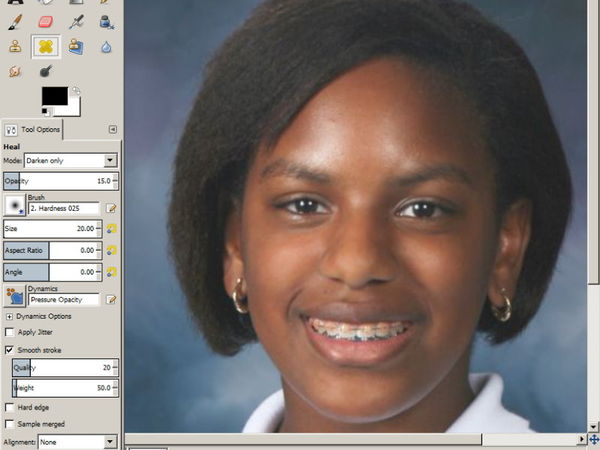
Oct 23, 2012 11:28:47 #
PhotoGator
Loc: Florida
Shakey wrote:
Well, I had to try my hand at this, others will do better, I'm sure.
Photo #1. I did not work on the whole photo but worked on the cheeks and nose. I'll let her Dad do the job properly. She'll be proud of dad for doing that.
Photo #2. Is the 'Heal Tool' setup I used, softest brush on the palette. Click on Download to read the setup.
Photo #1. I did not work on the whole photo but worked on the cheeks and nose. I'll let her Dad do the job properly. She'll be proud of dad for doing that.
Photo #2. Is the 'Heal Tool' setup I used, softest brush on the palette. Click on Download to read the setup.
I do appreciate it. I will work on it tomorrow. Thanks.
Oct 23, 2012 14:00:30 #
PhotoGator
Loc: Florida
Shakey wrote:
Well, I had to try my hand at this, others will do better, I'm sure.
Photo #1. I did not work on the whole photo but worked on the cheeks and nose. I'll let her Dad do the job properly. She'll be proud of dad for doing that.
Photo #2. Is the 'Heal Tool' setup I used, softest brush on the palette. Click on Download to read the setup.
Photo #1. I did not work on the whole photo but worked on the cheeks and nose. I'll let her Dad do the job properly. She'll be proud of dad for doing that.
Photo #2. Is the 'Heal Tool' setup I used, softest brush on the palette. Click on Download to read the setup.
Here is dad's final work.

Oct 23, 2012 14:12:01 #
Shakey wrote:
Is anyone there? Do you want more tutorials on GIMP?
I'm asking because it has gone very quiet . . . . .
I'm asking because it has gone very quiet . . . . .
Hi Shakey, how's that song go oh yeah "please don't go, please don't go". I have only just started working on my pictures so yr tutorials on Gimp are very helpful & I will read up & make use of them when I have the time to.
So keep 'em coming m8.
Baz
If you want to reply, then register here. Registration is free and your account is created instantly, so you can post right away.
Check out Landscape Photography section of our forum.


