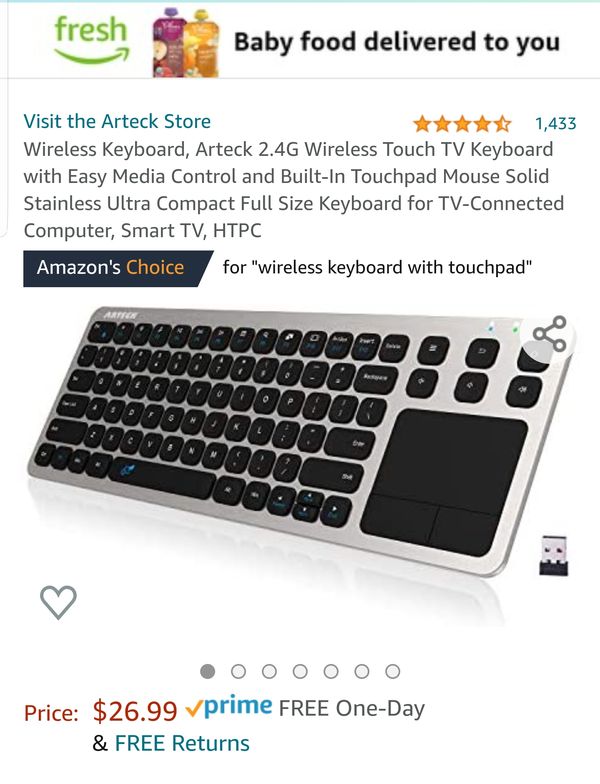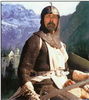Computer problem
Sep 27, 2020 18:24:49 #
Several keys on the laptop are "sticky" none of the fixes have solvved the problem. A local computer shop said the "repair" would be 2 or 300$ and suggested an auxiliary key board. My question is if I plug in another key board will the laptop's key board touch pad still work. I hate using a mouse. Thanks for the help
Sep 27, 2020 18:46:33 #
PoppieJ
Loc: North Georgia
it would be still functional but it would not be convenient to get to. You could get a usb keyboard with a built in touchpad. Logitech has one that is wireless for about 25 dollars
Sep 27, 2020 18:51:59 #
boberic wrote:
Depending on the make/model, the keys themselves can be removed to clean the switches underneath - not really for the faint of heart, a real PITA. Lenovo keyboards on ThinkPads are removable - underneath is where one stick of memory resides, allowing for the keyboard itself to be replaced.Several keys on the laptop are "sticky" none of the fixes have solvved the problem. A local computer shop said the "repair" would be 2 or 300$ and suggested an auxiliary key board. My question is if I plug in another key board will the laptop's key board touch pad still work. I hate using a mouse. Thanks for the help
Some external keyboards have keypads - my Logitech K400 Plus has one (not a full sized keyboard, used for HTPC). But I think the laptop's own touchpad will still work, the problem would be how to position to use conveniently with an external keyboard.
https://www.bestbuy.com/site/logitech-k400-plus-wireless-keyboard-black/7575039.p?skuId=7575039
Sep 27, 2020 18:53:00 #
boberic wrote:
Several keys on the laptop are "sticky" none of the fixes have solvved the problem. A local computer shop said the "repair" would be 2 or 300$ and suggested an auxiliary key board. My question is if I plug in another key board will the laptop's key board touch pad still work. I hate using a mouse. Thanks for the help
This might work for you:
Sep 27, 2020 19:44:45 #
Don't hate anything, a waste of energy. Amazon's option seems reasonable. Too much coffee in the keyboard?
Sep 27, 2020 20:15:05 #
boberic wrote:
Several keys on the laptop are "sticky" none of the fixes have solvved the problem. A local computer shop said the "repair" would be 2 or 300$ and suggested an auxiliary key board. My question is if I plug in another key board will the laptop's key board touch pad still work. I hate using a mouse. Thanks for the help
Depending on make & model of your laptop, a replacement keyboard can be purchased for about $50.00 and you can install it yourself. Any shop that wants $200-$300 to swap a keyboard is asking too much money. I had the power connection on a Compaq laptop replaced for $125 & that required tearing the laptop down completely including taking the motherboard out to get to the connection. I’ve did 2 keyboard swaps on the same Compaq (1 a key quit & the 2nd had a heavy book dropped on it) that took me less than an hour each time.
Sep 27, 2020 23:44:22 #
fjdarling
Loc: Mesa, Arizona, USA
The keyboards are many laptops are replaceable, as several people already mentioned, as long as the replacement keyboard is available. I've replaced several myself on HP laptops after watching youtube videos specific to the model. If you decide to try it yourself, good luck. Just pay attention to where you remove things and what order you remove them.
Sep 28, 2020 06:23:01 #
56HotRod wrote:
This might work for you:
This touchpad keybd may also work as for some sketching when editing a photo?
Also, this Keybd does not have the foolish 10 key group that only an accountant can love.
If the onboard Keybd has sticking keys, you have nothing to lose if you pop the sticking key off... and you may find the hair you lost and part of a sandwich. My "mechanical" Keybd had sticking key here and there and I removed all my keys and used can air and an art brush to clean... now like new.
Sep 28, 2020 09:02:13 #
Woodworm65
Loc: Lombard, IL
Depending on the age of the laptop you may want to just bite the bullet and invest in a new one.
Sep 28, 2020 09:53:18 #
I'm not overly tech qualified but I replaced the keyboard in my Aspire laptop in about 25 minutes with a replacement costing about $10 from Amazon. Works fine.
Sep 28, 2020 11:16:48 #
I once had a sticky keyboard and was able so solve the problem by vacuuming around the keys. It was just a collection of dust ‘n crud. I started out by squirting air and then using a special handheld vac with a small head. I didn’t trust a regular floor vac.
Sep 28, 2020 11:26:33 #
I had the same problem it was hell trying to type with keys sticking. Sooo I went on amazon and ordered a replacement keyboard and then looked at a vedio of how to replace your keyboard. Bingo it worked relatively simple to do if you feel up to it and a hell of lot cheaper than buy an external keyboard. Just sayin
Conrad

Conrad

Sep 28, 2020 15:02:09 #
If you replace, be careful about static electricity, can easily destroy electronics. I once got a discharge to a keyboard and computer went absolutely crazy, luckily no permanent damage.
Sep 28, 2020 16:23:48 #
this was written on an external USB keyboard with a built in TRACK BALL. I don't like mice either.. and once you have gotten used to a track ball, it will be your instrument of choice... Ed
Sep 28, 2020 18:17:58 #
boberic wrote:
Several keys on the laptop are "sticky" none of the fixes have solvved the problem. A local computer shop said the "repair" would be 2 or 300$ and suggested an auxiliary key board. My question is if I plug in another key board will the laptop's key board touch pad still work. I hate using a mouse. Thanks for the help
Tell them you want the $2 repair option. The $300 option is ridiculous.
If you want to reply, then register here. Registration is free and your account is created instantly, so you can post right away.