Removing half-tone screens
Aug 9, 2020 08:18:04 #
I need to remove some half-tone screens. RetouchPro has its Ft Pattern Suppressor but it does not seem to work properly with Photoshop 21.2.1. After running the first action, it gives me a command not found error and does not give the star pattern. Does anyone know how to fix this or can recommend another Fournier transform-based method?
Ft is superior to using various filters in PS so I would prefer sticking to it.
Thanks.
Ft is superior to using various filters in PS so I would prefer sticking to it.
Thanks.
Aug 10, 2020 10:06:26 #
I've used programs to do that. I have found that decent flat bed scanners have a very good built-in half-tone reducer feature if you can do the scan in the first place.
Aug 10, 2020 10:08:34 #
Fotoartist wrote:
I've used programs to do that. I have found that decent flat bed scanners have a very good built-in half-tone reducer feature if you can do the scan in the first place.
What programs have you used. I am getting files from others so the screens are there already. My Epson driver does not have such a feature.
Aug 10, 2020 11:42:10 #
abc1234 wrote:
I need to remove some half-tone screens. RetouchPro has its Ft Pattern Suppressor but it does not seem to work properly with Photoshop 21.2.1. After running the first action, it gives me a command not found error and does not give the star pattern. Does anyone know how to fix this or can recommend another Fournier transform-based method?
Ft is superior to using various filters in PS so I would prefer sticking to it.
Thanks.
Ft is superior to using various filters in PS so I would prefer sticking to it.
Thanks.
I've used Ft Pattern Suppressor in the past for improving half-tone prints and for removing texture patterns in old prints. Nothing does better while retaining sharpness in the original image. I don't know of any other app that functions as a PS plug-in, but there are a couple of other apps that work very well and easy to use.
The first is ImageJ, a scientific app developed by NIH and is open source. There are a couple of different fft functions that work very well. Besides using matlab to program my own, this is what I started with.
The second is Affinity, but not free. I purchased this program primarily for this function. It can be accessed thru Filter|Noise|FFT Denoise. This brings up the frequency plot that you modify to achieve you pattern suppression. This is, by far, the easiest to use of them all.
Attached is an example using Affinity. Hope this helps.
.
Original Half-tone image
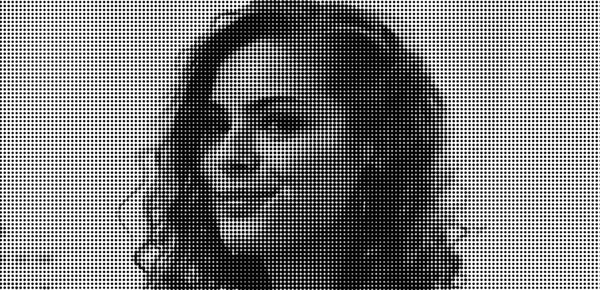
After using Affinity FFT Filter

Aug 10, 2020 12:23:08 #
SalvageDiver wrote:
I've used Ft Pattern Suppressor in the past for im... (show quote)
Thanks for the suggestions. ImageJ will be more effort than I have time for. As for Affinity, I already have the full Adobe Create Suite and do not need more software to own and learn. Ft Pattern Suppressor was great and easy to use.
If you want to reply, then register here. Registration is free and your account is created instantly, so you can post right away.

