Archiving Images on Flash Drive?
Sep 14, 2012 17:40:06 #
I am getting to the point that I want to archive my images. I have about 25 GB of images (not as much as some others). It would take many CD's and a little less DVD's to archive to that media. I am considering a quality brand name 32 GB flash drive. What are your thoughts or concerns I should be aware of? Once archived, these images would be only looked at a few times, the emphasis is on "archive" meaning that I would rarely use them.
I searched UHH and did not find a title that talked about archiving to a flash drive.
I searched UHH and did not find a title that talked about archiving to a flash drive.
Sep 14, 2012 18:58:32 #
Will some of you more "seasoned" members tell him what too do about this,please. I have the same problem and would like some good answers. Thanks.
Sep 14, 2012 19:00:05 #
Sep 14, 2012 19:43:36 #
treehugger
Loc: Eastern Idaho Highlands
I would suggest you go to a local electronics or computer retailer and talk to them about an external hard drive. The biggest you can afford. Flash drives are small in many ways, and you will soon outgrow them.
Sep 14, 2012 19:57:21 #
The way I do it. Works great!
External HD attached with Velcro.
Both the internal and external HDs are backed up wirelessly with "time machine" in the background.
Since these photos were taken I replaced the connecting cable with a much shorter one with a right angle connecter on the computer. It looks much cooler now. I only use the external HD to store my Aperture images. This freed up a lot of space on my internal HD making my Mac perform like new.
I only plug in the external HD if I intend to use Aperture. This extends the life of the HD and makes the computer run cooler. I also replaced my internal HD with a Solid State HD. This makes my computer very fast.
External HD attached with Velcro.
Both the internal and external HDs are backed up wirelessly with "time machine" in the background.
Since these photos were taken I replaced the connecting cable with a much shorter one with a right angle connecter on the computer. It looks much cooler now. I only use the external HD to store my Aperture images. This freed up a lot of space on my internal HD making my Mac perform like new.
I only plug in the external HD if I intend to use Aperture. This extends the life of the HD and makes the computer run cooler. I also replaced my internal HD with a Solid State HD. This makes my computer very fast.
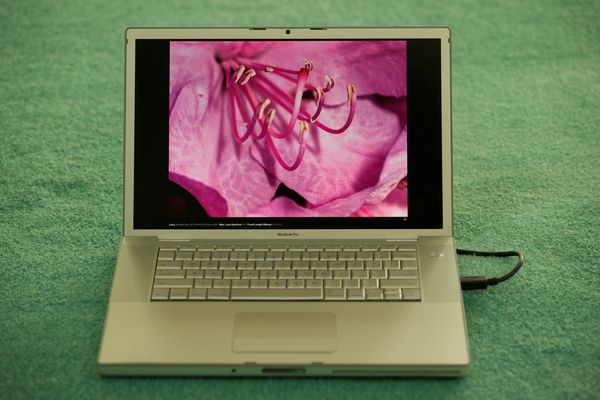
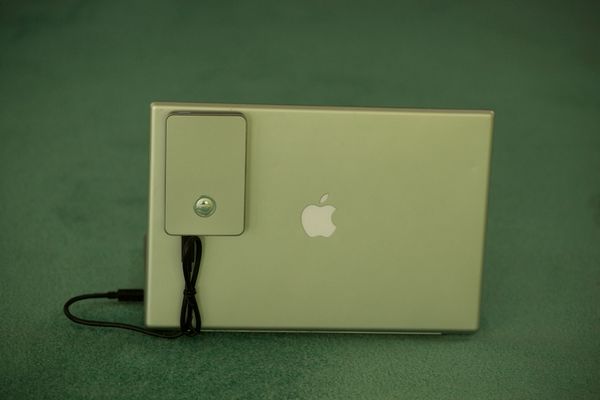


Sep 14, 2012 22:03:23 #
chapjohn wrote:
I am getting to the point that I want to archive m... (show quote)
I recently purchased a 64GB USB Flash Drive and am in the process of archiving thousands of photos to it and so far haven't run into any reason to not do so. I also use a portable USB external hard drive for storage of my photo files as well. I do think it is prudent to save your files to more than one device! I really like the convenience and mobility of the flash drive over even the smallest portable hard drives. When I bought the 64GB Flash Drive for $40 (it was on sale) I noticed that they also had 128GB Flash Drives as well (they were priced at $100)! Anyways, that's my two cents worth! ;) ;)
Sep 14, 2012 22:29:52 #
Sep 14, 2012 23:55:30 #
FilmFanatic wrote:
http://www.guardian.co.uk/technology/askjack/2012/feb/23/ask-jack-backup-data-storage
This guy is waaaay behind the power curve, CD's and DVD's to archive files? You do realize of course that newer PC's and of course none of the tablets that are rapidly replacing sales of PC's are marketed with CD or DVD drives but rather use solid state flash drives for storage solutions? So when your present PC "craps out" on you, and CD/DVD drives are no longer available for purchase/replacement in PC's, what good is it going to do you to have all your important files on that outdated type of media? Right now flash drive and portable USB hard drive storage is the way to go, but who knows, technology is evolving so quickly that in a year or two, that media may be outdated as well! ;) ;)
Sep 15, 2012 01:16:59 #
Neither flash drive, hard drive, CD or DVD will 'archive' data. You will need to transfer/copy to some newer technology, preferably within 5-10 years.
I would not trust a hard drive for more than 3-5 years.
A flash drive should be good for 10 years, but don't wait that long to transfer.
If using CD, research it and where to buy the best. Has to do with the dye layers.
DVD, jury is still out.
And store the storage in archival conditions.
I would not trust a hard drive for more than 3-5 years.
A flash drive should be good for 10 years, but don't wait that long to transfer.
If using CD, research it and where to buy the best. Has to do with the dye layers.
DVD, jury is still out.
And store the storage in archival conditions.
Sep 15, 2012 06:31:45 #
maybe a blue ray burner drive. blue ray discs are highly priced but hold a lot of photos
Sep 15, 2012 08:11:10 #
I archive my images on an external hard drive, then sync them onto my wife's computer. Thus three copies in one medium. I expect these machines to become obsolete and these files likely lost in the long run.
For a second medium and perhaps greater longevity, I print the images. Yes, I went back to my film days and print contact sheets on two-sided paper (Staples), then keep them in three-ring binders. I print my better images in journals and my best images in large format, matted and framed. Something should survive for future generations to see and, I hope, enjoy.
For a second medium and perhaps greater longevity, I print the images. Yes, I went back to my film days and print contact sheets on two-sided paper (Staples), then keep them in three-ring binders. I print my better images in journals and my best images in large format, matted and framed. Something should survive for future generations to see and, I hope, enjoy.
Sep 15, 2012 09:46:29 #
chapjohn wrote:
I am getting to the point that I want to archive m... (show quote)
Whatever way you go, you will want at least three copies: the original, a backup, and another backup.
I prefer external drives. They hold a huge amount of data and have gotten much less expensive. I remove drives from old computers and use them as tertiary backups.
I use SyncToy or SyncBack to coordinate backups.
Sep 15, 2012 09:57:34 #
Dave the hiker.
I like the set up with the HD attached by velcro. :thumbup:
I like the set up with the HD attached by velcro. :thumbup:
Sep 15, 2012 10:09:05 #
Davethehiker wrote:
The way I do it. Works great! br br External HD a... (show quote)
Looks good! Now if only they made Velcro in designer colors!
Sep 15, 2012 10:11:40 #
jerryc41 wrote:
quote=Davethehiker The way I do it. Works great! ... (show quote)
Just buy some spray paint and paint the computer to match the velcro. :lol: :roll:
If you want to reply, then register here. Registration is free and your account is created instantly, so you can post right away.






