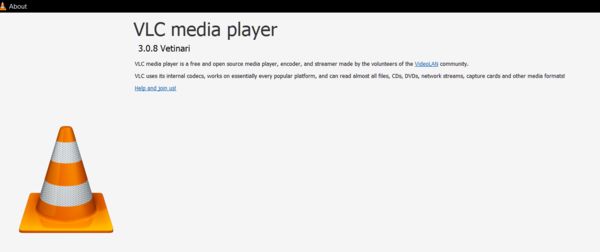Computer DVD Drive Problem
Nov 22, 2019 10:13:01 #
I've tried the various solutions to this problem that I've found online but to no avail and would appreciate any insight that our computer gurus might have.
I have frequently used ProShow Producer to put together slide shows with no problems. Recently I put together a slide show and when I attempted to burn it to disk discovered that my computer didn't recognize the blank disk. It kept asking me to insert a disk. I tried various disks of the same brand I've always used for this purpose with the same result. Next, I inserted several commercially produced disks that the computer recognized and played with no issues. Finally, I tried a disk that I had previously successfully burned from a Producer slide show on this computer and found that the computer did not recognize it either. So it appears that it recognizes and plays commercially produced disks, but not disks that I have previously produced on the same computer, or the blank disks used to produce them. I would appreciate any ideas that any of our members might have to address this very frustrating problem.
I have frequently used ProShow Producer to put together slide shows with no problems. Recently I put together a slide show and when I attempted to burn it to disk discovered that my computer didn't recognize the blank disk. It kept asking me to insert a disk. I tried various disks of the same brand I've always used for this purpose with the same result. Next, I inserted several commercially produced disks that the computer recognized and played with no issues. Finally, I tried a disk that I had previously successfully burned from a Producer slide show on this computer and found that the computer did not recognize it either. So it appears that it recognizes and plays commercially produced disks, but not disks that I have previously produced on the same computer, or the blank disks used to produce them. I would appreciate any ideas that any of our members might have to address this very frustrating problem.
Nov 22, 2019 10:47:52 #
windshoppe wrote:
I've tried the various solutions to this problem t... (show quote)
It sounds like you need a new disc burner, although it could be a device driver software issue. If you have an external disc burner, try that.
Nov 22, 2019 11:55:27 #
tomad
Loc: North Carolina
Did you recently get an update to your computer software that may have changed the requirements for the types of disks it can use? Did you install any new drivers?
Nov 22, 2019 12:15:33 #
tomad wrote:
Did you recently get an update to your computer software that may have changed the requirements for the types of disks it can use? Did you install any new drivers?
No changes on my part, but several Windows 10 updates.
Nov 22, 2019 13:02:16 #
tomad
Loc: North Carolina
If you have a backup you may want to roll back the updates and see if it will then read your old DVDs
Nov 22, 2019 13:55:32 #
windshoppe wrote:
I've tried the various solutions to this problem t... (show quote)
Did you tried to just drag and drop to DVD (put the slide show in a folder and just drag it onto disk drive)?
Nov 23, 2019 09:34:06 #
Try deleting the device driver in control panel/device manager and let Windows reinstall the driver
Reinstall or Update Driver in Device Manager
Boot to the Windows 10 desktop, then launch Device Manager by pressing Windows key + X and clicking Device Manager. Expand DVD/CD-ROM drives, right-click the optical drive listed, then click Uninstall. Exit Device Manager then restart your computer. Windows 10 will detect the drive then reinstall it. You can also use the option to Update Driver Software from within Device Manager.
Reinstall or Update Driver in Device Manager
Boot to the Windows 10 desktop, then launch Device Manager by pressing Windows key + X and clicking Device Manager. Expand DVD/CD-ROM drives, right-click the optical drive listed, then click Uninstall. Exit Device Manager then restart your computer. Windows 10 will detect the drive then reinstall it. You can also use the option to Update Driver Software from within Device Manager.
Nov 23, 2019 12:45:54 #
windshoppe wrote:
I've tried the various solutions to this problem t... (show quote)
Look for the the current firmware and update all driver's. does windows burn program recognise a blank disk if not. A new burner is what the doctor’s order!
Nov 23, 2019 14:58:13 #
chrissybabe
Loc: New Zealand
Commercially produced DVDs are produced by an entirely different process than home burnt disks. A commercial disk uses 'pits' to store data (these are very small holes on the disk and are easily read). A home burnt disk, instead of pits, uses the colour change of a dye to store data. The dye changes produces a smaller signal signal and is therefore harder to read. As the sensor reader in the drive changes with age/use it eventually it gets to a point where the signal change from a dye transition can no longer be read but it can still read the stronger signal produced by the 'pits'.
So you need to either clean the head of the DVD drive (very rarely does this work but it might) or replace the drive.
So you need to either clean the head of the DVD drive (very rarely does this work but it might) or replace the drive.
Nov 23, 2019 17:54:21 #
chrissybabe wrote:
Commercially produced DVDs are produced by an enti... (show quote)
Didn't know that. Thanks!
Nov 23, 2019 17:55:26 #
marty wild wrote:
Look for the the current firmware and update all driver's. does windows burn program recognise a blank disk if not. A new burner is what the doctor’s order!
I did do that. New driver might be the case. Thanks!
Nov 23, 2019 17:56:02 #
limeybiker wrote:
Try deleting the device driver in control panel/de... (show quote)
Will try this. Thank you!
Nov 23, 2019 18:33:18 #
Is the problem only with ProShow Producer burned discs? Maybe the program is no longer recognized by the disc drive. You might try to reinstall that program.
Nov 24, 2019 00:34:24 #
[quote=windshoppe]I've tried the various solutions to this problem that I've found online but to no avail and would appreciate any insight that our computer gurus might have.
I have frequently used ProShow Producer to put together slide shows with no problems. Recently I put to
I hope this helps. It worked for me!!!
I am by no means a computer "Guru", but there are a lot of them on here, and they are very smart as well.
That said:
I am running Windows 10 on a HP laptop.
I do not know why or how, but since I installed Win. 10, my DVD developed a problem which sounds a lot like yours. I had not used my Drawer F (DVD Burner) for a long time other than to burn photos to a DVD.
Then I tried to burn a DVD of some music for a friend. But try as I may..."Highlight songs"...."Select All"..."Drag and Drop"....and any other way that "I" knew of..., would not work for me!
If I put a COMMERCIALLY PRODUCED DVD "Movie or a CD, or into my Drawer F (DVD Tray..."See I told you I was no Guru") it played as normal. (Sometimes)
I mostly got the same message you got..."PLEASE INSERT A WRITABLE DISC"!!!
I really thought my DVDs were bad. But I came to my senses and realized this was highly unlikely.
I searched online and found the "FREE DOWNLOAD" I am attaching a screen shot of. (If you Google it, you will find it.) I downloaded it and I have not had a problem since. I can now view my old CDs and DVDs as I used to do. AND I CAN BURN ANYTHING I want. Music...photos...slide shows...etc.
I do not know a lot about computers (Not a Guru For Sure) but this worked wonderfully for me.
I really hope it works for you or anyone else who may try it!
Thanks, Boone.
I have frequently used ProShow Producer to put together slide shows with no problems. Recently I put to
I hope this helps. It worked for me!!!
I am by no means a computer "Guru", but there are a lot of them on here, and they are very smart as well.
That said:
I am running Windows 10 on a HP laptop.
I do not know why or how, but since I installed Win. 10, my DVD developed a problem which sounds a lot like yours. I had not used my Drawer F (DVD Burner) for a long time other than to burn photos to a DVD.
Then I tried to burn a DVD of some music for a friend. But try as I may..."Highlight songs"...."Select All"..."Drag and Drop"....and any other way that "I" knew of..., would not work for me!
If I put a COMMERCIALLY PRODUCED DVD "Movie or a CD, or into my Drawer F (DVD Tray..."See I told you I was no Guru") it played as normal. (Sometimes)
I mostly got the same message you got..."PLEASE INSERT A WRITABLE DISC"!!!
I really thought my DVDs were bad. But I came to my senses and realized this was highly unlikely.
I searched online and found the "FREE DOWNLOAD" I am attaching a screen shot of. (If you Google it, you will find it.) I downloaded it and I have not had a problem since. I can now view my old CDs and DVDs as I used to do. AND I CAN BURN ANYTHING I want. Music...photos...slide shows...etc.
I do not know a lot about computers (Not a Guru For Sure) but this worked wonderfully for me.
I really hope it works for you or anyone else who may try it!
Thanks, Boone.

Nov 24, 2019 03:00:28 #
chrissybabe
Loc: New Zealand
[quote=Boone]
Even after reading this twice I am still not clear just where/what the problem is. Having a guess I am picking that after trying to write some music to a DVD it then couldn't be played back. No mention of what was being used to write the DVD nor any mention of what software was being used to try and read it back.
VLC was then loaded and this was able to read the written DVDs.
But it doesn't really matter what happened so here is my guess of what might be the cause of a good few problems.
To digress slightly you know that sometimes when you try and dust something, even though the dust seems to have just dropped down from the air, that you actually have to wipe it off so it feels as if it was almost sticking via a very thin layer of grease.
Read my reply above about how there are two different types of phase change between writing a commercial DVD and home writing. The really bad one is the dye color change because it produces a much smaller signal in the read head. Anything that coats the laser is going to reduce the signal output even more. Now what do you think happens when your computers cooling system sucks air in through the gaps around the door of your DVD drive ? Dust will be deposited exactly where you don't want it and depending on your environment it might not just blow off and will be 'stuck'. Eventually you won't be able to write or read home written DVDs.
I believe some software may try harder than others by retrying bad spots more often. However the bottom line is that all software should be able to read/write the drive (unless a Windows update screws something).
Very recently my DVD writer failed to verify a write on two different discs (I use Nero) so I know it wasn't faulty media. This drive has probably only written about 10-20 discs. The same thing happened about 2-3 years ago so I replaced the drive then. This time I will see if I can find a CD/DVD drive cleaning disk and try that first before replacing the drive (again). Fortunately my Blu-ray writer was still able to write so I had an out. Why the Blu-ray writer is still working but not the DVD I don't know. It is possible that the Blu-ray writer has a greater head tolerance or maybe it is its position in my case ?
windshoppe wrote:
br Then I tried to burn a DVD of some music for a... (show quote)
Even after reading this twice I am still not clear just where/what the problem is. Having a guess I am picking that after trying to write some music to a DVD it then couldn't be played back. No mention of what was being used to write the DVD nor any mention of what software was being used to try and read it back.
VLC was then loaded and this was able to read the written DVDs.
But it doesn't really matter what happened so here is my guess of what might be the cause of a good few problems.
To digress slightly you know that sometimes when you try and dust something, even though the dust seems to have just dropped down from the air, that you actually have to wipe it off so it feels as if it was almost sticking via a very thin layer of grease.
Read my reply above about how there are two different types of phase change between writing a commercial DVD and home writing. The really bad one is the dye color change because it produces a much smaller signal in the read head. Anything that coats the laser is going to reduce the signal output even more. Now what do you think happens when your computers cooling system sucks air in through the gaps around the door of your DVD drive ? Dust will be deposited exactly where you don't want it and depending on your environment it might not just blow off and will be 'stuck'. Eventually you won't be able to write or read home written DVDs.
I believe some software may try harder than others by retrying bad spots more often. However the bottom line is that all software should be able to read/write the drive (unless a Windows update screws something).
Very recently my DVD writer failed to verify a write on two different discs (I use Nero) so I know it wasn't faulty media. This drive has probably only written about 10-20 discs. The same thing happened about 2-3 years ago so I replaced the drive then. This time I will see if I can find a CD/DVD drive cleaning disk and try that first before replacing the drive (again). Fortunately my Blu-ray writer was still able to write so I had an out. Why the Blu-ray writer is still working but not the DVD I don't know. It is possible that the Blu-ray writer has a greater head tolerance or maybe it is its position in my case ?
If you want to reply, then register here. Registration is free and your account is created instantly, so you can post right away.