Printing Panorama Photos
Sep 4, 2012 16:36:01 #
proteus1
Loc: NEVADA
Hello all -
I have several VERY LARGE Panorama photos, some that I have taken and some not. I also have a Epson Stylus Photo R1900 Series Printer (with the capability of using roll paper), this printer is capable of printing photos that are 13 Inches high and how ever long the roll is (and how long the ink lasts). I'm not having much luck getting the full photo (width) to print, the height comes out just great.
I'm using Adobe CS5 Ext. to try this print, when I open the print dialog in CS5 I get a print size of 12.847 inches High X 96.986 inches Wide, this is an OK sizing with me - - but CS5 also shows just a portion of the pano (about the center of the photo) and will only print this center view.
My question is just how can I print the whole cotton picking thing?????
The print resolution is 72 PPI with a scale of 100%.....
I don't want to print panels or to send the photo out..
WALT
I have several VERY LARGE Panorama photos, some that I have taken and some not. I also have a Epson Stylus Photo R1900 Series Printer (with the capability of using roll paper), this printer is capable of printing photos that are 13 Inches high and how ever long the roll is (and how long the ink lasts). I'm not having much luck getting the full photo (width) to print, the height comes out just great.
I'm using Adobe CS5 Ext. to try this print, when I open the print dialog in CS5 I get a print size of 12.847 inches High X 96.986 inches Wide, this is an OK sizing with me - - but CS5 also shows just a portion of the pano (about the center of the photo) and will only print this center view.
My question is just how can I print the whole cotton picking thing?????
The print resolution is 72 PPI with a scale of 100%.....
I don't want to print panels or to send the photo out..
WALT
Sep 4, 2012 17:51:35 #
proteus1
Loc: NEVADA
proteus1 wrote:
Hello all - br br I have several VERY LARGE Panor... (show quote)
Talked with Epson tech today and they got me all fixed up with just how to print very large panorama's, using Adobe CS5-6..
WALT
Sep 4, 2012 18:24:21 #
Glad epson helped you out -- living up to their reputation.
Choosing a file format
Graphics file formats differ in the way they represent image data (as pixels or vectors), and support different compression techniques and Photoshop features. To preserve all Photoshop features (layers, effects, masks, and so on), save a copy of your image in Photoshop format (PSD).
Like most file formats, PSD supports files up to 2 GB in size. For files larger than 2 GB, save in Large Document Format (PSB), Photoshop Raw (flattened image only), TIFF (up to 4 GB), or DICOM format.
The standard bit depth for images is 8 bits per channel. To achieve greater dynamic range with 16- or 32-bit images, use the following formats:
Formats for 16-bit images (require Save As command)
Photoshop, Large Document Format (PSB), Cineon, DICOM, IFF, JPEG, JPEG 2000, Photoshop PDF, Photoshop Raw, PNG, Portable Bit Map, and TIFF.
Note: The Save For Web & Devices command automatically converts 16-bit images to 8-bit.
Formats for 32-bit images (require Save As command)
Photoshop, Large Document Format (PSB), OpenEXR, Portable Bitmap, Radiance, and TIFF.
Choosing a file format
Graphics file formats differ in the way they represent image data (as pixels or vectors), and support different compression techniques and Photoshop features. To preserve all Photoshop features (layers, effects, masks, and so on), save a copy of your image in Photoshop format (PSD).
Like most file formats, PSD supports files up to 2 GB in size. For files larger than 2 GB, save in Large Document Format (PSB), Photoshop Raw (flattened image only), TIFF (up to 4 GB), or DICOM format.
The standard bit depth for images is 8 bits per channel. To achieve greater dynamic range with 16- or 32-bit images, use the following formats:
Formats for 16-bit images (require Save As command)
Photoshop, Large Document Format (PSB), Cineon, DICOM, IFF, JPEG, JPEG 2000, Photoshop PDF, Photoshop Raw, PNG, Portable Bit Map, and TIFF.
Note: The Save For Web & Devices command automatically converts 16-bit images to 8-bit.
Formats for 32-bit images (require Save As command)
Photoshop, Large Document Format (PSB), OpenEXR, Portable Bitmap, Radiance, and TIFF.
Sep 4, 2012 20:48:29 #
Sometimes printing from Adobe gives me fits. When I can't find the right answer, I use the easy answer. I print from windows.
No templates etc. to worry with.
No templates etc. to worry with.
Sep 5, 2012 07:36:47 #
proteus1 wrote:
Hello all - br br I have several VERY LARGE Panor... (show quote)
Hey Walt Glad you got your answer. Would you mind sharing it? I have had the same problem but with a Epson R2400. It's frustrating as hell.
Sep 5, 2012 09:19:47 #
Hi Walt, I am having the same problem, on 13x19 I just get a picture strip through the middle. My friend tried to explain to me that was all I was going to get, but like you I want the whole page. If you get the answer let me know. Bee

Sep 5, 2012 10:50:57 #
proteus1
Loc: NEVADA
infocus wrote:
quote=proteus1 Hello all - br br I have several ... (show quote)
Hello Infocus/Bee7474
On the Epson 2400 as with all printers you must set up your 'Paper Print Settings'. On my Epson 1900 I had to do some custom paper settings that defined the height and width of my print. Also you must remember that these setting are not the same between a Mac and Windows.
I have no idea what to do on a Mac as I'm a Window's guy, following you will find a screen copy of the paper size settings for Windows and a Epson R1900. I did look at the manual for the R2400 and what I can see it appears like the R2400 is the same as the R1900. Also Epson defines, on roll paper, the 'Width' as the short side of the paper and the 'Height' as the long side of the paper, (that one tossed me for a loop) as I would expect it to be the other way around. On Windows paper size is defined as 0.01 inch and/or CM. To get my 96 inch long print I set my orientation to portrait.
The screen copies shown below display two user defined paper sizes one named 13X44 and one named 13X96 - this is how I did it.
I hope that this helps in your panorama printing, let me know if you are unable to follow my ramble..
WALT
13X44 inch paper
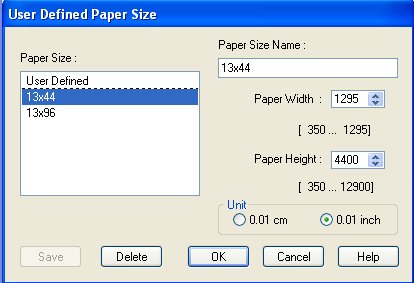
13X96 inch paper
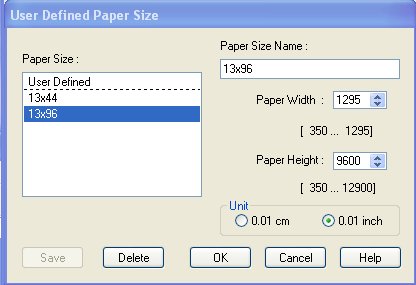
Sep 5, 2012 11:13:18 #
Sep 5, 2012 13:25:26 #
proteus1
Loc: NEVADA
jeep_daddy wrote:
Did they print out ok at 72ppi? I would expect them to be quite grainy.
Hello Jeep Daddy
The very large pano was a composite of 20 photos taken with a 70mm Hasselblad using a 60mm focal length lens, the end size being 18.4 MBytes, I really don't think that you would get much grain fall out, but I could be wrong. Let me know what your feelings might be...
WALT
Sep 5, 2012 15:17:24 #
proteus1 wrote:
Hello all -
. . .CS5 I get a print size of 12.847 inches High X 96.986 inches Wide, this is an OK sizing with me - -
The print resolution is 72 PPI with a scale of 100%.....
WALT
. . .CS5 I get a print size of 12.847 inches High X 96.986 inches Wide, this is an OK sizing with me - -
The print resolution is 72 PPI with a scale of 100%.....
WALT
proteus1 wrote:
Hello Jeep Daddy
The very large pano was a composite of 20 photos taken with a 70mm Hasselblad using a 60mm focal length lens, the end size being 18.4 MBytes, I really don't think that you would get much grain fall out, but I could be wrong. Let me know what your feelings might be...
WALT
jeep_daddy wrote:
Did they print out ok at 72ppi? I would expect them to be quite grainy.
Hello Jeep Daddy
The very large pano was a composite of 20 photos taken with a 70mm Hasselblad using a 60mm focal length lens, the end size being 18.4 MBytes, I really don't think that you would get much grain fall out, but I could be wrong. Let me know what your feelings might be...
WALT
Walt, I'm just concerned that the print resolution is only 72ppi as stated in your original post. When printing an image you usually want a resolution of around 300ppi. If your image is aprox. 12"x96" @72ppi then the image size will be much larger when you upscale to the print resolution of around 300ppi. In other words, a 34mb image at 72ppi will now be a 572mb file when upsized to print at 300ppi. I am not sure if the pixels will be very smooth after that much upsizing. Have you tried printing this yet? Does it come out real small at this ppi?
Sep 5, 2012 20:58:01 #
proteus1 wrote:
quote=infocus quote=proteus1 Hello all - br br ... (show quote)
Thank you Walt that's very good of you. You went to a lot of trouble to do that. Very much appreciated. I'll try it as soon as I can and let you know.
Sep 6, 2012 01:05:46 #
proteus1 wrote:
Hello all -
I have several VERY LARGE Panorama photos
- but CS5 also shows just a portion of the pano (about the center of the photo) and will only print this center view.
My question is just how can I print the whole cotton picking thing?????
The print resolution is 72 PPI with a scale of 100%.....
WALT
I have several VERY LARGE Panorama photos
- but CS5 also shows just a portion of the pano (about the center of the photo) and will only print this center view.
My question is just how can I print the whole cotton picking thing?????
The print resolution is 72 PPI with a scale of 100%.....
WALT
Proteus, et al
I'm glad you got your problem worked out. For others that may be having problems at times with odd size fotos, my experience may help some. I print with with a 17" Canon and though not the same it may help. Also I'm on the phone with tech all the time.
I used to struggle a lot then added two things to my work flow. When cropping, I always crop to the exact aspect ratio of what I will print. A pano of 13X44 comes out to .2954:1 or 3.38:1 depending on whether you will print portrait or landscape.
Next is the important step. When I resize, I don"t use Pixels. I convert into inches, ie. 13X44". Before I used inches I had all kinds of problems, same as Proteus. If I didn't see my layout in the exact size and filling the paper as it should, It didn't print correctly. Also most of the roll printers allow you to place the foto as you want. ie, With a 13X44 pano I will put in custom paper size of 17"X 48" and center the foto to get a 2" border all around which is beautiful if using really nice paper.
Before using inches I had a lot of scaling problems to get the correct size print.
Proteus, I'm surprised that after splicing 20, 70mm photos your file size is only 34 megs? If my math is even half correct( it may well not be) you should be able to print at 130 (44"wide) or so DPI? I too want to know how the print comes out. I am just starting to experiment with Focus Stacking and want to try some large focus stacked panos.
All, good luck with your panos
Sep 6, 2012 02:08:48 #
Michael O'
Loc: Midwest right now
proteus1 wrote:
quote=proteus1 Hello all - br br I have several ... (show quote)
Walt, I'm curious. Did Epson demand a credit card and assess a fee for talking with you ? Soccermick33@yahoo.com
Sep 8, 2012 13:48:36 #
proteus1
Loc: NEVADA
Gee I hope everyone came out OK on their printing, I know that I did. My big long photo came out 'Picture Perfect' even at 72 PPI.
Epson did not ask for my credit cart or any type of payment.
Steinnmetz, you gave me a lot of info that I have to set down and digest, I was somewhat knowledgeable of this but never looked into it.
Thanks to all, and my your Panorama's come out long and straight...
WALT
Epson did not ask for my credit cart or any type of payment.
Steinnmetz, you gave me a lot of info that I have to set down and digest, I was somewhat knowledgeable of this but never looked into it.
Thanks to all, and my your Panorama's come out long and straight...
WALT
Sep 8, 2012 19:32:10 #
Thanks everyone for all the pano printing info. I will also have to play with all the info, just returned from a local photo shoot and too tired to think about it today. Have a good weekend. Bee
If you want to reply, then register here. Registration is free and your account is created instantly, so you can post right away.




