Anything I could have done better?
Sep 18, 2019 13:46:40 #
I had an opportunity to photograph this guy.
Based on this one shot, is there anything I could have done better?
Based on this one shot, is there anything I could have done better?

Sep 18, 2019 13:50:18 #
A very nice shot! When seeking advice, it is usually best when posting your shot to check the "store original" box as well as the attachment box. Then your thumb nail post can be enlarged and this allows the experienced photographers to get a closer and more detailed look at your work.
Sep 18, 2019 14:01:55 #
I'd like to see the details too, via storing the original. What is noticeable is the sensor dust in the sky to the left of the bird (those dark circles).
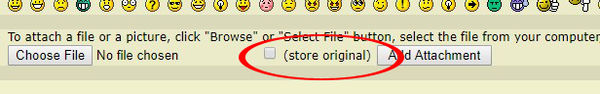
Sep 18, 2019 14:20:03 #
RE: Your request for helpful critique
The bird seems cramped in by the right border. It's called a frame break. It has no space to look in to or to move into. If you cropped this and there is space on the right , you might consider uncropping on the right. I would suggest as much clear space in front of it's beak as there is behind it's head. at the least enough extra so that it's eye is near the vertical centerline of the photo. The exposure and focus seem spot on. Consider retouching to remove the dust spots in the sky.
The bird seems cramped in by the right border. It's called a frame break. It has no space to look in to or to move into. If you cropped this and there is space on the right , you might consider uncropping on the right. I would suggest as much clear space in front of it's beak as there is behind it's head. at the least enough extra so that it's eye is near the vertical centerline of the photo. The exposure and focus seem spot on. Consider retouching to remove the dust spots in the sky.
Sep 18, 2019 14:24:32 #
I agree, less space left and more space right. I'd consider cropping the bottom so the wood is removed, but that's questionable?
Sep 18, 2019 14:28:25 #
Sep 18, 2019 14:32:06 #
Matt13 wrote:
I had an opportunity to photograph this guy.
Based on this one shot, is there anything I could have done better?
Based on this one shot, is there anything I could have done better?
I think it got pretty well covered. You might have gotten a Model Release for the portrait!




Sep 18, 2019 14:34:30 #
Yes, you could have got a bit closer..only joking, it's a good shot.
Sep 18, 2019 14:45:43 #
Matt13 wrote:
I had an opportunity to photograph this guy.
Based on this one shot, is there anything I could have done better?
Based on this one shot, is there anything I could have done better?
Congratulations on having (and taking) that opportunity! Great Blue Herons are wonderful subjects and I find them endlessly fascinating.
Personally, I seem to be obsessed with them, and have taken literally thousands of images of many different GBH's over the years. Some thoughts on your photo:
The obvious one is the sensor dust, previously mentioned. Easy to clone out in post. The horizon is just a tiny tad out of level, and would probably pass except to the very picky.
The position of the bird in the frame looks a bit odd to me, maybe framed in camera or cropped too tightly for my taste. The bird is looking out of the frame but there is extra space on his left.
Hard to tell from just the small JPEG but the eye doesn't appear totally sharp to me. I believe that a portrait shot like this should be perfectly in focus. In action shots I can sometime justify less than perfect to myself if the story being told is strong enough.
Keep at it. Take a LOT of images and throw away the bad ones. Stick around within a heron's comfort zone and eventually they will do something amazing, and you will be in a position to make a wonderful picture.
Marshall
Sep 18, 2019 17:05:14 #
Richard Becker wrote:
Id prefer that the skyline not practically bisect the picture.
Yes, I think I would have tried shooting from a lower angle to include more sky......and increase the color saturation ("vibrance" in the newer Adobe softwares ??)
.
Sep 19, 2019 05:39:07 #
Matt13 wrote:
I had an opportunity to photograph this guy.
Based on this one shot, is there anything I could have done better?
Based on this one shot, is there anything I could have done better?
Nice shot.
Sep 19, 2019 05:51:36 #
I like this shot. As others have said it could use a little more room on the right side to show the bird in motion.
Sep 19, 2019 06:34:50 #
With respect to the spots, nothing is easier to fix than these in Lightroom. Use the healing brush I think it's called, the round tool to the right of the crop tool. Click on the tool, make the brush slightly larger than the spot you wish to remove, center the brush over the spot, and click once. Bingo.
Sep 19, 2019 08:11:17 #
If possible, either from a lower angle or higher angle - the horizon is just bothersome. As mentioned before, give the bird some more room in the direction its looking.
Sep 19, 2019 09:39:44 #
gvarner
Loc: Central Oregon Coast
Rotate to the right to level the horizon. A bit more free space to the right for the heron to look into would have been nice. I frequently see good advise to the effect of shooting a bit wide to give yourself some cropping room in PP.
If you want to reply, then register here. Registration is free and your account is created instantly, so you can post right away.











