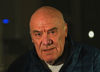Post Processing pics from a Fujifilm X-T1
May 10, 2019 08:20:50 #
whfowle
Loc: Tampa first, now Albuquerque
Recently, I stepped into the world of Fujifilm and purchased a X-T1 with the 18-55 f2.8-4 lens. As I was checking out, the clerk asked me what post processing software I used and I told him Lightroom. He told me that Fujifilm and Lightroom didn't get along too well. This was the first I had heard of any problems like that and I've been reading posts here in UHH for several years, so I ran a search and didn't see anything to support that claim. Still, I thought I would poll the vast knowledge base here to see if anyone had any experience with this combo.
May 10, 2019 08:39:42 #
Perhaps his next comment would have been that he had software that works much better and he would be glad to sell that to you?
May 10, 2019 08:43:34 #
I had a XT1 for years and now own an XT20. Lightroom Classic works just fine for post work for me.
Paul
Paul
May 10, 2019 08:44:30 #
There have been issues with Lightroom and Fuji RAW files. If you get an Iridient plugin you can process the RAW file in Iridient and then export it into LR for further work.
I have Iridient Developer which does a pretty fantastic job with Fuji RAW files.
I don't use LR anymore and also find ON1 2019 great for processing Fuji RAW files you might be able to use that as a plugin too.
In fairness, LR may have improved a lot with the latest releases so try it first and see what you think. My comments are based on LR5.7.
Good luck.
I have Iridient Developer which does a pretty fantastic job with Fuji RAW files.
I don't use LR anymore and also find ON1 2019 great for processing Fuji RAW files you might be able to use that as a plugin too.
In fairness, LR may have improved a lot with the latest releases so try it first and see what you think. My comments are based on LR5.7.
Good luck.
May 10, 2019 08:57:02 #
whfowle wrote:
Recently, I stepped into the world of Fujifilm and... (show quote)
It is probably BS, just hoping to sell you software. I have processed Fujifilm RAW files from a Fuji X-100T camera with Photoshop CS6, ACR 9.1.1, and Windows 10 Home 64-bit with no problems. Yes, Fuji images look by design different from my Pentax RAW files. A current version of Lr should give you no problems. And if by some fluke it does you could always convert to DNG files first.
May 10, 2019 09:01:15 #
May 10, 2019 09:08:23 #
No issues at all with my old X-PRO1 or my X-T20, using Lightroom CC Classic RAW files every day!
May 10, 2019 09:34:54 #
whfowle
Loc: Tampa first, now Albuquerque
Thanks, Andy. He did suggest ON1. I'm using the on line subscription version of Lightroom CC and it works well for me with everything I have processed so far on other cameras. I plan to take the X-T1 with me for an air show next Saturday. I'll see what happens to those pics and then decide.
May 10, 2019 10:23:47 #
whfowle wrote:
Recently, I stepped into the world of Fujifilm and... (show quote)
Fake news! Fuji and Lightroom work just fine together.
May 11, 2019 06:24:04 #
whfowle wrote:
Recently, I stepped into the world of Fujifilm and... (show quote)
My wife is a Fujifilm XT-1 shooter. She almost always shoots in RAW and has no problems editing her images in Lightroom.
May 11, 2019 07:27:05 #
I'm using LR6, and I had to get Capture One (free) to process raw files from my X-T30.
May 11, 2019 09:18:45 #
leftj
Loc: Texas
whfowle wrote:
Recently, I stepped into the world of Fujifilm and... (show quote)
Since you have Lightroom and the X-T1 why not just find out for yourself?
May 11, 2019 11:50:18 #
There were color problems when the X-T3 came out but was fixed quickly by Adobe. It works just fine now.
May 12, 2019 06:35:08 #
jerryc41 wrote:
I'm using LR6, and I had to get Capture One (free) to process raw files from my X-T30.
C'mon Jerry, I know you're new to Fuji, but you didn't "have to" get Capture One Fuji Express in order to process raw files. You even ran a post on the topic and were advised by a number of Fuji users, myself included, of the various ways of processing X-T30 files.
https://www.uglyhedgehog.com/t-588682-2.html
Since, like me, you don't really want to have to spend money just to get your files into LR, perhaps you might find the time to download the latest version of Adobe DNG converter, stick some raw files into it from your new camera, and watch how quickly it now converts them ....... in comparison to the previous version.
Hope you're enjoying being in the Fuji Club !!
If you want to reply, then register here. Registration is free and your account is created instantly, so you can post right away.