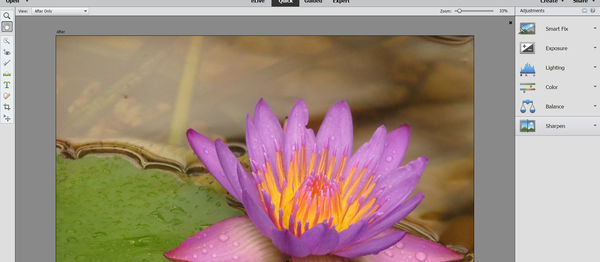Printing from a Canon SX-50
Apr 2, 2019 09:57:46 #
I could use some help in printing a photo from a shot I took with my SX-50. (12 meg. I think). I can put the image in either PSE-15 or Photoshop.
The goal is to print an 8 x 10 of it for a friend. I've added some text, but when I had it initially printed, it came out "soft". Made me wonder if I needed to plug in some numbers somewhere in the processing. Any advice would be greatly appreciated.
The goal is to print an 8 x 10 of it for a friend. I've added some text, but when I had it initially printed, it came out "soft". Made me wonder if I needed to plug in some numbers somewhere in the processing. Any advice would be greatly appreciated.

Apr 2, 2019 10:22:28 #
Did you print yourself, or if not, where did you send it/take it? Did you set resolution to 300 ppi?
If you wish to edit the image for more detail or sharpness, let us know what processing software you have and how experienced you are. Thanks!
If you wish to edit the image for more detail or sharpness, let us know what processing software you have and how experienced you are. Thanks!
Apr 2, 2019 10:25:08 #
Linda From Maine wrote:
Did you print yourself, or if not, where did you send it/take it? Did you set resolution to 300 ppi?
If you wish to edit the image for more detail or sharpness, let us know what processing software you have and how experienced you are. Thanks!
If you wish to edit the image for more detail or sharpness, let us know what processing software you have and how experienced you are. Thanks!
I brought my flash drive to Costco. I don't think I can print an 8 x10 on my printer (4x6 yes). I have some experience with PSE-15 and am new to Photoshop.
Apr 2, 2019 10:27:36 #
taj334 wrote:
I have PS Elements. Did you do any editing other than adding text? Do you want to post this file again, to this thread, with "store original" box checked? Do not reduce the file size. If you didn't crop, it should be 4000x3000 pixels. Or if you did crop to fit 8x10 aspect, it will be a little smaller.I brought my flash drive to Costco. I don't think I can print an 8 x10 on my printer (4x6 yes). I have some experience with PSE-15 and am new to Photoshop.
If you cropped, what value did you place in the ppi box when selecting the crop tool or pre-set for 8x10? 300 ppi?
Apr 2, 2019 10:50:41 #
Linda From Maine wrote:
I have PS Elements. Did you do any editing other than adding text? Do you want to post this file again, to this thread, with "store original" box checked? Do not reduce the file size. If you didn't crop, it should be 4000x3000 pixels. Or if you did crop to fit 8x10 aspect, it will be a little smaller.
If you cropped, what value did you place in the ppi box when selecting the crop tool or pre-set for 8x10? 300 ppi?
If you cropped, what value did you place in the ppi box when selecting the crop tool or pre-set for 8x10? 300 ppi?
I will attach the original. I didn't add anything to any ppi box. I so seldom print anything, but would like to do more so any help is appreciated. Not sure about cropping the original, since I took it so long ago.
Apr 2, 2019 11:21:54 #
The image you posted contains all your pixels (4000x3000), so is uncropped. But that brings up aspect ratio for an 8x10. If you still have the print from Costco, you should see that part of one side, or small parts of both sides (or top/bottom? Somewhere!  ), are missing.
), are missing.
#1 below is a screen print of the crop tool options. Set resolution to 300, and do an 8x10 crop. Now, add your text and save the image as new file for printing.
If in quick editing mode, there are options on the right side of the screen (see #2 below), including "sharpen." You could play with those, but if you do, zoom in on the image to see how it's affecting. If you have experience with layers, you can do selective sharpening.
The image exif data shows you were in digital zoom mode - if I am recalling correctly how that displays. That will affect image quality as it's stretching beyond the lens's optical capabilities.
Please let me know if you have any more questions!
 ), are missing.
), are missing.#1 below is a screen print of the crop tool options. Set resolution to 300, and do an 8x10 crop. Now, add your text and save the image as new file for printing.
If in quick editing mode, there are options on the right side of the screen (see #2 below), including "sharpen." You could play with those, but if you do, zoom in on the image to see how it's affecting. If you have experience with layers, you can do selective sharpening.
The image exif data shows you were in digital zoom mode - if I am recalling correctly how that displays. That will affect image quality as it's stretching beyond the lens's optical capabilities.
Please let me know if you have any more questions!
Apr 2, 2019 11:24:35 #
Apr 2, 2019 11:34:32 #
taj334 wrote:
You're very welcome. Let us know how it goes. My issues with Costco (or any mass-printing place) was submitting images that were too dark and too saturated. I had to learn to adjust from optimal look on computer monitor to the printing process.Great Linda! Thank you so much! Will do what you've suggested.
You can get the printer profile info from Costco and set up properly, but that kind of attention to detail was beyond my interest

FYI, there is a dedicated printer forum on UHH also:
https://www.uglyhedgehog.com/s-120-1.html
.
Apr 2, 2019 11:37:28 #
Linda From Maine wrote:
You're very welcome. Let us know how it goes. My i... (show quote)
Did not know that. Thanks for that info as well. Now I'm actually considering printing it out on metal. At least I will have done my part to get it right. I did notice when I brought it in before that part of it had been cut off.
Apr 2, 2019 11:39:07 #
taj334 wrote:
You could have a specially made mat so you don't lose any of the original composition. Print can still be done at Costco with added white space to the digital file so the outside dimensions are 8x10. Or ask a clerk there about doing it.... I did notice when I brought it in before that part of it had been cut off.
Metal printing - don't know a thing about that, but others will

Apr 2, 2019 11:53:13 #
Linary
Loc: UK
taj334 wrote:
I have cropped to 10 x 8 and used a high pass filter to sharpen and enhance. The ppi will have to be increased to 300 for printing.I will attach the original. I didn't add anything to any ppi box. I so seldom print anything, but would like to do more so any help is appreciated. Not sure about cropping the original, since I took it so long ago.
Apr 2, 2019 11:59:56 #
Linary wrote:
There must another setting you needed to select upon export in order to keep it as sRGB. Or you have two profiles?? Color space of the image you posted to UHH says "uncalibrated."...Note to Linda from Maine: image exported as sRGB. on my (calibrated) monitor the download is fine but the thumbnail is drab and has lost its vitality. Any idea why?
Apr 2, 2019 12:14:26 #
Linary
Loc: UK
Linda From Maine wrote:
I have edited and reposted.There must another setting you needed to select upon export in order to keep it as sRGB. Or you have two profiles?? Color space of the image you posted to UHH says "uncalibrated."
Something I have not come across before, using LR I had the print profile as Epson sRGB and the Export profile as sRGB. (two different profiles). Changed the first to simple sRGB and all is well. I did not know that Export and Print were directly connected in LR.
Thanks for helping.
Apr 2, 2019 12:18:31 #
Linary wrote:
Thank you for the information and for your interest in the topic!I have edited and reposted.
Something I have not come across before, using LR I had the print profile as Epson sRGB and the Export profile as sRGB. (two different profiles). Changed the first to simple sRGB and all is well. I did not know that Export and Print were directly connected in LR.
Thanks for helping.
Something I have not come across before, using LR I had the print profile as Epson sRGB and the Export profile as sRGB. (two different profiles). Changed the first to simple sRGB and all is well. I did not know that Export and Print were directly connected in LR.
Thanks for helping.
Apr 2, 2019 12:35:25 #
Linary wrote:
I have cropped to 10 x 8 and used a high pass filter to sharpen and enhance. The ppi will have to be increased to 300 for printing.
Wow! I like what you did to it. And where do I find a "high pass filter"? I'll be using 300 for printing (resolution box I take) from now on. Thank you.
If you want to reply, then register here. Registration is free and your account is created instantly, so you can post right away.