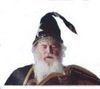Back up for SD cards
Apr 1, 2019 17:53:46 #
aubreybogle
Loc: Albuquerque, NM
Stardust wrote:
Yes there are - use to plug into my cell phone to transfer photos from reader to phone to email back to Walgreens so they were ready for Vets returning from their Honor Flight. About $6-8 on Amazon, assume would work on a Tab A.
Unfortunately, not all phone USB charging ports will allow file uploads or downloads. Recommend you check your owner's manual.
Apr 1, 2019 20:34:18 #
Tigger1 wrote:
True, iPads do not have card slots. However, if yo... (show quote)
Tiger,
You explained my point. Cheaper than iPad tablets from Samsung have the micro SD slot. For every SD card I want to copy I can insert a equally cheap micro SD card. I could have "card sets" of the big one and the little one as a back up system.
FWIW, I'm in the group that travels with enough cards to put a new one in the camera every day or two. Someday, I'll loose something but its only for fun. I will never have angry clients.
Apr 2, 2019 00:39:57 #
peterg
Loc: Santa Rosa, CA
SuperflyTNT wrote:
Agree. That's exactly why on this week's trip I'm using a Kingston MobileLite, flash dtives controlled with my iPhone. Mobilelight & drive(s) fits in my shirt pocket.Passport is good if you’re traveling with a computer. I’m taking a trip with 44 lb weight limit for all luggage and carryons. I picked up the My Passport Pro since it has an SD card slot and I won’t need a computer.
Apr 2, 2019 05:42:52 #
In these days when memory cards are so cheap, we tend to use high capacity cards. Because I download the days pictures onto my laptop as soon as possible, I noticed that I am only using a small proportion of the cards capacity. Now I am using 8MG cards and carrying several spares with me. If something happens (I once had the connection pins on one damaged) I have only lost some of my pictures. Each card is numbered and held in a small wallet. Swapping a card that has started to fill up takes less time than the old film cassette change. If you lose your camera or memory cards there is nothing you can do but if some of your cards are in a pocket or back in your hotel room, then some of your work is safe.
Apr 2, 2019 09:07:51 #
Jsykes wrote:
What are the options when out of town/country to back up images on an SD card with no access to a computer?
Related question. If using an iPad to transfer from the camera does it automatically convert RAW to JPEG if you use the iPad to later download (via home computer) to your back up hard drive?
Related question. If using an iPad to transfer from the camera does it automatically convert RAW to JPEG if you use the iPad to later download (via home computer) to your back up hard drive?
I use a RavPower WD-03. It's a hard to categorize appliance, a bit of a Swiss army knife - but among it's numerous features, it is a self-powered mini travel router with an SD slot and USB2 that can set up a small private network so that you can use a wireless device, such as a smartphone, to initiate a file transfer from SD cards to memory sticks or any other USB 2 compatible device. It costs $50 on Amazon. You can scale your storage to whatever size you want by adding memory sticks, and you can obviously make duplicate copies of your images so you can rest assured that you have enough redundancy to minimize the risk of data loss. I detest mechanical hard drives - they are clumsy to use and they often come with the drive manufacture's cheapest drives - making them not very reliable - not something I would like to put my faith into. You can always get the SSD version, but it is expensive, and there is still the software you have to deal with.
Apr 2, 2019 11:04:50 #
Tigger1
Loc: Surrey, BC Canada
bsprague wrote:
Tiger,
You explained my point. Cheaper than iPad tablets from Samsung have the micro SD slot. For every SD card I want to copy I can insert a equally cheap micro SD card. I could have "card sets" of the big one and the little one as a back up system.
FWIW, I'm in the group that travels with enough cards to put a new one in the camera every day or two. Someday, I'll loose something but its only for fun. I will never have angry clients.
You explained my point. Cheaper than iPad tablets from Samsung have the micro SD slot. For every SD card I want to copy I can insert a equally cheap micro SD card. I could have "card sets" of the big one and the little one as a back up system.
FWIW, I'm in the group that travels with enough cards to put a new one in the camera every day or two. Someday, I'll loose something but its only for fun. I will never have angry clients.
Hi bsprague, yes you are correct. The Samsung Galaxy Tab line of tablets is less costly than the comparable Apple iPads. However, before investing in the Samsung line of tablets be sure to check the "available memory" specification! For example; the Samsung S2 model has only 23.9GB of available memory while the top of the line S4 can be ordered with 256GB of memory that leaves 228GB of memory for your storage needs. Yes, it is true you can add external memory to any of the Samsung line of tablets increasing memory up to approximately 400GB depending on model purchased. But, once you have inserted a micro SD card into the available slot to expand the memory of the unit, how do you then instal a micro SD card full of pictures into the tablet as you already have the expansion card installed? So what this means is that if you have the top of the line Samsung S4 tablet with the 256GB option you can then insert a micro SD card of 256GB capacity and transfer approximately 228GB of photos to the unit for safe storage leaving approximately 28GB of photos still on the micro SD card. Incidentally, that Samsung S4 with the 256GB memory upgrade is currently selling at a discount of $70.00 for a net price of $929.99 on the Samsung.com website. Sale ends on April 4, 2019. Please understand, I am not an Apple iPad salesman, nor do I have any affiliation with Apple but before you lay down your US$, check to ensure the device of your choice has sufficient "usable memory capacity " to meet your anticipated needs.
In the interests of full disclosure I must state that I am fully invested in the Apple community of devices having switched years ago from the Windows based computers and Samsung Galaxy line of phones and tablets. All of which were in their day good devices but lacked the one feature I wanted which was interconnectivity among all the devices, i.e. iMac, iPhone, iPad, MacBook Pro and Apple TV. Even today I cannot find that kind of connectivity amongst the Windows/Android world.
I wish you all the best in your search for the "best" SD card photo backup solution.
Regards, Tigger1
Apr 2, 2019 12:20:36 #
Re: SD card back in cameras. Some cameras that have two slots allow you to backup (copy) from one slot to the other. Do the backup and then remove the backup card for safe storage and put another SD card in slot 2. You don't need an expensive, fast card for the backup. When you get home then move them over to your computer or whatever and recycle that card after you have confirmed that the move was successful.
On computers: be sure you are comfortable with backing up your data *and* cloning your computer "C" drive in case of catastrophic failure.
On computers: be sure you are comfortable with backing up your data *and* cloning your computer "C" drive in case of catastrophic failure.
Apr 2, 2019 12:30:44 #
Sidwalkadtronomy wrote:
Trick I learned long time ago was first photo on card is your contact info in case you lose it. Most people don't want your photos. I found sd card on street all little league photos. No way to return it.
Great idea!
Apr 2, 2019 16:25:29 #
Apr 2, 2019 17:23:53 #
Apr 3, 2019 10:40:27 #
As a seller of cameras and SD cards I tell my traveling customers to take two cards and change them every day if they do not have a computer with. Should you loose your camera or it is stolen you still have 1/2 of your pictures. Told over 100 people, 4 have come back to thank me.
Apr 4, 2019 00:04:37 #
I got my camera cut off my neck in Lisbon Portugal. The cheap nylon strap that comes with most DLSRs is useless. I took my leather strap from my old Minolta STR and put on my new replacement camera. They also do sell a strap with metal running through it. Second bit of advice is to download your photos regularly, or change cards daily (they are reasonably priced these days), so they won't be taking all your photos, when your camera does away!
Apr 4, 2019 04:02:29 #
When there is a sale on memory cards, I buy a few. I keep most at home and two in my camera bag. When traveling, I slip a new card into the camera. The used cards may not be full but are safe at home in a waterproof case. As for the file type, I adjust it on the home computer. I try not to carry to much. Otherwise it is more stuff to get lost and stolen. Create a new file and configure the photo size within the camera. As for backing up the files use an external hard drive. By the way, I deliberately did not mention brand names because I don't like advertising. I'm funny that way.
Apr 4, 2019 06:46:19 #
peterg
Loc: Santa Rosa, CA
rickster wrote:
PacSafe, https://www.pacsafe.com/default , has many anti-theft items including camera straps.I got my camera cut off my neck in Lisbon Portugal. The cheap nylon strap that comes with most DLSRs is useless. I took my leather strap from my old Minolta STR and put on my new replacement camera. They also do sell a strap with metal running through it. Second bit of advice is to download your photos regularly, or change cards daily (they are reasonably priced these days), so they won't be taking all your photos, when your camera does away!
Apr 4, 2019 12:21:08 #
jrw_mdus wrote:
As a seller of cameras and SD cards I tell my traveling customers to take two cards and change them every day if they do not have a computer with. Should you loose your camera or it is stolen you still have 1/2 of your pictures. Told over 100 people, 4 have come back to thank me.
There are a lot of reasons how you can lose your camera. In addition to theft, here's one for the book. My friend and mentor had this wonderful 6 x 6 format camera that he used in all his work. He was on the road when he had to check something in the trunk. His camera bag was in the way so he put it on the roof and forgot to put it back. Bye bye favorite camera. Accidents happen. Copy off frequently. As I mentioned before, both of my cameras have two card slots. I have it set to take pics on card 1. Then at some point I copy over to card 2 and swap that one out with another one. Card 2 doesn't have to be a fast card. Slower cards are really cheap these days.
When you get back to your computer you can move them off to your computer drive or an external large capacity drive. This way you can minimize your photo loss.
You can replace cameras - you can't replace valued photos
If you want to reply, then register here. Registration is free and your account is created instantly, so you can post right away.