Looking to Improve - Flower
Oct 19, 2018 12:21:04 #
jcryan
Loc: Las Terrenas, Dominican Republic
Hello All,
I am relatively new to post processing images. I have been "taking pictures" since the 70s and did some work with a Rikoh film camera, including processing B&W images in a home darkroom. Then life got busy and I finally gave myself my first DSLR (Nikon 3400) as a birthday present in November. I retired in May and have been working on developing raw images in Darktable since July. I am posting three images from the same picture, the original JPEG as processed in ViewNX-i with standard processing - essentially straight out of the camera along with two developed images, the second being an extreme crop.
I like the way the processed images came out but am looking for recommendations on how I can make them better. Outside of the tighter crop the processing steps for both of the Darktable images were processed as follows:
1) Basic DT development on opening the RAW files. (Original, Orientation, Sharpen, Base Curve)
2) Lens correction (Nikon Nikkor AF 28-80mm f3.5/5.6G, 80mm, f5.6, 0.35)
3) Crop and Rotate (straight forward crop in this case)
4) Local Contrast (Bilateral Grid with Detail set at 170%)
5) Contrast Brightness Saturation (0.20, 0.00, 0.25)
6) Shadows and Highlights (default)
7) Levels (auto)
I appreciate any thoughts about post processing, composition, lighting (taken on a cloudy day in mid-afternoon), etc.
Thanks!
Claude
I am relatively new to post processing images. I have been "taking pictures" since the 70s and did some work with a Rikoh film camera, including processing B&W images in a home darkroom. Then life got busy and I finally gave myself my first DSLR (Nikon 3400) as a birthday present in November. I retired in May and have been working on developing raw images in Darktable since July. I am posting three images from the same picture, the original JPEG as processed in ViewNX-i with standard processing - essentially straight out of the camera along with two developed images, the second being an extreme crop.
I like the way the processed images came out but am looking for recommendations on how I can make them better. Outside of the tighter crop the processing steps for both of the Darktable images were processed as follows:
1) Basic DT development on opening the RAW files. (Original, Orientation, Sharpen, Base Curve)
2) Lens correction (Nikon Nikkor AF 28-80mm f3.5/5.6G, 80mm, f5.6, 0.35)
3) Crop and Rotate (straight forward crop in this case)
4) Local Contrast (Bilateral Grid with Detail set at 170%)
5) Contrast Brightness Saturation (0.20, 0.00, 0.25)
6) Shadows and Highlights (default)
7) Levels (auto)
I appreciate any thoughts about post processing, composition, lighting (taken on a cloudy day in mid-afternoon), etc.
Thanks!
Claude
Original SOOC

(Download)
Darktable Developed - as discussed in text

(Download)
Darktable Developed - additional crop
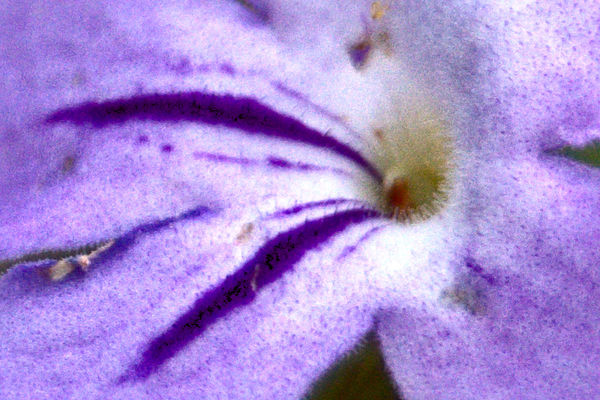
(Download)
Oct 19, 2018 12:54:13 #
Claude, you're off to a good start. The idea is to learn from each session. At first you'll find lots to learn. As you progress, there will be minuscule things that you'll learn that will contribute immensely to the finished image. Stay enthused and introspective. As I said, you're off to a good start.
--Bob
--Bob
jcryan wrote:
Hello All, br br I am relatively new to post proc... (show quote)
Oct 19, 2018 16:18:41 #
Oct 20, 2018 08:03:16 #
As Bob said you are off to a good start. I never heard of Darktable so suggest LR which I have been using for years. I see several advantages to you for LR.
First, keywords. Compared to film, you will generate a lot more pictures and keywords will help you find what you want in a few seconds. I am currently scanning some old negatives going back fifty years and sure would have liked having keywords for them.
Second, support. Between Adobe and youtube, you will find just about every tutorial, problem and trick known to photographers. Julieanne Kost's tutorials on Adobe are probably the best introduction of them all.
Third, vocabulary. From your post, I can see that Darktable does things differently than LR. Therefore, when posting questions here and since most people use LR, we will have trouble figuring out what you are doing and then advising you.
Fourth, cost. After all is said and done, $10 a month for your hobby is not so bad if you can afford it. I do not know how tight your budget really is but the joy of photography and LR is worth it to me.
Good luck and enjoy your work.
First, keywords. Compared to film, you will generate a lot more pictures and keywords will help you find what you want in a few seconds. I am currently scanning some old negatives going back fifty years and sure would have liked having keywords for them.
Second, support. Between Adobe and youtube, you will find just about every tutorial, problem and trick known to photographers. Julieanne Kost's tutorials on Adobe are probably the best introduction of them all.
Third, vocabulary. From your post, I can see that Darktable does things differently than LR. Therefore, when posting questions here and since most people use LR, we will have trouble figuring out what you are doing and then advising you.
Fourth, cost. After all is said and done, $10 a month for your hobby is not so bad if you can afford it. I do not know how tight your budget really is but the joy of photography and LR is worth it to me.
Good luck and enjoy your work.
Oct 20, 2018 09:23:46 #
Oct 20, 2018 11:03:24 #
aflundi
Loc: Albuquerque, NM
You may want to consider using Darktable's drawn and/or parametric masks enhance specific parts of the image. For example, increasing the contrast also increased the noise levels around the flower, so if you apply it to the flower alone, it'll leave the area outside softer looking.
You might also want to use curves rather than the contrast slider for more control and use the Darktable's amazing "equalizer" for sharpening.
I also like to use the low-pass module with masks for a picture like this at the end pull the subject out.
You might also want to use curves rather than the contrast slider for more control and use the Darktable's amazing "equalizer" for sharpening.
I also like to use the low-pass module with masks for a picture like this at the end pull the subject out.
Oct 20, 2018 18:29:20 #
jcryan
Loc: Las Terrenas, Dominican Republic
aflundi wrote:
You may want to consider using Darktable's drawn a... (show quote)
Thank you so much for your input aflundi. I have just started working with masks, and actually seem to have more difficulty with drawn masks as I don't fully understand how the brushes, paths, etc. work.
As for the rest, I've just scratched the surface if curves and equalizer (that one is a bit scary). I lend time playing around with all of them on our next rainy day.
Thank you!
Claude
If you want to reply, then register here. Registration is free and your account is created instantly, so you can post right away.

