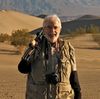Sick as the proverbial parrot
Mar 17, 2018 14:52:31 #
I thought it was about time I had one of my photos blown up to sit in pride of place above the fireplace.
I did all the necessary things prior to sending the file to a reputable online printer...checked the calibration display on the mac was correct...it was.......checked the image size in photoshop to allow for some cropping..then sent it off to become a 40" x 20" print.
It came today and after unwrapping it , it was clear that it was underexposed by at least 2 stops and possibly 3. Ive put it up above the fireplace as planned but its annoying the hell out of me.
I might bite the bullet,and the expense of having it done again, but before I do I wondered if anybody else had experienced this before.
The only thing I can think to do is adjust the files exposure by 2 stops and hope for the best.
Am I missing something?
Oh and yes...the photo looks great on my mac
I did all the necessary things prior to sending the file to a reputable online printer...checked the calibration display on the mac was correct...it was.......checked the image size in photoshop to allow for some cropping..then sent it off to become a 40" x 20" print.
It came today and after unwrapping it , it was clear that it was underexposed by at least 2 stops and possibly 3. Ive put it up above the fireplace as planned but its annoying the hell out of me.
I might bite the bullet,and the expense of having it done again, but before I do I wondered if anybody else had experienced this before.
The only thing I can think to do is adjust the files exposure by 2 stops and hope for the best.
Am I missing something?
Oh and yes...the photo looks great on my mac
Mar 17, 2018 15:16:52 #
I haven't had anything printed, but I have posted pictures that looked good on my Mac but looked under exposed when posted. Not every time, but sometimes.
Mar 17, 2018 15:24:14 #
Mar 17, 2018 15:27:09 #
I'm not sure where you're located. I'm located in Dallas where we have a company that does professional work for professional companies....as well as guys like you and I. The company here is called BWC Photolabs. If you can locate a company like that near you it would be worth having them doing the work.
Mar 17, 2018 15:39:45 #
I have struggled with the same issue. We have a 21.5” iMac. What has been working after calibration is to double check the display brightness ensuring it’s about center on the scale. If you’re already doing it that way I apologize for wasting your time. I know the frustration well. Good luck
Mar 17, 2018 15:46:50 #
alphonso49uk wrote:
I thought it was about time I had one of my photos... (show quote)
What type of file do you submit? My guess is that the lab screwed up. Personally, I think they should make it right. Did you mention this when picking it up?
Mar 17, 2018 15:48:52 #
wayne barnett
Loc: Grants Pass, Oregon
Had a similar experience in printing a pano I wanted on the wall. It looked good on screen but was about 2 under on print. Will need to get it redone with 2 shades lighter. Might try having a smaller (less expensive) print made to act as a proof print before committing to a much larger size. There is a difference between screen and paper.
Mar 17, 2018 18:00:10 #
alphonso49uk wrote:
I thought it was about time I had one of my photos... (show quote)
When I was in school I printed on Epson 3880’s. The six printers and the Mac screens were ALL calibrated at the start of each week. Universally anything printed needed to be brightened 1 stop to print normal. In this case it was just how those Epsons printed. It’s were I developed my distaste for Epsons.
At home on all Canon equipment I never had a light issue.
You might both be doing everything right. But too bad, how dissapointing!!!
SS
Mar 17, 2018 18:50:07 #
Well...it was a jpg file which is what they wanted. Ill have a conversation with them next week and see what transpires. Thanks for your input
Mar 17, 2018 20:01:58 #
If the print ended up 3 EVs dark then the print shop screed the pooch. They should have known that there was a problem if it was that dark and checked with the customer.
Mar 18, 2018 06:51:21 #
alphonso49uk wrote:
I thought it was about time I had one of my photos... (show quote)
This is why I used a local lab to do my printing, I dropped off the disc and they checked it before I left, never had a bad print. Sure the cost was higher but was worth it just for the peace of mind.
Mar 18, 2018 07:28:38 #
The Villages
Loc: The Villages, Florida
Like others, I haven't done big picture printing, but I thought that top notch developers visually reviewed the prints.
Of course, we all have a way of looking at things, but if a print comes out to dark, it should be easy to spot?
Of course, we all have a way of looking at things, but if a print comes out to dark, it should be easy to spot?
Mar 18, 2018 07:44:14 #
I use a 27" iMac for all my processing work. I use Tempe Imaging Center, part of Tempe Camera, for my printing. Never get back anything that looks different than what I see on my monitor.
--Bob
--Bob
alphonso49uk wrote:
I thought it was about time I had one of my photos... (show quote)
Mar 18, 2018 07:49:51 #
My wife and I are both photographers and we have prints hanging all over our house...but we have resorted to canvas wrap pictures so we can avoid the crazy expensive framing and might have had one picture with one bad exposure. We have been using www.canvaspeople.com and they offer huge discounts at times. Saves money for more camera equipment ð

Mar 18, 2018 08:21:33 #
Hi...Thanks for the comments.......I think canvas is probably the way to go. Ill try and see if a decent printer exists in Doncaster, England to save future hassle...Im not holding my breath though...cheers
If you want to reply, then register here. Registration is free and your account is created instantly, so you can post right away.