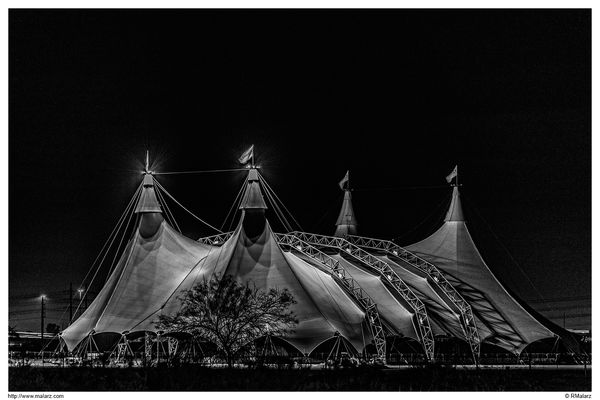Raw vs JPEG - Controversy!
Feb 17, 2018 10:41:20 #
I didn't say you couldn't process. However, just because you can doesn't mean you should. jpg format is a lossy file format. Every time you save a jpg it gets changed. These changes are software driven based on Huffman tree encoding over which the user has no control. So, if you like losing parts of your image data, that's fine. Process all you want.
--Bob
--Bob
leftj wrote:
Your Polaroid analogy is very wrong. You can do a significant amount of pp on a jpg photo, just not as much as on a RAW photo. Saying you get what you get indicates you cannot pp and that's just not true.
Feb 17, 2018 10:50:07 #
leftj
Loc: Texas
rmalarz wrote:
I didn't say you couldn't process. However, just because you can doesn't mean you should. jpg format is a lossy file format. Every time you save a jpg it gets changed. These changes are software driven based on Huffman tree encoding over which the user has no control. So, if you like losing parts of your image data, that's fine. Process all you want.
--Bob
--Bob
You lose image data only when you open, edit, save and then reopen and edit again. The key is do all your editing in one session. if you want to try to do different things then make more than one copy. Shooting Fuji has converted me to shooting jpg most of the time.
Feb 17, 2018 10:50:42 #
I generally have to shoot RAW. Otherwise my SOOC files would look like what is below, instead of what I process, also below.
--Bob
--Bob
par4fore wrote:
If you are a pro shoot raw. br If you are an artis... (show quote)
Feb 17, 2018 10:56:20 #
Open a jpg, do nothing to it, save. You lose data. One doesn't need to edit or reopen. The save alone loses data.
--Bob
--Bob
leftj wrote:
You lose image data only when you open, edit, save and then reopen and edit again. The key is do all your editing in one session. if you want to try to do different things then make more than one copy. Shooting Fuji has converted me to shooting jpg most of the time.
Feb 17, 2018 11:02:33 #
leftj
Loc: Texas
rmalarz wrote:
I generally have to shoot RAW. Otherwise my SOOC files would look like what is below, instead of what I process, also below.
--Bob
--Bob
You don't have to shoot RAW to convert to B&W. BTW I do like the B&W.
Feb 17, 2018 11:15:02 #
Thanks for the compliment.
I'm aware that one doesn't necessarily have to shoot RAW to convert to black and white. In fact, I believe black and white is available as a selection in camera, but applicable to jpg captures only. That is unless one uses camera proprietary processing software. However, with RAW data capture, one gets all of the nuances in tonal differences unavailable in jpg format.
--Bob
I'm aware that one doesn't necessarily have to shoot RAW to convert to black and white. In fact, I believe black and white is available as a selection in camera, but applicable to jpg captures only. That is unless one uses camera proprietary processing software. However, with RAW data capture, one gets all of the nuances in tonal differences unavailable in jpg format.
--Bob
leftj wrote:
You don't have to shoot RAW to convert to B&W. BTW I do like the B&W.
Feb 17, 2018 11:29:37 #
leftj
Loc: Texas
rmalarz wrote:
Thanks for the compliment.
I'm aware that one doesn't necessarily have to shoot RAW to convert to black and white. In fact, I believe black and white is available as a selection in camera, but applicable to jpg captures only. That is unless one uses camera proprietary processing software. However, with RAW data capture, one gets all of the nuances in tonal differences unavailable in jpg format.
--Bob
I'm aware that one doesn't necessarily have to shoot RAW to convert to black and white. In fact, I believe black and white is available as a selection in camera, but applicable to jpg captures only. That is unless one uses camera proprietary processing software. However, with RAW data capture, one gets all of the nuances in tonal differences unavailable in jpg format.
--Bob
I use Luminar 2018 and sometimes Aurora 2018 for pp. When I shoot jpg on my Canon I always shoot color and then if I want B&W I convert it in Luminar. I find all of the tonal nuances to satisfy my needs. I have recently purchased a Fugi camera and I'm finding the in camera film simulations which include several B&W simulations have me shooting in B&W on it quite often.
Feb 17, 2018 11:39:20 #
Much like your choice of cameras and programs, if your choice renders results that please you, that's great. It's the same for myself. I desire results that please me. Those that do, I share. Those that don't provide lessons for the next outing.
--Bob
--Bob
leftj wrote:
I use Luminar 2018 and sometimes Aurora 2018 for pp. When I shoot jpg on my Canon I always shoot color and then if I want B&W I convert it in Luminar. I find all of the tonal nuances to satisfy my needs. I have recently purchased a Fugi camera and I'm finding the in camera film simulations which include several B&W simulations have me shooting in B&W on it quite often.
Feb 17, 2018 12:58:52 #
leftj wrote:
Your Polaroid analogy is very wrong. You can do a significant amount of pp on a jpg photo, just not as much as on a RAW photo. Saying you get what you get indicates you cannot pp and that's just not true.
The difference between post processing RAW and JPEG is not that much. The only thing with PP on JPEG is that you are processing a file with some information missing. The difference in quality of the post processing can be reduced by your knowledge of the Pre Post Processing you are doing to the JPEG by truly knowing all the functions you can control on images run through the image processor in JPEG setup.
It is entirely possible that you are massaging too much unnecessary information by having Only RAW files to edit. This can lead to "over-cooking" your post processing.
It's just possible that knowing/setting the full capabilities of your camera setup can lead to proper JPEG images, even with the fewer than RAW bit sampling, and create equally good images post processing JPEG.
A for instance is the availability of 7 custom shooting profiles one can set up on Fujifilm digital camera's, including film simulation among other setups.
Short of that, those who shoot only RAW are not generally using image modifications in the field, or in the capture process. How boring must that be when out shooting.
I shoot JPEG, I post process JPEG, and I have all my custom profiles set in the camera, whether four as on my Olympus/other, or seven as on my Fuji's.
I shoot no RAW. Did that for 5 years and used Adobe Photoshop during that time. So happy not to be doing so any more, and not paying a dime to Adobe.
Feb 17, 2018 14:12:18 #
rmalarz wrote:
Open a jpg, do nothing to it, save. You lose data. One doesn't need to edit or reopen. The save alone loses data.
--Bob
--Bob
JPG enthusiasts "in the know" convert to TIFF or PNG after opening and/or first editing. When you open ANY file, if you do nothing to it why save it? - just close it - in the case of a JPG that will not lose anything.

Feb 17, 2018 14:26:37 #
leftj
Loc: Texas
Delderby wrote:
JPG enthusiasts "in the know" convert to TIFF or PNG after opening and/or first editing. When you open ANY file, if you do nothing to it why save it? - just close it - in the case of a JPG that will not lose anything. 

Funny how some people come up with ways to create a complication.
Feb 17, 2018 15:36:27 #
Feb 17, 2018 16:11:03 #
leftj
Loc: Texas
shelty wrote:
Raw is for serious shooting, and jpeg is for casual shooting.
Another total mis-statement.
Feb 17, 2018 17:06:16 #
Feb 17, 2018 17:27:46 #
If you want to reply, then register here. Registration is free and your account is created instantly, so you can post right away.