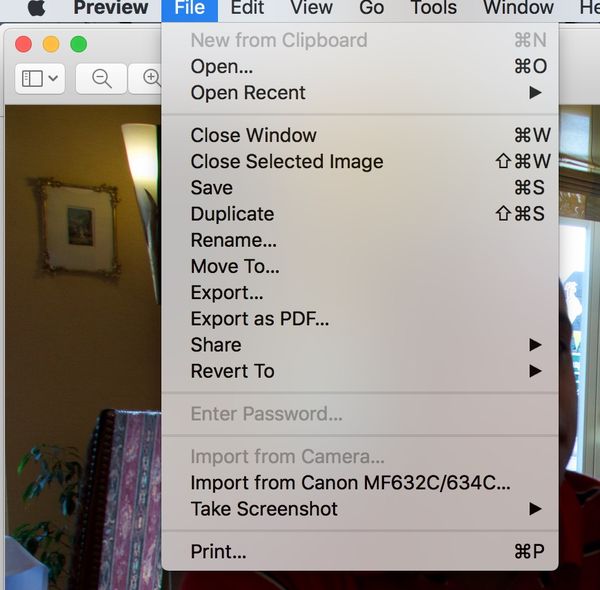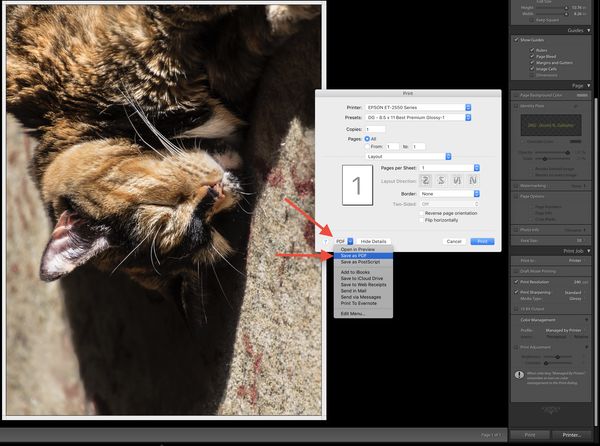How to convert either NEF, JPG or TIFF to PDF?
Nov 17, 2017 05:11:12 #
dsnoke wrote:
I want to create a PDF file of one of my photos without losing any resolution. There are quite a few free ways to do this, but none retain the full resolution of the original file. Any pointers. A google search turned up nothing useful.
My reason for the question is that I want to use a printer significantly closer to home, but they require PDF files as input rather than any other format. I have no idea why, but I have not asked yet.
Thanks,
Dick
My reason for the question is that I want to use a printer significantly closer to home, but they require PDF files as input rather than any other format. I have no idea why, but I have not asked yet.
Thanks,
Dick
A professional print shop will ususally work from TIFF, PSD and JPEG files. A PDF is the flattest lowest resolution possible. It is what you convert documents into to email. A PDF is essentially a photocopy scan. They could not do any color corrections if so desired. You sure they did not say PSD (Photoshop Document)?
Spend a little money on a PP software package and train yourself on how these things are done.
Nov 17, 2017 05:20:22 #
Nov 17, 2017 05:31:17 #
Spider223 wrote:
Photoshop Elements 15 allows a SAVE AS option where PDF can be chosen as a file output type. Be aware though at high quality jpg compression a 14mb jpg file will save as a 52mb PDF file.
I'm surprised that LR can't do that.
Nov 17, 2017 07:20:31 #
jerryc41 wrote:
I'm surprised that LR can't do that.
FWIW Any software package running on a Mac can print to a PDF file - the converter is part of OS X. I think it is built into LINUX as well, if you are running Windows, well, you need a pdf printer driver like Cute PDF installed, unless W10 finally included a PDF printer in the OS.
Nov 17, 2017 07:28:46 #
BlackRipleyDog wrote:
A professional print shop will ususally work from TIFF, PSD and JPEG files. A PDF is the flattest lowest resolution possible. It is what you convert documents into to email. A PDF is essentially a photocopy scan. They could not do any color corrections if so desired. You sure they did not say PSD (Photoshop Document)?
Spend a little money on a PP software package and train yourself on how these things are done.
Spend a little money on a PP software package and train yourself on how these things are done.
A pdf is nothing like a photocopy scan most of the elements within a pdf are usually vectors which scale to what ever print size is needed. Contained within Pdf files can be bitmap images and the resolution is determined at export. For Print layout most images are rasterised at 300 dpi and jpeg compression set at none. For screen use these bitmap images can be compressed and reduced in size.
Pdf files are a sophisticated format and are editable in the right programs a good choice is Affinity Designer.
Nov 17, 2017 07:40:15 #
JohnSwanda wrote:
If you have Photoshop, you can save a photo file in PDF format.
Ditto for Photoshop Elements.
By the same token, you can also open PDFs in PS and PSE.
Nov 17, 2017 07:48:54 #
StanRP
Loc: Ontario Canada
dsnoke wrote:
I want to create a PDF file of one of my photos without losing any resolution. There are quite a few free ways to do this, but none retain the full resolution of the original file. Any pointers. A google search turned up nothing useful.
My reason for the question is that I want to use a printer significantly closer to home, but they require PDF files as input rather than any other format. I have no idea why, but I have not asked yet.
Thanks,
Dick
My reason for the question is that I want to use a printer significantly closer to home, but they require PDF files as input rather than any other format. I have no idea why, but I have not asked yet.
Thanks,
Dick
If you have a Mac computer - the Preview app is much more than a file/picture viewer - it can print and convert picture files (including RAW) and export as PDF in full resolution. This is a screen clip showing the command:
As you can see, it can also import a scan from my Canon laser printer.
Nov 17, 2017 07:56:48 #
OddJobber wrote:
They may want PSD format instead of PDF.
I find many printers are specing PDF files for photos today. Other specs requested by printers include conversion to CMYK format. All of these requirements can easily be met using Photoshop. If you are going to get paid for your work, you have to deliver the product in the form requested. The printer is the customer and they have their reasons for these requests.
Nov 17, 2017 08:13:36 #
BlackRipleyDog wrote:
A professional print shop will ususally work from TIFF, PSD and JPEG files. A PDF is the flattest lowest resolution possible. It is what you convert documents into to email. A PDF is essentially a photocopy scan.
Almost none of that is correct.
A PHOTO print shop would work from those file type. But most print shops do most of their work on brochures, flyers, and newsletters -- things where the text is the principle element. They generally use PDFs, because formatting files for printing is LITERALLY the reason PDFs were invented (This is why the page size on them is fixed) They were intended to layout entire books -- which would be most text, with the occasional chart or graph, and the rare photo. Which is why is handles photos so badly -- they were tacked onto the file format as an afterthought.
PDFs are essentially a PostScript file compressed. Postscript is a language which tells the printer how to "draw" the page. That works file for text or vector (line-based) graphics like charts. However this fails badly on raster (pixel-based) graphics like photos.
PDF files were created as the native file format of Adobe Acrobat, so I'm guessing other Adobe products can generate them.
Nov 17, 2017 08:26:00 #
jerryc41 wrote:
I'm surprised that LR can't do that.
With a Mac, all software can print to a PDF... easy as selecting save to PDF from the print dialog menu in any software, even Lightroom.
Nov 17, 2017 08:38:13 #
StanRP
Loc: Ontario Canada
JamesCurran wrote:
Almost none of that is correct. br br A PHOTO pri... (show quote)
re: Which is why is handles photos so badly -- they were tacked onto the file format as an afterthought.
The PDF file created by the Apple 'Preview' has very good quality. I have just opened a photo from our local park - converted it to PDF - and on the computer it looks the same. I did a zoom down to the end of the path and the quality is still good.
I have uploaded the original PDF it and it seems that the HOG does not show it until 'download' is clicked.
This is a screen clip from a zoom down to the end of the path. ( you can do this yourself with the PDF:
Taken Hand-held with Nikon D500
Nov 17, 2017 08:42:05 #
Nov 17, 2017 08:48:17 #
Lightroom 6 Slideshow option has an Export PDF function that works very well. I use it often to share photos.
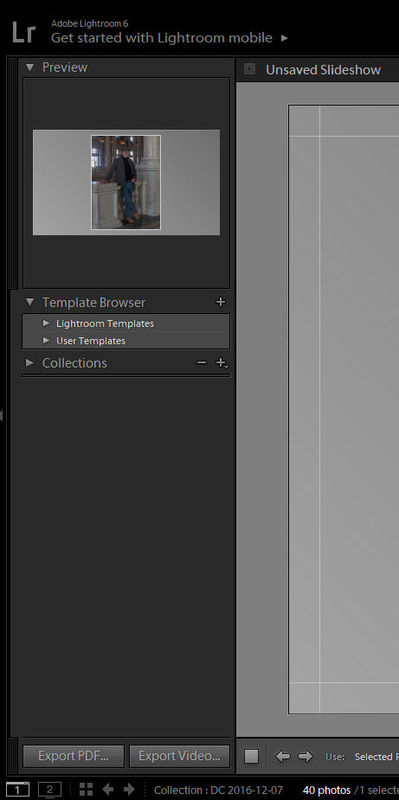
Nov 17, 2017 08:53:31 #
jhcarvajal wrote:
Just expot it as Pdf. A dialog box appears to select resolution.
Using which free software??
Nov 17, 2017 08:57:36 #
If you want to reply, then register here. Registration is free and your account is created instantly, so you can post right away.