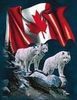What is your favorate image manipulation program(s)?
Jun 26, 2012 14:39:22 #
Dudley
Loc: Roseburg, Oregon
And why do you use them? Price? Effectiveness? I may be wrong, but I'm thinking of GIMP, PhotoShop (PS) / Elements (PSE), Paint Shop Pro (PSP), Light Room (LR) etc.
Jun 26, 2012 14:46:35 #
I started off just using the program that came with the camera. That provided basic adjustments, white balance, exposure, saturation, etc.
I also used Gimp a lot because it's free. There are a lot of filters available, but the Actions in Photoshop are a lot easier to use than anything I had in Gimp.
Most of my Photoshop and Gimp manipulations were for just that, "manipulations". They weren't for photographic adjustments.
In the end, I held off for a couple of years and ended up buying Lightroom. After I used it for a week, I was regretting going for so long without it.
If you don't shoot a lot, then the free stuff is fine. If you shoot a lot, then Lightroom or Camera RAW are probably going to be prefereable because it is so easy to make the adjustments to a photo or two, get things the way you want, and then apply to the rest of the photos from that batch. Nothing I had for free made my life as easy as it has been with Lightroom.
I also used Gimp a lot because it's free. There are a lot of filters available, but the Actions in Photoshop are a lot easier to use than anything I had in Gimp.
Most of my Photoshop and Gimp manipulations were for just that, "manipulations". They weren't for photographic adjustments.
In the end, I held off for a couple of years and ended up buying Lightroom. After I used it for a week, I was regretting going for so long without it.
If you don't shoot a lot, then the free stuff is fine. If you shoot a lot, then Lightroom or Camera RAW are probably going to be prefereable because it is so easy to make the adjustments to a photo or two, get things the way you want, and then apply to the rest of the photos from that batch. Nothing I had for free made my life as easy as it has been with Lightroom.
Jun 26, 2012 14:53:02 #
While i us CS%, Lightroom 4 I prefer a free software program called "Fastsone Image View" It has all the basics and allows you to do most edits as long as you don't need layers to preform them. If you are new to Digital photography and need something better than Picasa 4, then this is the way to go. The big Plus of this software is the ability to view all types of files in Raw or Jpeg and view them on your full screen by using the hidden menu. Download it directly from 'www fasstone.com"
Enjoy
Enjoy
Jun 26, 2012 15:26:44 #
I have all of the best known ones and there is no one program that does it all..One may be easier or better than another performing a specific task. Photoshop is good but its cost is prohibitive unless you are professional and working with print houses. For a free program, Gimp is surprisingly good but I've found that it's actions are not always what one expects...where most of the others, after learning an action..it's almost intuitive to be able to know what to do next, they more or less perform the same way. Elements is good and brings you under the Adobe umbrella but for my money, Paint Shop Pro is the best. Economical and able to do anything. It takes almost all of the Adobe filters and regardless of the program, once hooked, you're bound to be looking for filters to add-on.
Jun 27, 2012 07:25:58 #
Dudley wrote:
And why do you use them? Price? Effectiveness? I may be wrong, but I'm thinking of GIMP, PhotoShop (PS) / Elements (PSE), Paint Shop Pro (PSP), Light Room (LR) etc.
Depending on what I do and how fast I want to do it, I use Lightroom 4.1, Photoshop CS6, PaintShop Pro X4, Photo-Paint X6, CorelDRAW X6, and Word 2010.
For example, if I want a quick JPG from RAW, Lightroom 4.1 is the only place to go. Lightroom can have the RAW opened and converted to JPG while the other programs are thinking, "Hmmm. This looks RAW. I know I have opened these before. Where's that instruction booklet?"
If I want a quick and/or unusual frame, Word 2010 is superb, followed by PaintShop Pro X4 and then Photo-Paint X6.
If I want to design my own unique frame, CorelDRAW X6.
Etc.
Jun 27, 2012 07:42:16 #
I purchased Photoshop CS6 which came with Camera RAW. 90% of my adjustments come from Camera RAW. If I have to go further, CS6 handles it.
Manipulation is in CS6
Manipulation is in CS6
Jun 27, 2012 08:19:08 #
Dudley wrote:
And why do you use them? Price? Effectiveness? I may be wrong, but I'm thinking of GIMP, PhotoShop (PS) / Elements (PSE), Paint Shop Pro (PSP), Light Room (LR) etc.
Right now, I'm using and learning LR4.1. I made several photo books with Adoramapix, and having a project forces me to learn and get results. I'm also going to use PS6 and PSE10 more. It's not that the pictures I take aren't absolutely mind-blowingly fantastic right out of the camera, but I like manipulating them to see what I can do.
Jun 27, 2012 09:01:08 #
Jun 27, 2012 10:51:51 #
Friends in my photo club can take a photo and turn it into art work. In fact they rarely show a photo that hasn't been highly modified. Their final products look more like paintings than photographs, they look really nice and I applaud their talent. They all use CS5 and several other programs, most use at least 3 programs or more.
I have CS5 but it has so much capability that I never used, that when CS6 came out, I compared the dollars and bought Elements 10 instead. I'm very happy with Elements 10, it does everything I want to do and my final output is a photo. To expand my horizon, I added Topaz Adjust as a plug-in to PSE 10. I used Topaz several times and it's kind of neat but I now stick to just PSE10.
I have CS5 but it has so much capability that I never used, that when CS6 came out, I compared the dollars and bought Elements 10 instead. I'm very happy with Elements 10, it does everything I want to do and my final output is a photo. To expand my horizon, I added Topaz Adjust as a plug-in to PSE 10. I used Topaz several times and it's kind of neat but I now stick to just PSE10.
Jun 27, 2012 13:47:26 #
Dudley wrote:
And why do you use them? Price? Effectiveness? I may be wrong, but I'm thinking of GIMP, PhotoShop (PS) / Elements (PSE), Paint Shop Pro (PSP), Light Room (LR) etc.
A high-end program that is well-liked by those who have used it, but not mentioned much is Corel Painter (a cheaper "essentials" version is also available). Just curious if anyone on UHH uses it. I don't have it.
I started with GraphicConverter (it's Mac only) and PS Essentials many years ago and when I got a good license+upgrade deal moved up to Photoshop (now CS3). I use PS mostly for ordinary photo work, but also occasionally for manipulation, adding frames, etc. I also have learned to print from it for reasonably consistent results. For important photos I start with the RAW file (ACR is now an essential part of my workflow) to first control what PS cannot do, but Adobe Camera RAW can't begin to do all that PS can, so I continue on in PS. Layers, selection, gradations, touch-up tools, etc., etc., just too important not to have available. ... and while other programs may have the same stuff, I now have many years invested in learning how to use them in PS. The 2nd reason for using Photoshop is that it is universally understood by others I can communicate with and learn from. There is also an immense wealth of tutorials, "how-tos," and other on-line resources for it. 3rd -- Many plug-ins and Actions that actually work well are available for it. Some are free, some are expensive, but that's okay if they do the job and save hours of work.
I will never live long enough to learn everything that can be done with Photoshop but intend to stay with it and continue learning as much as I can. I also use a lot of other free or cheap programs that have interesting or unusual features. GraphicConverter is still useful for making a web version of a saved JPEG because there is better control over what is included or not, e.g. XMP, EXIF, etc. A few years ago I started to look at GIMP to see whether I could recommend it to a graphics beginner, but at that time the user interface was really klunky so I lost interest. I think GIMP has been improved a lot since then, and I agree that it is powerful and worth looking into.
Jun 27, 2012 16:44:18 #
IMO, unless you are someone like a graphic designer, I suggest going for Elements rather than PS. Also, Lightroom4 is topnotch.
Jun 27, 2012 18:25:29 #
Sidney Carton wrote:
IMO, unless you are someone like a graphic designer, I suggest going for Elements rather than PS. Also, Lightroom4 is topnotch.
That's probably true more often than not, but I wouldn't want to frighten people away from Photoshop on that account. I do recommend starting with Elements because whatever is learned in it would be useful later if deciding to switch to Photoshop. I understand that Elements has added to its capabilities since I last used it, but the last time I checked there were features I wanted that Photoshop has and Elements doesn't. Actually, I do some projects that fit the graphic design category as well as photography and am glad Photoshop handles both areas so well (or a mix of both). Other folks I know who use PS do similar things or are otherwise using PS non-professionally. I've found it is really difficult to out-guess what someone else needs or would like to use. As to Lightroom, those I know who use it really like it a lot. I'll pass it by for now because I'm up to my ears with what I already have!
footnote: Whatever is used, take classes in it if at all possible!
Jun 27, 2012 20:08:42 #
Dudley wrote:
And why do you use them? Price? Effectiveness? I may be wrong, but I'm thinking of GIMP, PhotoShop (PS) / Elements (PSE), Paint Shop Pro (PSP), Light Room (LR) etc.
In addition to those listed here and below, i use Smart Photo Editor (free), Serif Photo PlusX4, and Picasa 3. I always start with Picasa because I like the way it shows all the images in a file and then has easily used tools to crop, straighten, and manipulate other aspects of the photograph. Picasa is free and most worthwhile.
Jun 27, 2012 20:42:54 #
Just found out about Ribbet! Built on the same platform as Picnik great. Check it out at Ribbet.com.
For a limited time they are giving away all of Ribbet's premium features for free.
For a limited time they are giving away all of Ribbet's premium features for free.
Jun 27, 2012 21:42:43 #
Dudley wrote:
And why do you use them? Price? Effectiveness? I may be wrong, but I'm thinking of GIMP, PhotoShop (PS) / Elements (PSE), Paint Shop Pro (PSP), Light Room (LR) etc.
PS CS5 (next year CS6) and LR4.
If you want to reply, then register here. Registration is free and your account is created instantly, so you can post right away.