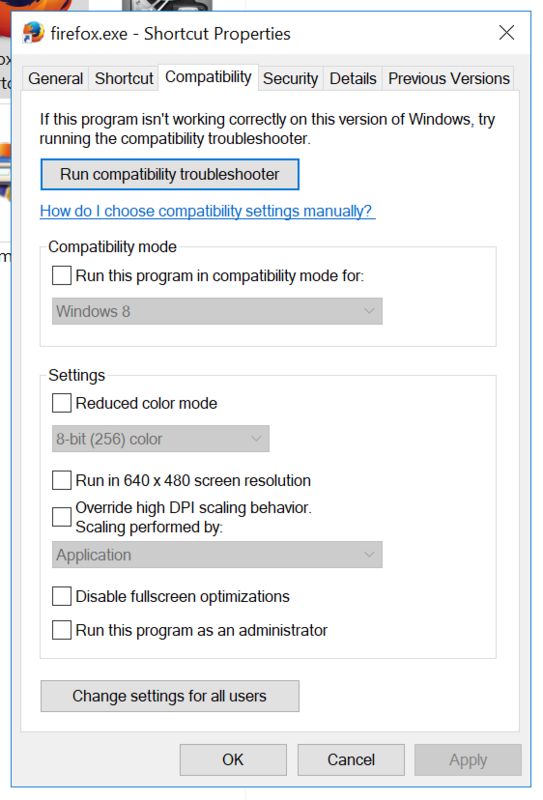Another Windows 10 problem!
Aug 29, 2017 13:21:22 #
Sirsnapalot wrote:
Does anyone still use Adobe photoshop 5.5? It is an old version of photoshop that I've used for years, I'm very adapt at using and have been very satisfied with its operation. Windows 10 have turned it off, says it does not recognize. Have anyone else had this problem and can you recommend a fix?
This maybe several issues. Reinstalling appears to be the first thing to do...
To me there another. Blaming windows 10 (another issue) when trying to use older software... Compare that to using a Prius and putting Diesel in it then complain that the Prius is not compliant with that fuel.
Many older software titles are not compliant with the newest OSes. The OSes are just made backward compatible to them, a big difference. Also, in case you are not aware, there are options in the properties to run the program under different configurations including Windows 95. Explore properties tabs from time to time...
.
Aug 29, 2017 13:22:59 #
jerryc41 wrote:
Uninstall and reinstall. You may have to tell Adobe about that. I'm not sure. I think it's called Deauthorize, under Help.
Yes. It is an Adobe problem. Adobe products were developed using old forms or programming. It would be very costly for Adobe to really bring them up to date. They would have to completely rewrite much of the code. The most they can do economically is gradually remove the conflicts that develop while adding new "features". (That is one reason they won't support older versions.) Adobe is not alone, there are other applications that have problems, but none so ubiquitous as Adobe's.
My ex made a living for her last ten years before retiring just fixing problems like this with some old Cobal code on a big IBM 360, then a 370. (She was one of the few Cobal programmers still in existence. LOL) Even after she retired, her former employer--a large international insurance company--would call her and pay her "bigly" to come in and fix some problem with an assembler language or Cobal code.
Aug 29, 2017 13:29:59 #
Reinaldokool wrote:
.../....
COBOL (an acronym for common business-oriented language)
Aug 29, 2017 14:35:41 #
SteveR wrote:
Is it possible to add a second OS that you could switch to that would run it?
In dealing with a problem similar to this one being discussed, a freeware program called VirtualBox was recommended. I have not used it, but was informed it works well to allow programs to operate in the XP operating system within Windows 10.
Aug 29, 2017 14:43:12 #
elliott937 wrote:
To my friends here using Windows 10, us Apple users experience the same problem when it comes to OS updates. I'm using PSCS5, along with Perfect Resize 8 and Photomatix Pro 5. My OS is already two generations "old", and I'm perfectly fine with that. I'm a big believer of "if it ain't broke, don't fix it".
I totally enjoy living in a world of Apple, but OS updates in the Apple world are just as problematic as the PC world.
I totally enjoy living in a world of Apple, but OS updates in the Apple world are just as problematic as the PC world.
I disagree. I have experienced multiple upgrades on my Apple and never had an issue. At work due to Windows 10, I have to replace a perfectly fine scanner. $20,000 down the drain due to the idiots at MicroSoft.
Vent over
Aug 29, 2017 14:52:28 #
I thought (and still do) that this was a very timely question given my current circumstance. Then I noticed the question was about PS 5.5 and NOT PS-CS5 with which I have recently had an issue in the W10 environment. I want to talk about it anyway, as it may be helpful to someone out there. I have perpetual licenses on all my Adobe products, and would like to keep it that way. I recently tried to reinstall PS-CS5 to correct an error that prevented my text tool from opening. Upon reinstalling, my license was accepted to open a subscription service, and not a stand-alone version. I called Adobe to ask questions about the CC option. I was informed that PS-CS5 is now incompatible with W10 and that I would need the CC. Well, heck, I had just installed it on another computer with W10 pending my solving my text tool issue. I did not bring that up with the Adobe rep, and decided that I would give the CC a try on the trial offering. To make a long story shorter, I had a lot of problems getting it installed, and particularly getting it to work on my mobile devices. The CC tech expert finally suggested I go to the forums for expert advice. Afraid of eventually loosing my NIK plugins through upgrades, and hearing stories of subscribers who had to fight with Adobe to keep their subscription rate from increasing upon renewal, I decided to fight back. I did some investigating, and it turns out my LR6 upgrades had boogered things up to where I was being forced to change over to subscription. Solution: uninstall everything Adobe. I did deep cleans with IObit Uninstaller. Went into my Program/Common Files folders and deleted all Adobe folders. Went into RegEdit and deleted all adobe folders and keys. Reinstalled PS-CS5 and it worked perfectly. Reinstalled all my other Adobe products without issue. I will not longer allow Adobe to upgrade the programs that are working perfectly fine for me. In this time consuming experience I have found Adobe to be manipulative, misleading, and falling short on technical support. Lovely product, horrible company. Very disappointed. Hope this helps someone.
Aug 29, 2017 15:01:10 #
Dngallagher wrote:
Macs will easily boot from pretty much any connect... (show quote)
Thank you. That was the informed response that I could not make but was looking for.
Aug 29, 2017 15:05:21 #
LoneRangeFinder wrote:
I disagree. I have experienced multiple upgrades on my Apple and never had an issue. At work due to Windows 10, I have to replace a perfectly fine scanner. $20,000 down the drain due to the idiots at MicroSoft.
Vent over
Vent over
Sorry, that can happen in other worlds also. Blame the scanner manufacturer, not Murkysoft. I'm by far from a Mr. Softy fan boy, but this isn't an MS vs Apple problem.
Aug 29, 2017 15:30:55 #
Why do people expect their out of date software to work with current operating systems? Or vice versa? I have never subscribed to the "If it ain't broke, don't fix it" mantra. I've ALWAYS updated my software to keep up with improvements and have never been disappointed. Would anyone still use Windows 3.1?????
Aug 29, 2017 15:32:26 #
Why do people expect their out of date software to work with current operating systems? Or vice versa? I have never subscribed to the "If it ain't broke, don't fix it" mantra. I've ALWAYS updated my software to keep up with improvements and have never been disappointed. Would anyone still use Windows 3.1?????
Aug 29, 2017 16:21:07 #
Peterff wrote:
Yet another totally misinformed snarky comment from you. Crawl back under your rock Cthahn.

I don't know about a rock but not likely that Windows 10 was ever used by the person.



Aug 29, 2017 16:23:49 #
Peterff wrote:
I use a lot of unsupported (old) software on W10 also. Very few would not work. Some needed some device driver research etc. but could be made to work. The majority are just fine. Many people consider W10 to be the best MS ever. It is highly configurable. My desktop looks and behaves much like W7.
Same here, I figured out on my own how to customize 10 to look pretty much like 7. Barely notice the underlying shared features of Win 8.1.
Aug 29, 2017 16:25:34 #
Rongnongno wrote:
This maybe several issues. Reinstalling appears t... (show quote)
Actually the FIRST thing to do is to see if it will run in compatibility mode as I suggested earlier.
Aug 29, 2017 16:31:23 #
TGanner wrote:
I thought (and still do) that this was a very time... (show quote)
Of course, you just showed the problem is Adobe not Microsoft. Adobe BS'd me too when I first asked them about installing CS6 on Windows Vista. They said it would not work. That is just because at that point Win Vista was no longer supported by MS, but the situation is lame as it worked fine with Windows 7 and XP as stated on the box. I found installing it on Win Vista went flawless.
Aug 29, 2017 16:38:29 #
If you want to reply, then register here. Registration is free and your account is created instantly, so you can post right away.