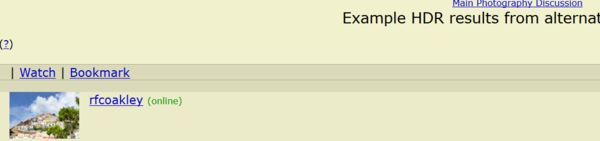Example HDR results from alternative software
Aug 23, 2017 11:52:59 #
I did some shooting in Newburyport, MA yesterday afternoon during some pretty lousy (bright yet hazy, late morning/early afternoon) lighting conditions. I knew that I wouldn't have very good results. For one sequence, I did a five shot bracket set with EV range 0,-1,+1,-2,+2. The shots were handheld at ISO 250, F/22.0 (aperture priority) with varying shutter speeds and with a polarizer filter. I post-processed the five shots using four different HDR processing applications. In each case, I tweaked the HDR settings in an attempt to get the most pleasing result (in my view). Of note, I very likely could have gotten better results from some of them with more tweaking of their various controls. My unscientific results: Photomatix was a clear winner - it did far better than I expected to get from the very harsh lighting over the scene. Next best was Lightroom - better than the others, but still dull when compared to Photomatix. Results from Photoshop and NIK were not good at all. The NIK result had significant ghosting that might have been reduced/eliminated if I selected the optional deghosting option, but it was otherwise so inferior that I didn't bother to try that.
Below are five images in following order:
(1) the (0 EV) source image.
(2) the Photomatix HDR (its a trial version with watermark)
(3) the Lightroom HDR
(4) the NIK HDR
(5) the Photoshop HDR
...I guess it may be time to purchase Photomatix license.
Below are five images in following order:
(1) the (0 EV) source image.
(2) the Photomatix HDR (its a trial version with watermark)
(3) the Lightroom HDR
(4) the NIK HDR
(5) the Photoshop HDR
...I guess it may be time to purchase Photomatix license.
Source image (0 EV)

(Download)
Photomatix HDR

(Download)
Lightroom HDR

(Download)
NIK HDR

(Download)
Photoshop HDR

(Download)
Aug 23, 2017 11:54:22 #
With proper exposure techniques, you could achieve those results without having to purchase software to do so.
--Bob
--Bob
rfcoakley wrote:
I did some shooting in Newburyport, MA yesterday a... (show quote)
Aug 23, 2017 12:14:38 #
Visually, I actually prefer the NIK HDR image. Of course, I wasn't there so have no idea what the eye actually saw. The lens and the eye will always 'see' different things! :)
Aug 23, 2017 12:16:43 #
Aug 23, 2017 12:17:28 #
rmalarz wrote:
With proper exposure techniques, you could achieve those results without having to purchase software to do so.
--Bob
--Bob
Exactly.
Aug 23, 2017 12:17:48 #
TheDman
Loc: USA
rfcoakley wrote:
I did some shooting in Newburyport, MA yesterday a... (show quote)
You seem to be missing the point of HDR software. HDR is for blending multiple shots of a scene that had extreme contrast. This scene had almost no contrast. Using HDR just to add some zip to dull scenes is less effective than if you just used your normal PP software on the scene.
Aug 23, 2017 12:25:18 #
rmalarz wrote:
With proper exposure techniques, you could achieve those results without having to purchase software to do so.
--Bob
--Bob
That wasn't the point of the experiment. Not sure what you mean by proper exposure techniques, but the five shots were matrix metered with a +0.67 exposure compensation. From the bracket set, I had a bunch of different exposures available with the highest exposure at +2.67EV (raw histogram well to the right, but still within limits). Results of my post-processing of that image are shown below.
Aug 23, 2017 12:31:53 #
Shoot a high contrast scene, bracket at least 3 stops in 2 stop increments.
Aug 23, 2017 12:45:41 #
rfcoakley wrote:
.../...
Quite frankly you have no idea of what you are doing. Nothing here shows any HDR quality.
Purchase whatever you want, it will not make any difference.
Also...
Posted in the wrong forum.
.
Aug 23, 2017 12:47:32 #
rfcoakley wrote:
That wasn't the point of the experiment. Not sure what you mean by proper exposure techniques, but the five shots were matrix metered with a +0.67 exposure compensation. From the bracket set, I had a bunch of different exposures available with the highest exposure at +2.67EV (raw histogram well to the right, but still within limits). Results of my post-processing of that image are shown below.
Errr...
The images are not even aligned correctly!!!!!
The whites are completely washed out too.
Aug 23, 2017 13:03:29 #
rfcoakley wrote:
That wasn't the point of the experiment. Not sure what you mean by proper exposure techniques, but the five shots were matrix metered with a +0.67 exposure compensation. From the bracket set, I had a bunch of different exposures available with the highest exposure at +2.67EV (raw histogram well to the right, but still within limits). Results of my post-processing of that image are shown below.
Its clear you dont grasp the concept of a proper exposure.
Aug 23, 2017 13:12:05 #
Rongnongno wrote:
Errr...
The images are not even aligned correctly!!!!!
The whites are completely washed out too.
The images are not even aligned correctly!!!!!
The whites are completely washed out too.
Perhaps you're, in fact, attempting to provide reasonable feedback. If so, its not working. You do have me confused. You referenced my post regarding post-processing of a single image (+2.67EV exposure) and comment about image alignment being improper. How do I align layers with only one layer? If you're, instead, referring to the HDR processed images, the alignment for each of those was done by the HDR host application. Do you have some trick for improving how those applications align layers before combining to HDR image?
Aug 23, 2017 13:21:11 #
rfcoakley wrote:
Perhaps you're, in fact, attempting to provide rea... (show quote)
'Align' in PS CC by example.
rfcoakley wrote:
That wasn't the point of the experiment. Not sure what you mean by proper exposure techniques, but the five shots were matrix metered with a +0.67 exposure compensation. From the bracket set, I had a bunch of different exposures available with the highest exposure at +2.67EV (raw histogram well to the right, but still within limits). Results of my post-processing of that image are shown below.
http://static.uglyhedgehog.com/upload/2017/8/23/t1-462126-capture.jpg
If that is a single image... 1/250 and you have this kind of motion???
I recently posted a thread on the motion reduction filter using PS CC.
Something else...
By the way, you mentioned using LR and PS CC. Both come with a program called ACR. You can open multiple files with that and select to merge them to HDR. THAT will Align all the images (if possible) then create a new image to edit.
As I said, you have no clue as to the software you already own can do.
If you look at Bob's threads on raw shooting and processing you would also find that he creates HDR images from a single shot. He uses a free software to do so too.
Aug 23, 2017 13:52:15 #
rfcoakley wrote:
I did some shooting in Newburyport, MA yesterday a... (show quote)
My guess is that you could probably use the -1EV image all by itself, which would have recoverable highlights, and process that in Lightroom, without the chance of ghosting, horrible halos (the Nik version), etc.
Photomatix is great software when used correctly. But if you had a -2EV shot in the mix, it is not evident by the blown highlights in all of the images save for the Nik one. Even the Photomatix image has veiled highlights - gray and not clean, indicating a failed attempt at recovering blown highlights.
I would love to get a hold of the -1 EV image to see what could be done with it. From what I can see from what you posted, this is not a shot that requires or could benefit from HDR.
I am not sure how you arrived at your exposure compensation, but the proper exposure for your highlight shot should be equal to 1 stop over what the camera's spot meter reads for the bright boat deck in the lower left corner, and the proper exposure for your shadow shot should be the same boat at the waterline, uncompensated. The median exposure should be exactly that, the median between the two.
If your scene does not have a wide tonal range, it is not suitable for HDR processing, but you might get something interesting if you apply some tonemapping, such as what Photomatix offers.
I find that using HDR on moving subjects rarely yields a great shot - you just can't get rid of the ghosting. If you do come across an HDR type subject, then use a tripod. That will help with some of the ghosting.
Aug 23, 2017 13:52:45 #
I think there was simply too much movement going on in the scene (wave movement especially) for any of the HDR programs to handle the alignment of images properly.
Oftentimes local editing can generate superior results than HDR. The better your skills are with layer manipulation and the various local selection and brush tools, the less you will feel the need to use HDR software to achieve the final image you want.
Oftentimes local editing can generate superior results than HDR. The better your skills are with layer manipulation and the various local selection and brush tools, the less you will feel the need to use HDR software to achieve the final image you want.
If you want to reply, then register here. Registration is free and your account is created instantly, so you can post right away.